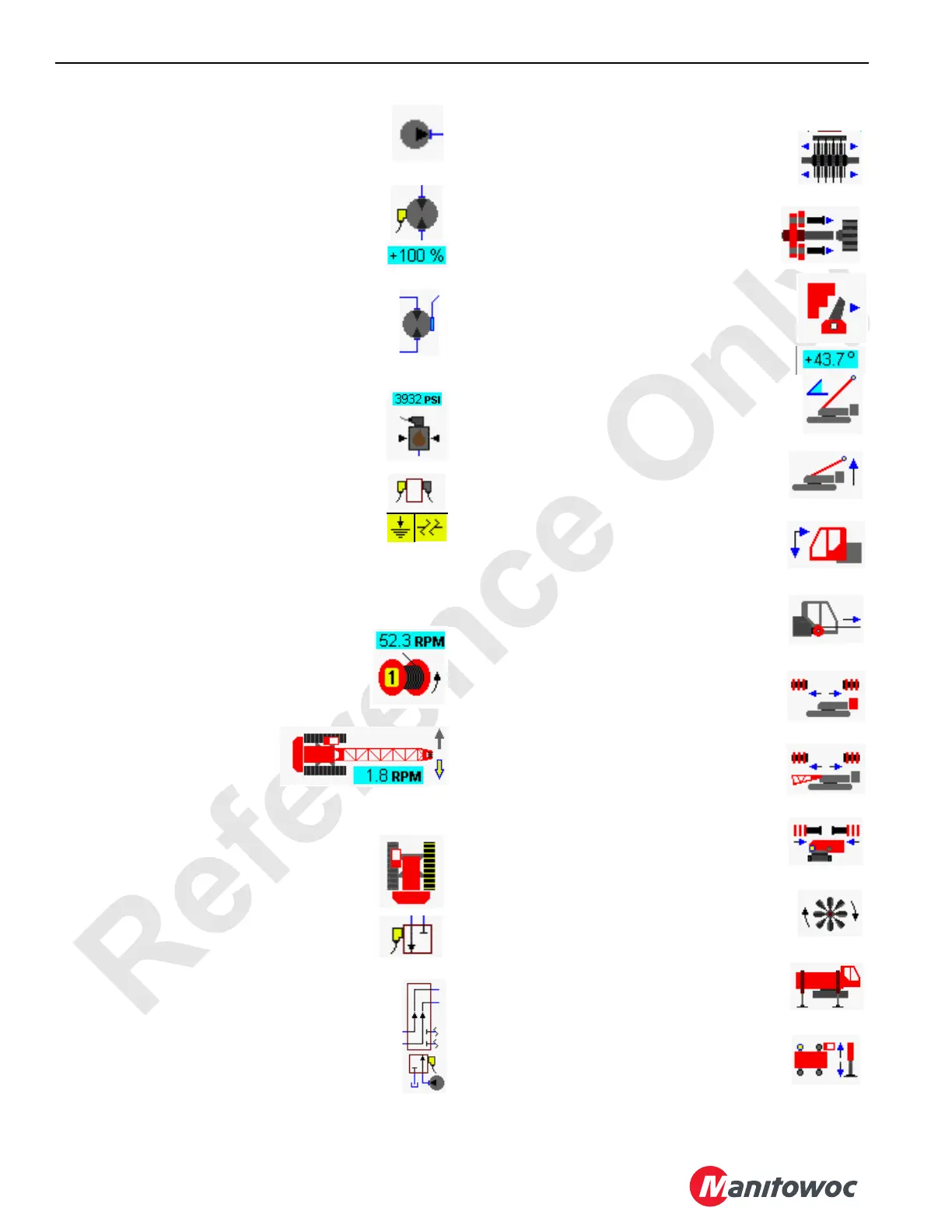OPERATING CONTROLS AND PROCEDURES 16000 OPERATOR MANUAL
3-54
Published 05-09-17, Control # 011-29
Gear Pump
Accessory pump or system charge pump.
Variable Closed-Loop Motor
Displays motor command with 0% maximum
displacement and 100% minimum displacement.
Closed Loop Variable Motor with Remote
Pilot
Displays two-speed motor with remote pilot. This
motor type is used for shifting motor speeds
automatically when selected.
System Pressure Sender
Displays hydraulic pressure (psi/bar).
DIN Electrical Connector
DIN electrical connector changes to yellow when
selected item is enabled. The yellow short to
ground icon or open circuit icon indicates a circuit
fault that must be serviced immediately.
NOTE: Variable outputs may show a yellow icon all the
time.
Drum Speed
Displays drum speed in revolutions per minute
(RPM). Drum direction is also shown.
Swing Status
Displays status of swing. Swing
right (shown) or swing left arrow
is yellow when swing is enabled.
Swing speed is shown in revolutions per minute (RPM).
Track Symbol
Shows travel function. Travel (shown right) is
yellow when function is operating.
Valve Status
Displays status of a valve.
Pilot Valve
Displays status of an external piloted valve.
Disc Brake
Displays disc brake status— applied or
released (shown).
Swing Lock (Past Production)
Displays swing lock status — disengaged
(shown) or engaged.
Drum Pawl
Displays pawl status — engaged or disengaged
(shown).
Mast Angle
Displays mast angle in degrees mast is
positioned above transport position.
Mast Raise Status
Displays command state of mast raise
cylinders.
Cab Tilt Status
Displays command state of cab tilt cylinder —
cab up/out or down/in (shown).
Rigging Winch Status
Displays command state of rigging winch —
haul in or pay out (shown) line.
Counterweight Pin Status
Displays command state of counterweight pin
cylinders — extended (shown) or retracted.
Boom Hinge Pin Status
Displays command state of boom hinge pin
cylinders — extended (shown) or retracted.
Rotating Bed Pin Status
Displays command state of rotating bed pins
— extended or retracted (shown).
Engine Cooling Fan Status
Displays command state of engine cooling fan
(shown on).
Crane on Jacks Symbol
Displays image of crane on jacks. Front view
icon also shown on Diagnostic screen.
Jack Status
Displays command state of a jack cylinder.
Left rear jack extended shown.