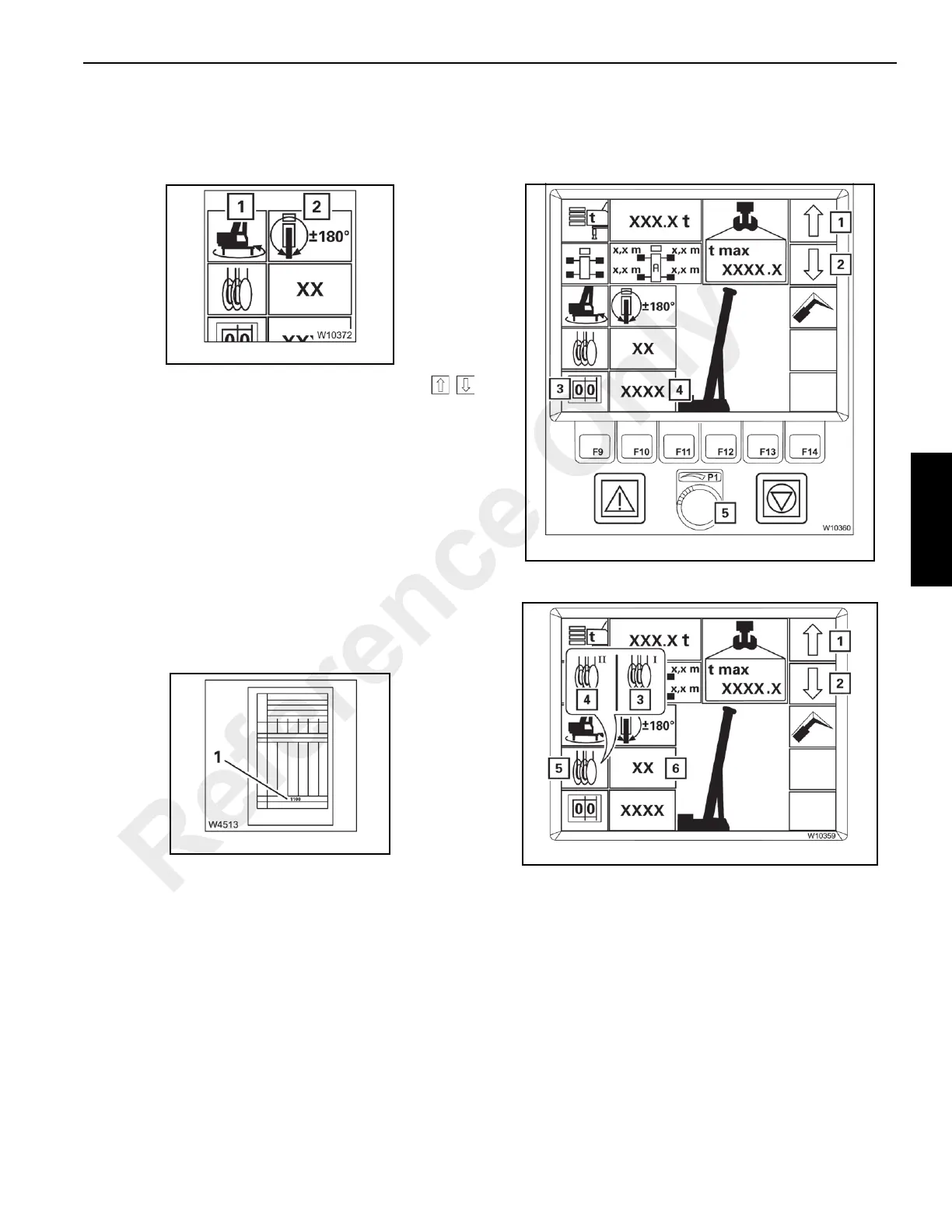3-83
RT9150E OPERATOR MANUAL OPERATING CONTROLS AND PROCEDURES
Published 2-23-2017, Control # 644-00
- 50%, mid-extend position
- 0%, retracted.
Swing Range
Symbol (1) (Figure 3-83) is green. Press the buttons
repeatedly until the display (2) indicates the required swing
range, e.g. 360°.
You can only confirm rigging modes for swing ranges other
than 360°:
• if the swing gear is switched off in the 0°/180°/Free on
wheels working position.
• if the superstructure is in the entered swing range. If
necessary, first enter the 360° swing range and swing
the superstructure into the required position.
Entering the RCL Code
You must enter the RCL code for the rigging mode according
to the Lifting Capacity Table.
Refer to the Load Chart for the current rigging mode. The
corresponding RCL code (1) (Figure 3-84) is specified at the
bottom of the table (e.g. 1100).
1. Press the button (3) (Figure 3-85) once, symbol green.
2. Press the button (1) or (2) repeatedly until the display (4)
shows the required RCL code.
or
1. Select the RCL code with the switch (5).
The other displays show the corresponding rigging mode.
Now you can enter the reeving and accept the rigging mode.
Entering the Reeving
Entering the reeving does not have an effect on any other
component that has already been entered.
1. Press the button (5) (Figure 3-86) repeatedly until the
symbol for the hoist with which you want to lift the load
has turned green:
(3) Symbol for main hoist
(4) Symbol for auxiliary hoist
2. Press the button (1) or (2) repeatedly until the display (6)
shows the number of currently reeved rope lines.
Reference Only