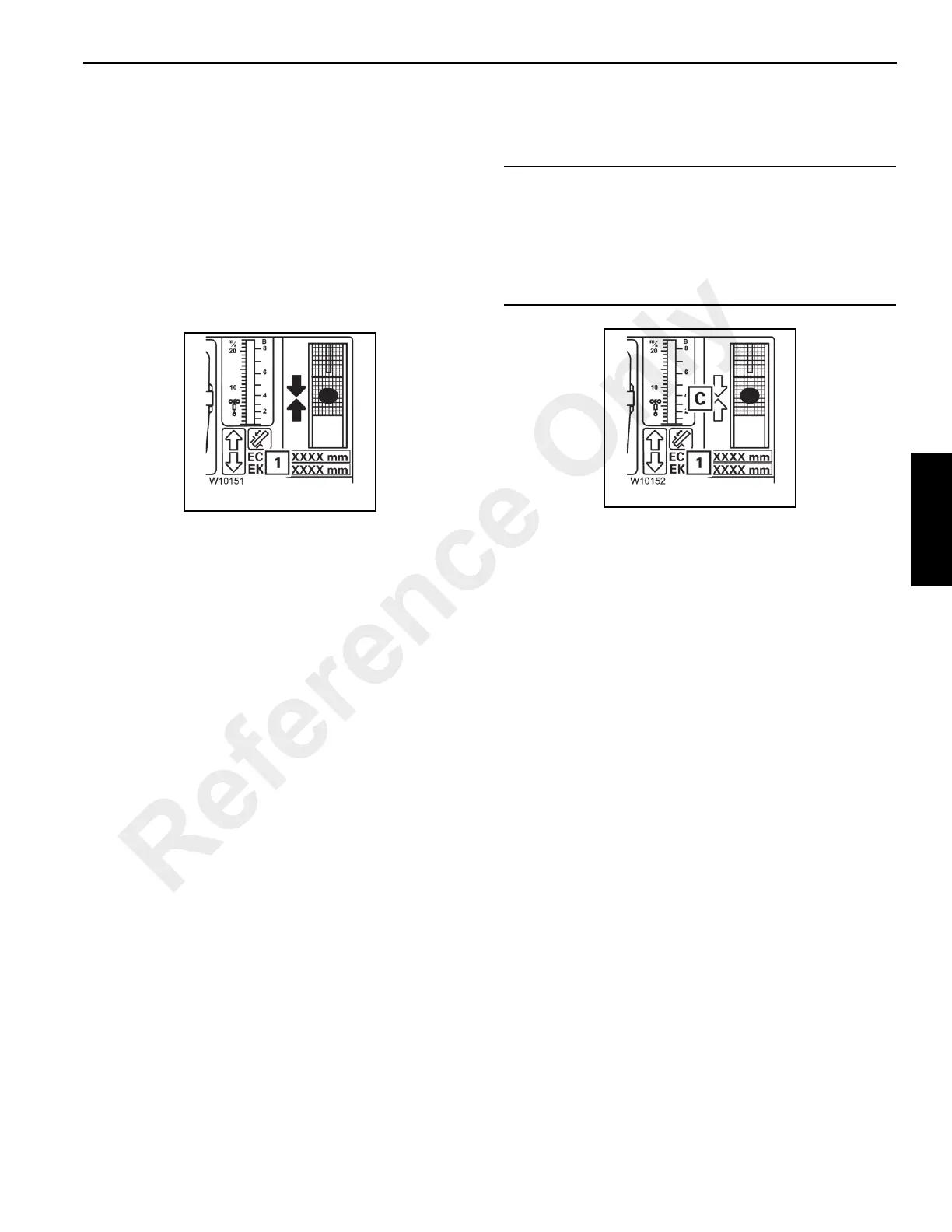3-153
RT9150E OPERATOR MANUAL OPERATING CONTROLS AND PROCEDURES
Published 2-23-2017, Control # 644-00
(6) Locked left
(7) Unlocked left
(8) Unlocked right
(9) Locked right
For fault-free proximity switches, the following applies:
Green: Position reached
Red: Position not reached
Required Inspection
Refer to Figure 3-186.
When the locked position can no longer be displayed, always
conduct the following check before unlocking:
1. Carefully retract and extend the telescoping cylinder or
telescopic section.
2. In the locked position, the length shown on the displays
(1) should vary only slightly, i.e. by the play of the locking
pins.
Retracting
Refer to Figure 3-187.
The steps for retracting are the same when an error occurs
on the proximity switch as for an error on the length indicator.
When the display (C) fails:
1. Calculate the telescope cylinder length for the locking
point;
- Refer to Locking Points for the Telescoping
Cylinder, page 3-153,
- Refer to Locking Points for the Telescopic Sections,
page 3-153.
2. Move the telescoping cylinder to the required length
shown in display (1).
Terminating the Emergency Program
The emergency program is terminated:
- If the displayed time has expired or
- when the ignition is turned off.
NOTE: The current telescoping status does not
correspond to the telescoping status last saved by
ECOS if the Telescope Emergency Program was
open. You must enter the current telescope status
after terminating the emergency program, refer to
Entering the Current Telescope Status, page 3-60.
CAUTION
Equipment Damage Hazard!
Extend the telescope cylinder (without telescopic section)
only to the specified length.
This prevents the piston rod from becoming damaged if
the telescope cylinder slides out of the telescopic section.
Reference Only