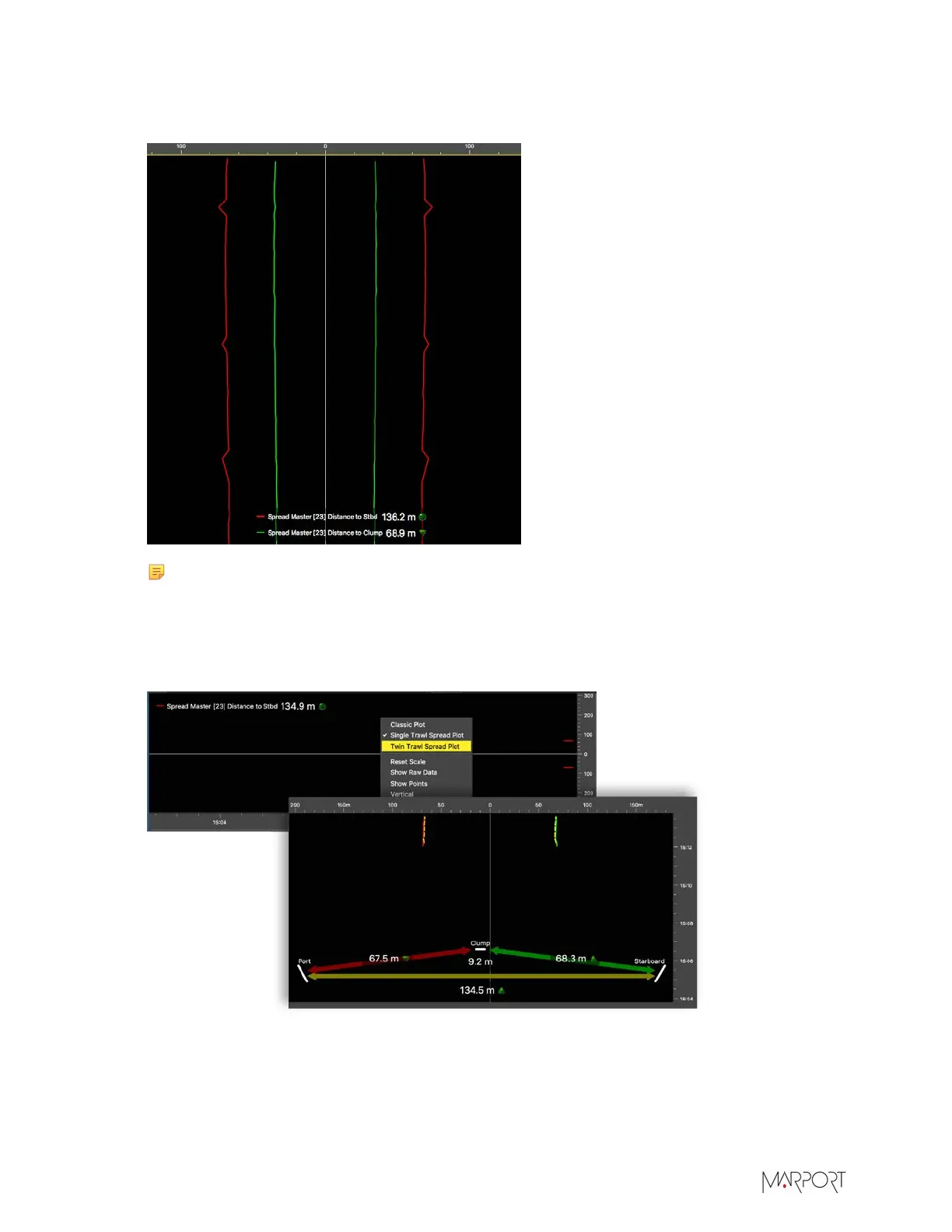Scala | V7 | Display Configuration
Distances between the port door and starboard door and between the port door and clump are
displayed.
Note: Unlike previous versions of Scala, Scala displays the spread distance between the
Master and the Clump beginning from 0. You can know that the Clump is centered when
its line (green on the picture) is above the Starboard line (red on the picture).
2.
If you have twin trawls with 3 measured distances: drag to the page one spread distance such
as a Spread Master Distance to Stbd, then right-click the plot and click Twin Trawl Spread Plot.
You now have an history plot and a diagram displaying the distance between:
• port door and starboard door,
• port door and clump,
| 99