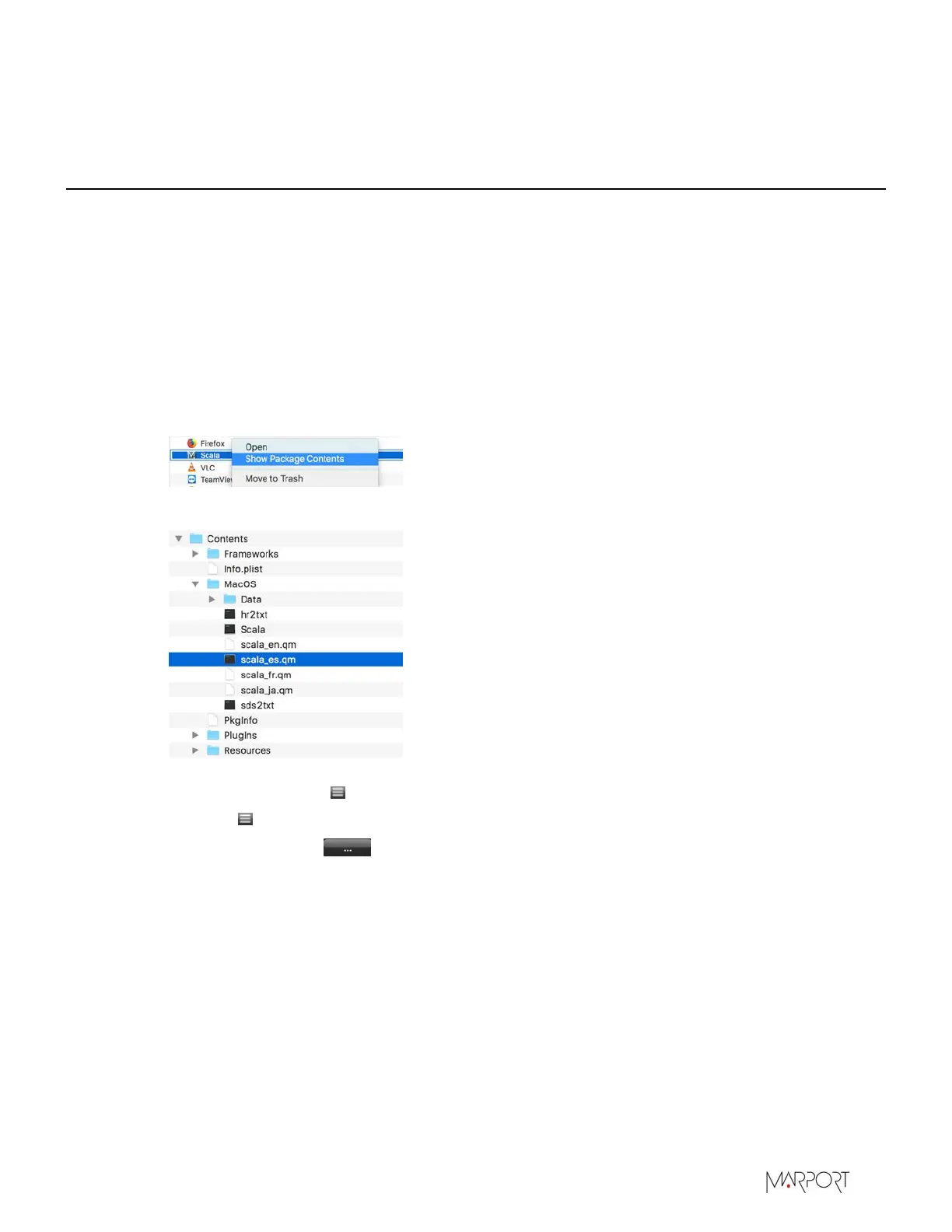Scala | V7 | Installation
Results
The application opens.
Changing the Language Settings of Scala
You can change Scala default language.
About this task
By default, Scala is in English. To change Scala default language, you need to have a QM language
file, for example scala_es.qm.
Procedure
1.
Download the file corresponding to the language you need from Marport support page.
2.
Add this file to Scala setting files:
a)
Right-click Scala application and click Show Package Contents.
b)
Copy-paste the language file in Contents/MacOS.
3.
From Scala, click Menu > Expert Mode and enter the password copernic.
4.
Click Menu > Settings > Advanced.
5.
In Language file, click and select the language file you added previously.
6.
Restart Scala.
Results
Scala language is changed.
| 17