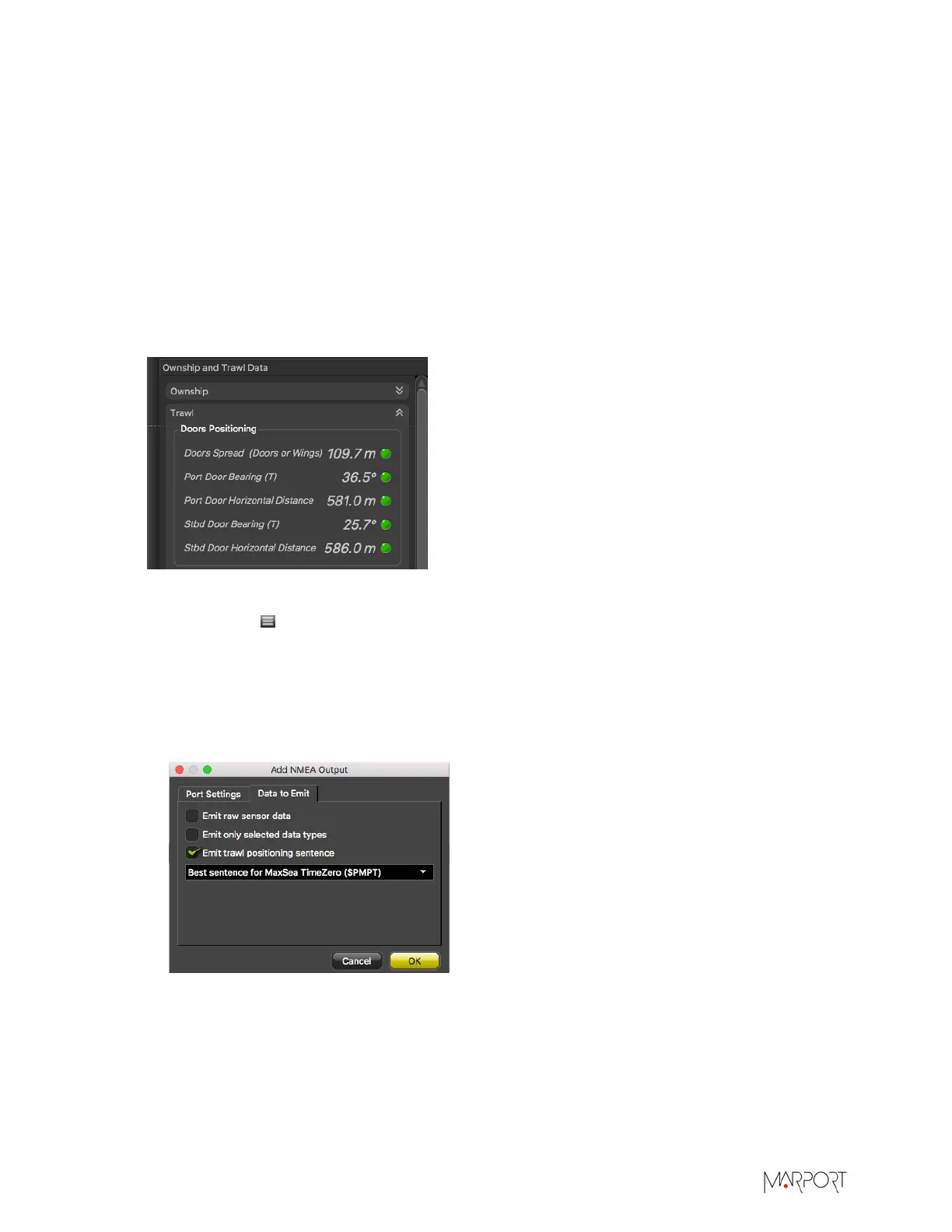Scala | V7 | System Configuration
Displaying Trawl Positioning from Scala on MaxSea TimeZero
You can export trawl positioning data coming from Scala to MaxSea TimeZero software.
Before you begin
• You must have a GPS and door positioning sensors.
• Compatible MaxSea TimeZero version: TimeZero Professional v3.
• Compatible Scala version: Scala 01.06.06 and later
Procedure
1.
On Scala, in Control Panels > Ownship and Trawl Data > Trawl check that you receive Door
Positioning data.
2.
To configure the export of trawl positioning data:
a)
Click Menu > Settings.
b)
Under the NMEA Outputs tab, click Add.
c)
Under Port Settings, depending on your installation select Serial port or UDP port and enter
a port.
d)
Under Data to Emit, select Emit trawl positioning sentence and choose Best sentence for
MaxSea TimeZero ($PMPT).
3.
From TimeZero, check that you receive NMEA data from Scala and data from a GPS:
a)
From TimeZero, click TIMEZERO menu > Connection Wizard.
| 55