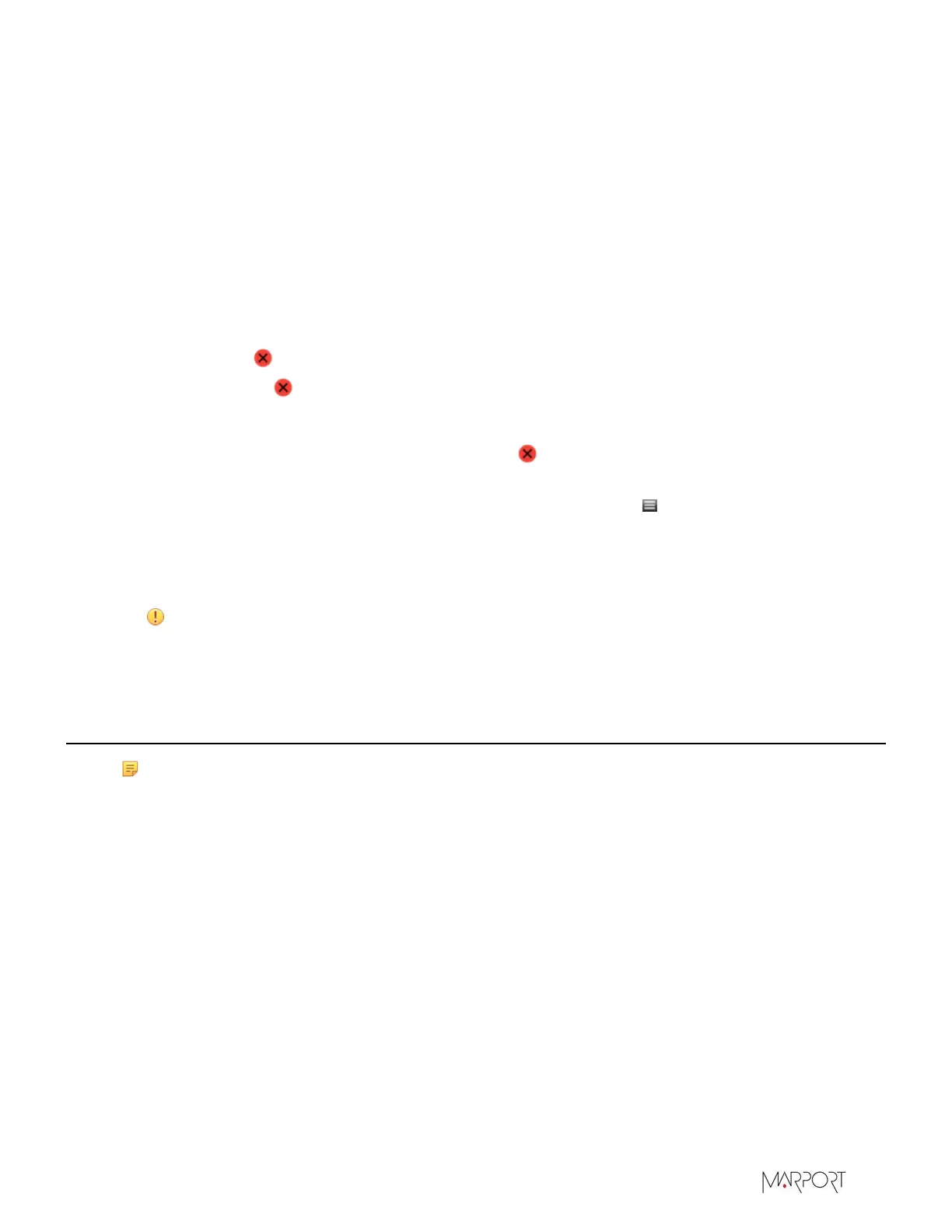Scala | V7 | Display Configuration
3.
To move back a page to the main window, right-click the page name from window 2 and select
Move to Main Window.
4.
When you have several pages, in the same way, move pages between the main window and
window 2, 3, 4...
Closing and Re-opening Windows
You can close all Scala windows at once or close only some windows. If you close some windows,
you can find them back or choose to delete them.
Procedure
1.
To close Scala and all the windows:
•
Click close from the main window.
•
Or click close from a secondary window and click Quit in the dialog box that appears.
All windows are closed and will be reopened the next time you open Scala.
2.
To close only one secondary window, click close from the secondary window and click Close
in the dialog box that appears.
3.
To reopen a secondary window that has been closed, click Menu > Open Window X.
4.
To permanently delete a window, you first need to remove all pages from this window:
•
You can move pages to another window: right-click page tabs and select Move to Window X.
•
Or you can completely remove pages: right-click page tabs and select Remove Page.
Important: If you choose Remove Page, make sure the page is saved as a custom page or
it will be lost.
The window disappears when all pages are removed.
Customizing the Display of Data
Note: Customization options are all in the panel on the left side of the screen, available in
Customize mode.
Echograms
Echograms are a representation of what is detected by the sensors with the acoustic signals.
The strength of a detected target is expressed in Decibels (dB), that correspond to specific colors
on the echogram. Blue usually represents the lowest target strengths and red the highest target
strengths. The distribution of the color on the Decibels scale can be configured with the color
palettes.
In Scala, the control panels display all the sensor data. In the sensor data, Range of Sonar Data
correspond to echograms.
Adding an Echogram
You can display an echogram view on a page.
| 84