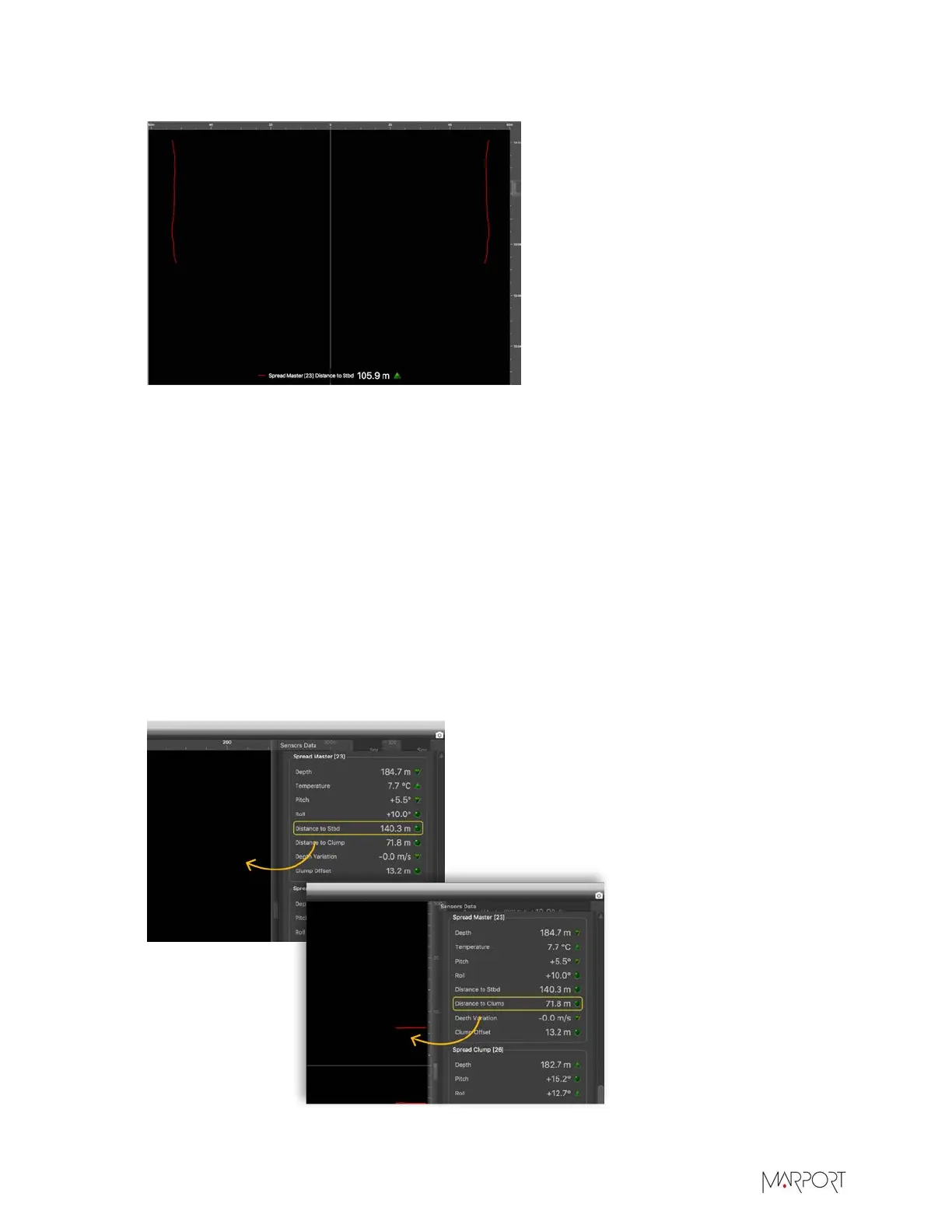Scala | V7 | Display Configuration
The history plot becomes vertical. You can see the distance between the port and starboard door.
Displaying Twin Trawl Spread
You can display a diagram of twin trawl spread in order to see the distance between the port
and starboard doors, and between the clump and port/starboard doors. This way, if the trawl is
asymmetric you can adjust accordingly and see live results very easily.
Before you begin
•
You must be in Customize mode to do this task.
• You need to have twin trawls and door sensors with dual or triple distance option.
Procedure
1.
If you have twin trawls with 2 measured distances, drag to the page the Spread Master
Distance to Stbd, then drag Distance to Clump above the plot of the distance to starboard.
Right-click the echogram and click Vertical.
| 98