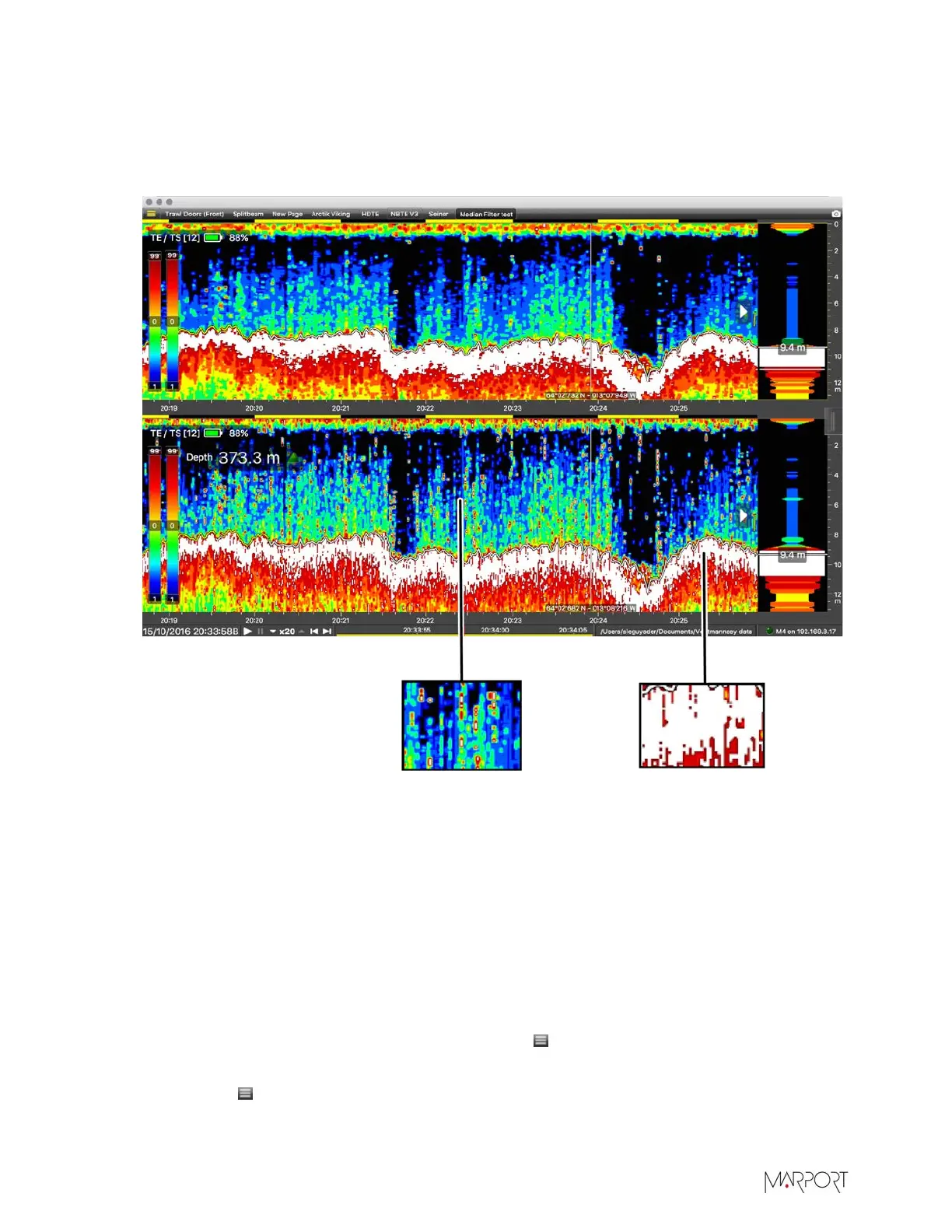Scala | V7 | System Configuration
You can see on the second echogram that there are interferences due to an echosounder (circled
in orange). These interferences are mostly removed when the Echosounder Interference
Reduction filter is applied (first echogram).
•
Signal Interference Reduction Medium Filter on a TE/TS echogram:
The echogram above has filtered data and echogram below has raw data.
You can see on the second echogram small red points or lines in the water column and
sea bottom that are interferences due to a noisy environment or to an echosounder. These
interferences are mostly removed when Signal Interference Reduction filter is applied. The
Medium level of the filter means data are moderately smoothed.
Applying Filters
You can apply different types of filters on sensor's incoming data.
Procedure
1.
From the top left corner of the screen, click Menu > Expert Mode.
2.
Enter the password copernic.
3.
Click Menu > Receivers.
| 37