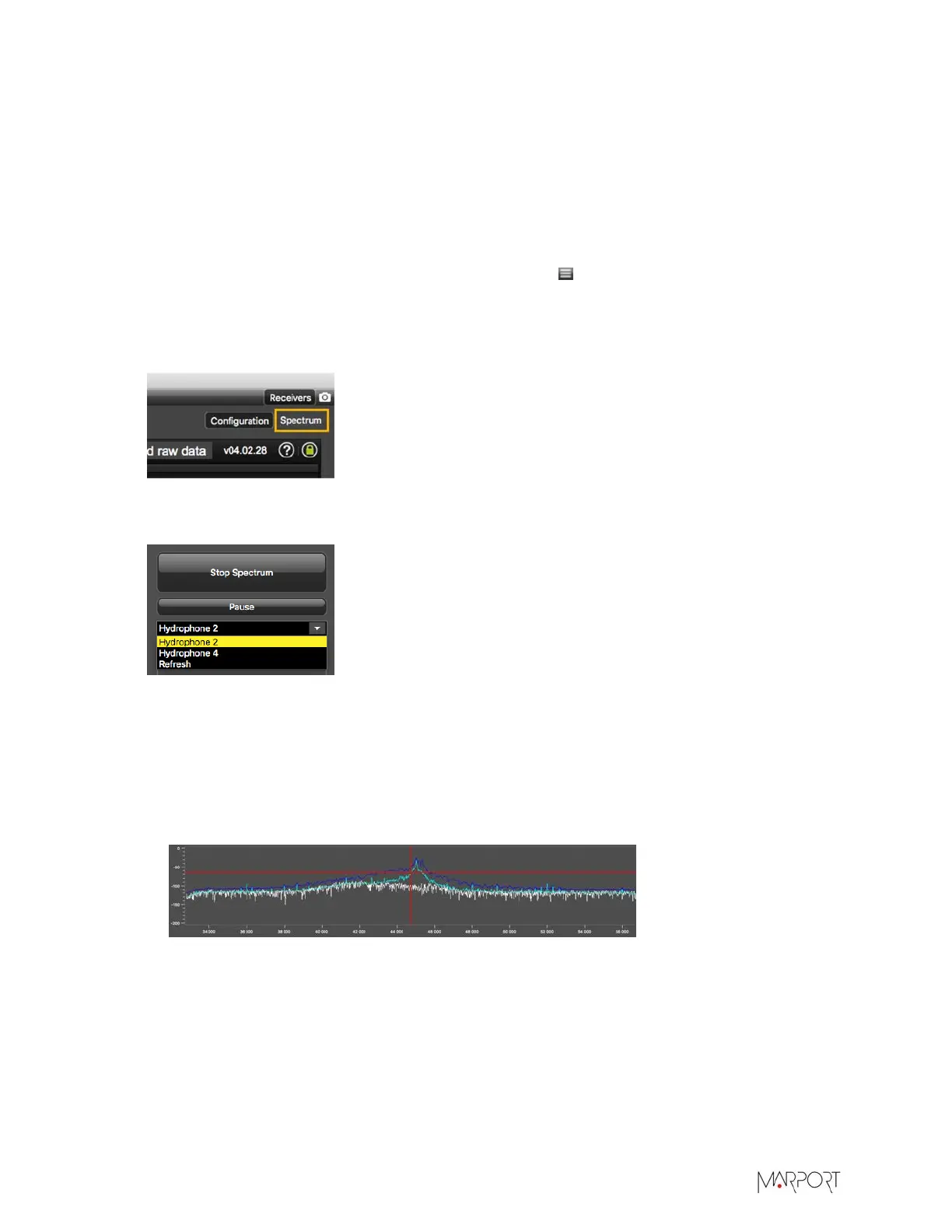Scala | V7 | Servicing and Maintenance
Checking Noise Interference
You can use the spectrum analyzer to check the noise level of the hydrophones and check for
interference.
About this task
See Spectrum Analyzer Display on page 124 for details about the spectrum analyzer display.
Procedure
1.
From the top left corner of Scala window, click Menu > Expert Mode and enter the password
copernic.
2.
Again in the menu, click Receivers.
3.
From the top right corner of the screen, click Spectrum.
4.
Select the hydrophone you want to test. Only the hydrophones that are switched on are
displayed. Select refresh to update the list.
5.
From the top left corner of the screen, click Start Spectrum.
The graph at the bottom of the page shows three levels of noise in dBV:
1.
RealTime (white): level of noise recorded in real time.
2.
Mean (cyan): mean recorded level of noise. It is useful to assess the noise floor.
3.
Max (dark blue): shows the latest highest level of noise recorded. It is useful to see on which
frequencies are the sensors.
The acceptable average level of noise depends on the conditions (distance from the sensor to
the hydrophone, fishing method, type of hydrophone). You can have better performance with
the following levels:
• Active wideband hydrophone with high/low gain: below -100 dBV
• Active narrowband: NC-1-04 below -80 dBV / NC-1-07 below -100 dBv
• Passive hydrophone: below -110 dBV
| 125