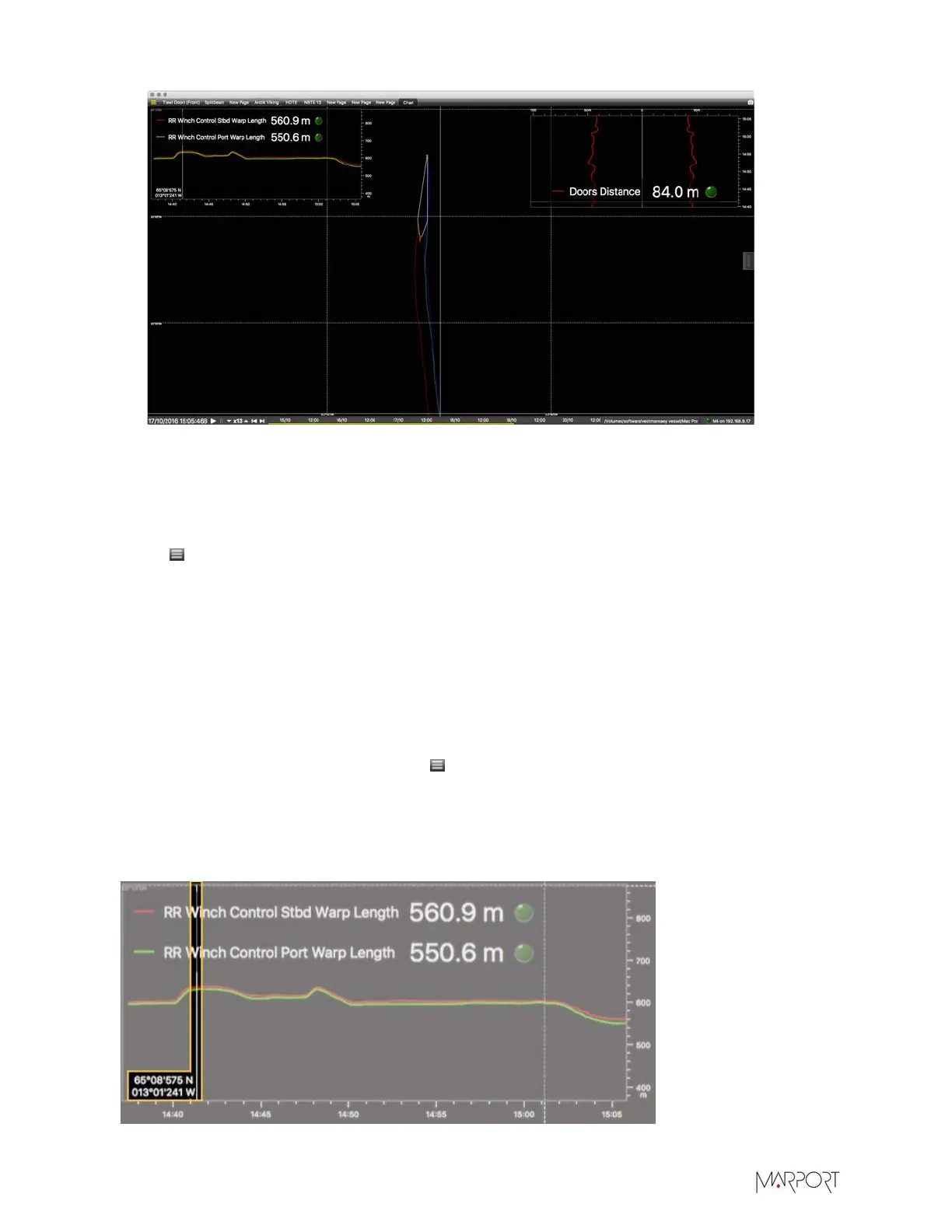Scala | V7 | Display Configuration
4.
If the view looks empty it might be because the view is not centered on the vessel. Right-click
the view and select Center On: Ownship, Trawl or Doors.
What to do next
When you have finished customizing pages, you need to deactivate the Customize mode: click
Menu > Customize again.
Displaying a Position Marker
You can place a marker on plots and echograms to display the GPS position at a given time on the
timestamp.
Before you begin
You need incoming GPS data.
Procedure
1.
From the top left corner, click Menu > Settings.
2.
Under the tab Storages, select Display global position cursor on plots and echograms.
Results
A marker with your position is displayed on plots and echograms.
| 108