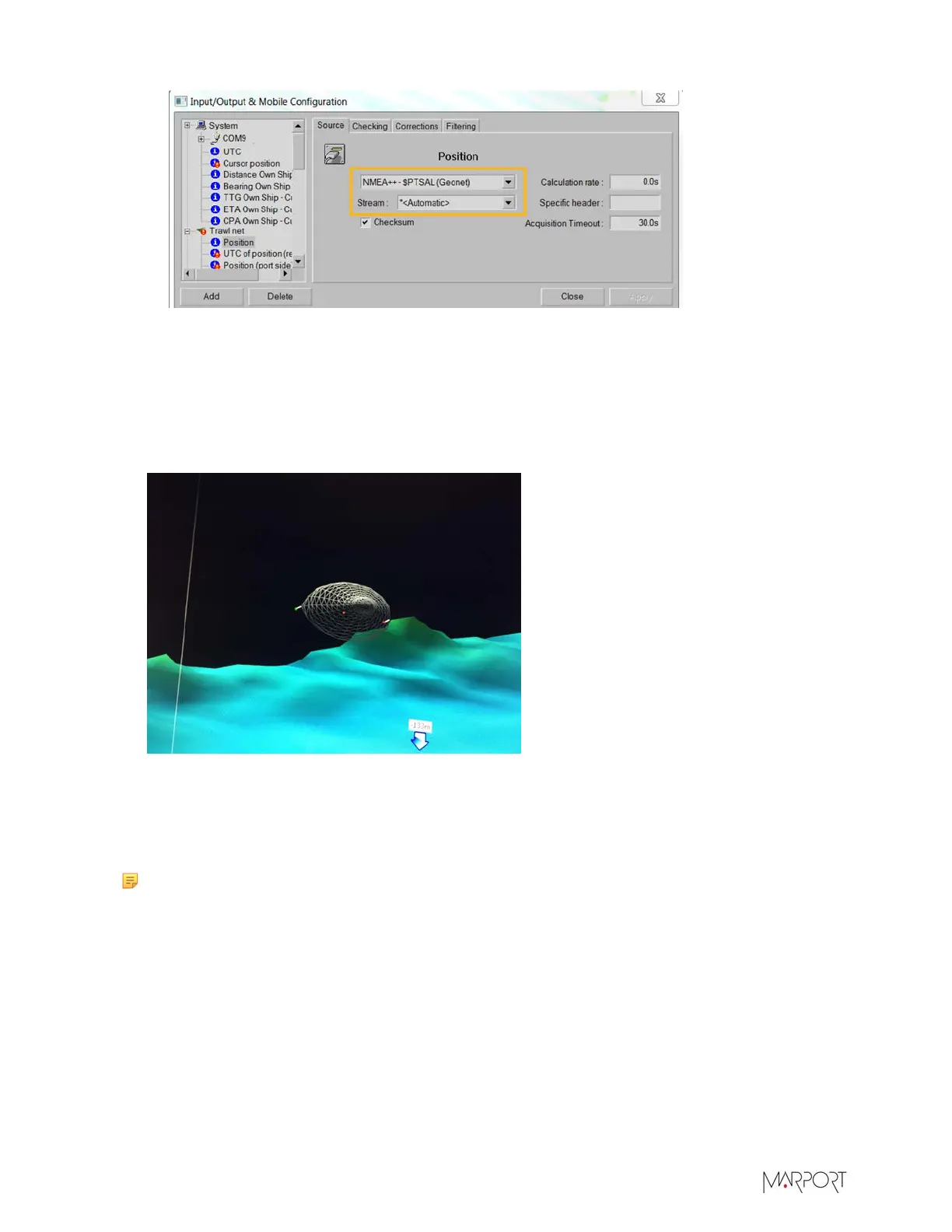Scala | V7 | System Configuration
d)
From Stream, select the port connected to Scala or select Automatic to automatically find
the port.
e)
You do not need to change the other settings.
f)
Under the Checking tab, you can check if the system understands the sentences it receives.
5.
When the trawl is in water, check on SeapiX chart view that you see the trawl with markers. Port
door is in red and starboard in green.
Outputting Scala Symmetry Data to Scantrol
You can output across speed data from Scala to Scantrol iSYM software.
About this task
Note: Make sure you have a license to use Marport software with Scantrol.
Procedure
1.
In Scala, go to Settings > NMEA Outputs.
2.
Go to Port Settings tab and select UDP port.
3.
Enter a port number, for example 5000, and leave Interface at Any.
| 62