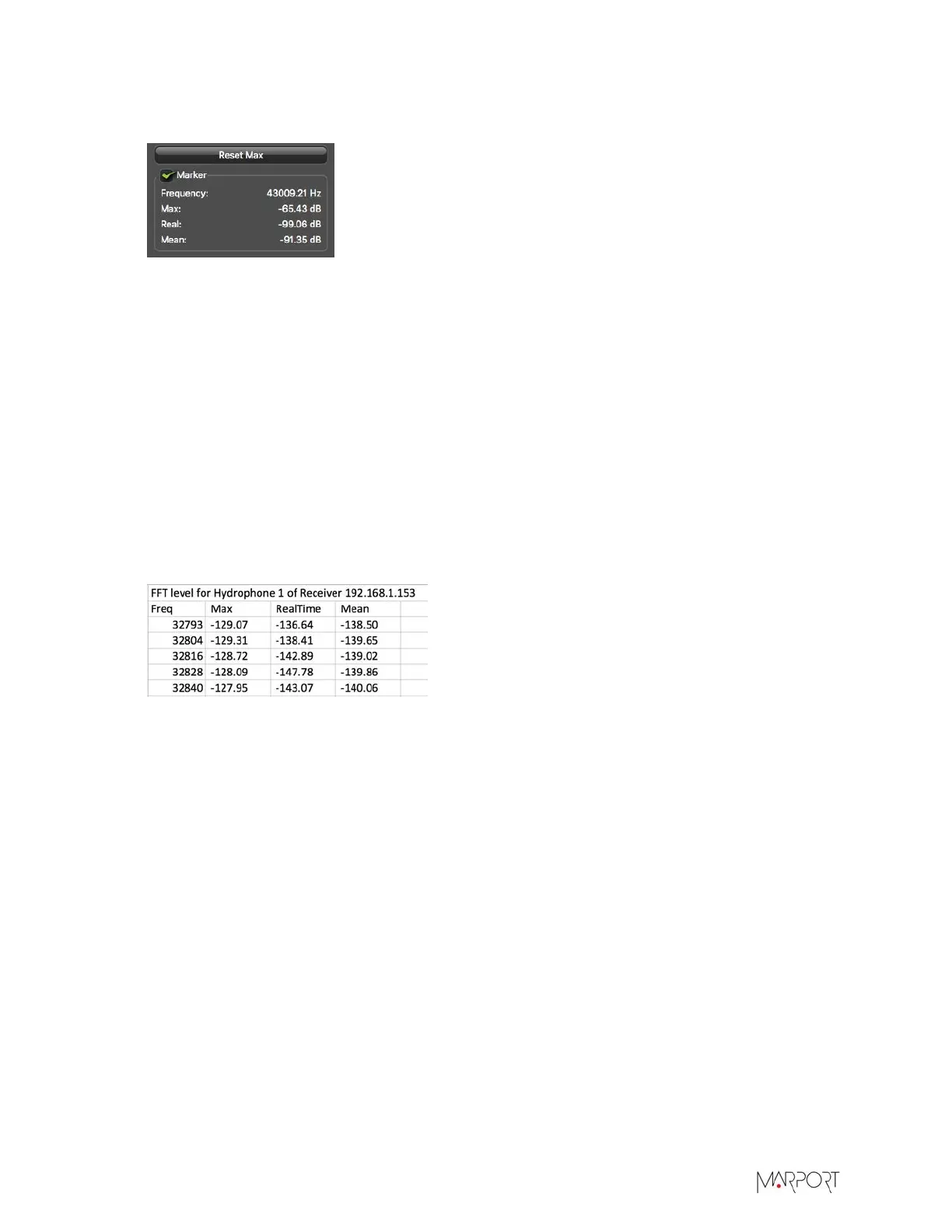Scala | V7 | Servicing and Maintenance
6.
To see the maximum, mean and real time measures of noise level at a specific frequency, select
Marker on the left side of the screen and move the mouse over the graph.
Frequency and levels of noise (dB) at the mouse pointer location are displayed under Marker.
7.
Under Peak, you can check:
•
RealTime: the latest highest level of noise recorded.
•
Max.: the highest level of noise recorded since the beginning of the spectrum.
8.
Check that there is more than 12dBV between the maximum noise level (dark blue line) and the
average noise level (light blue line) on the peak of sensor frequencies.
9.
If you changed the configuration of the hydrophone or sensors, click Reset Max to reset the
dark blue line showing the maximum level of noise.
10.
To save data recorded by the spectrum in a *.txt file, click Save FFT.
The FFT file lists for the entire bandwidth used by the hydrophone (frequencies are in Hz) the
maximum and mean levels of noise since the FFT export has started and the last real time level
of noise before the export (dBV).
11.
When you have enough data, click Stop Spectrum.
Recording Audio Files
If there are issues with the reception of sensor data or with noise interference, the support service
may need a recording of the system noise in order to analyze it.
Procedure
1.
From the lower right corner of Scala window, right-click the receiver name.
2.
Click Record WAV Files and confirm.
The receiver name becomes yellow. The recording lasts 180 seconds.
3.
When the recording is finished, click Yes to download it.
The audio file is saved in Documents/Marport/Scala/(ReceiverIPAddress-Date)/Output.
4.
Send the recording to Marport support service for a diagnosis.
| 126