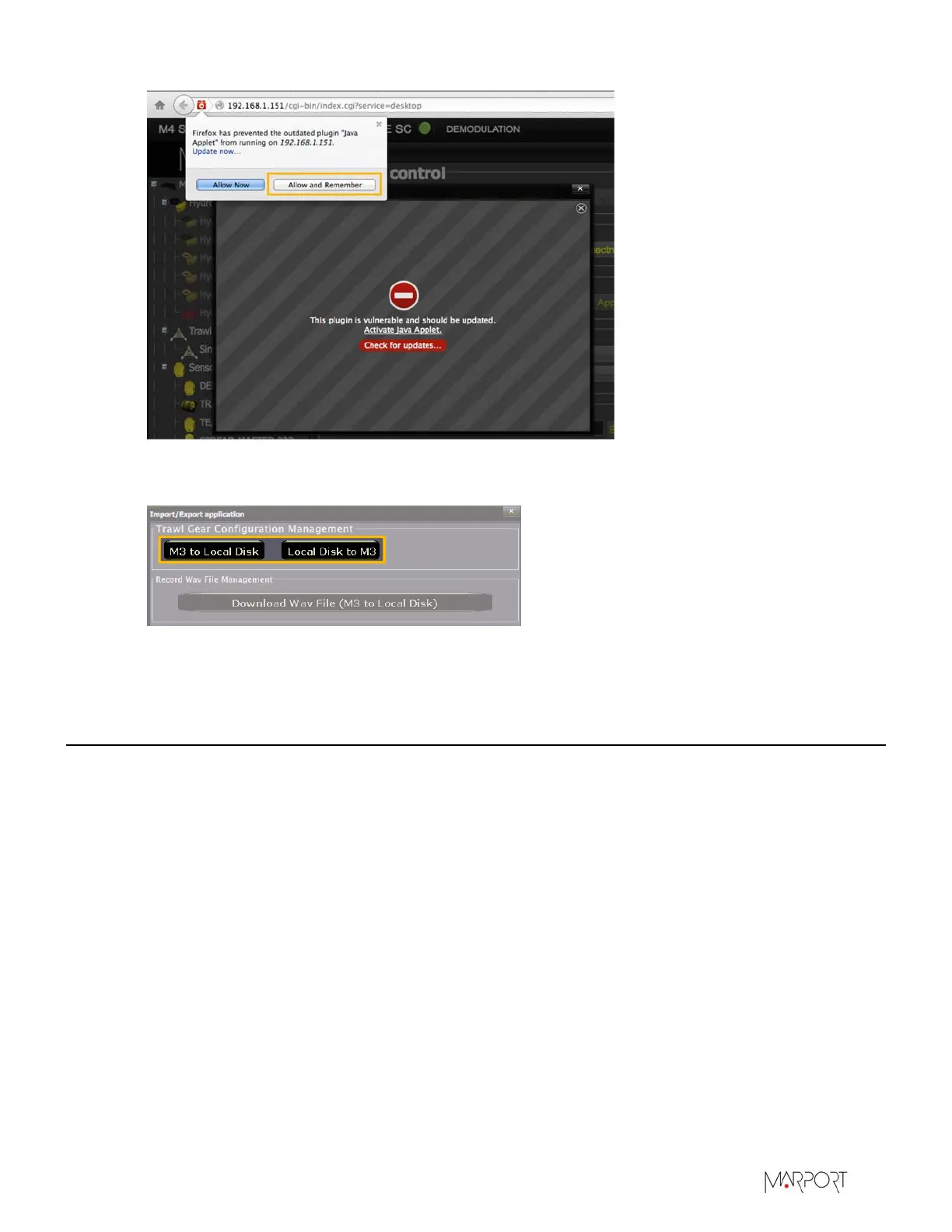Scala | V7 | System Configuration
5.
Click Mx to Local Disk to export a configuration file or Local Disk to Mx to import an existing
configuration file.
When exporting your configuration, you get a *.M4F file. Use this file when importing the
configuration.
Applying Filters on Incoming Data
You can apply filters on incoming data to reduce noise interferences.
In some cases acoustic signal sent by trawl sensors might be perturbed by environmental acoustic
noise (on the trawl or around the boat) or interference with echo sounder systems installed on the
boat hull.
Typically, these perturbations would be seen as isolated targets on echograms. In order that the
user do not mix echogram targets coming from perturbations with real fish targets, it is possible to
apply predefined filters.
Available filters depend on the type of sensor. You can customize filters and adjust their threshold
values. The threshold will define how big a suspicious isolated target needs to be in order to be
removed by the filtering.
| 32