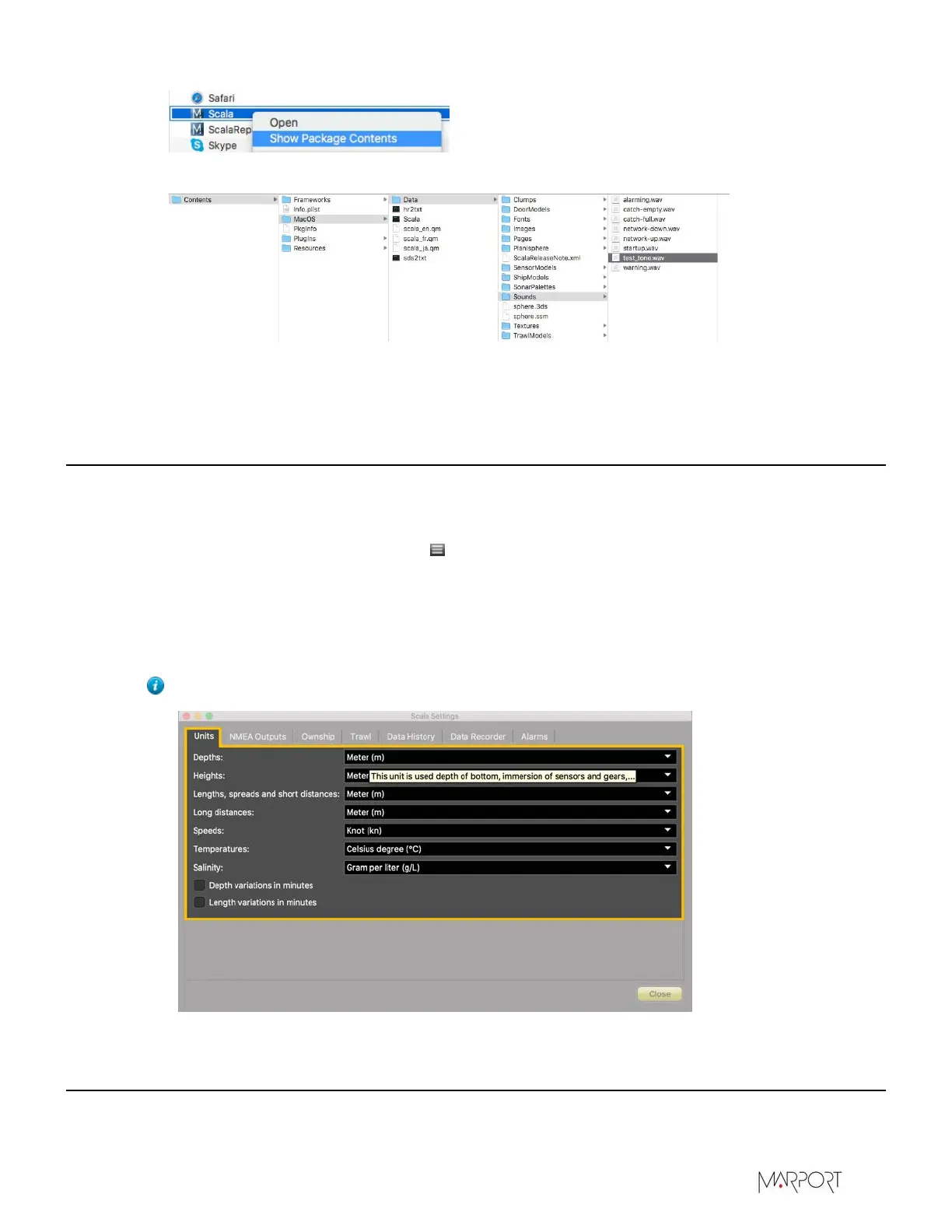Scala | V7 | Display Configuration
b)
Click Contents > MacOS > Data > Sounds.
c)
Add a new *.wav sound file in this folder.
This sound is now available for selection in the alarm settings.
Changing the Default Units
You can change the default units of data displayed in Scala.
Procedure
1.
From the top left corner, click Menu > Settings.
2.
Under the tab Units, select the units to use in Scala among the following units:
• For distance data: meter, foot, yard, fathom, cable length (only for lenghts)
• For speed data: kilometer/hour, knot, meter/second, mile/hour
• For temperature data: Celsius or Fahrenheit
Tip: Hover over the units in the menu to see for which data they are used.
Recording and Replaying Data
Data received by Scala can be replayed with Scala Replay software.
| 110