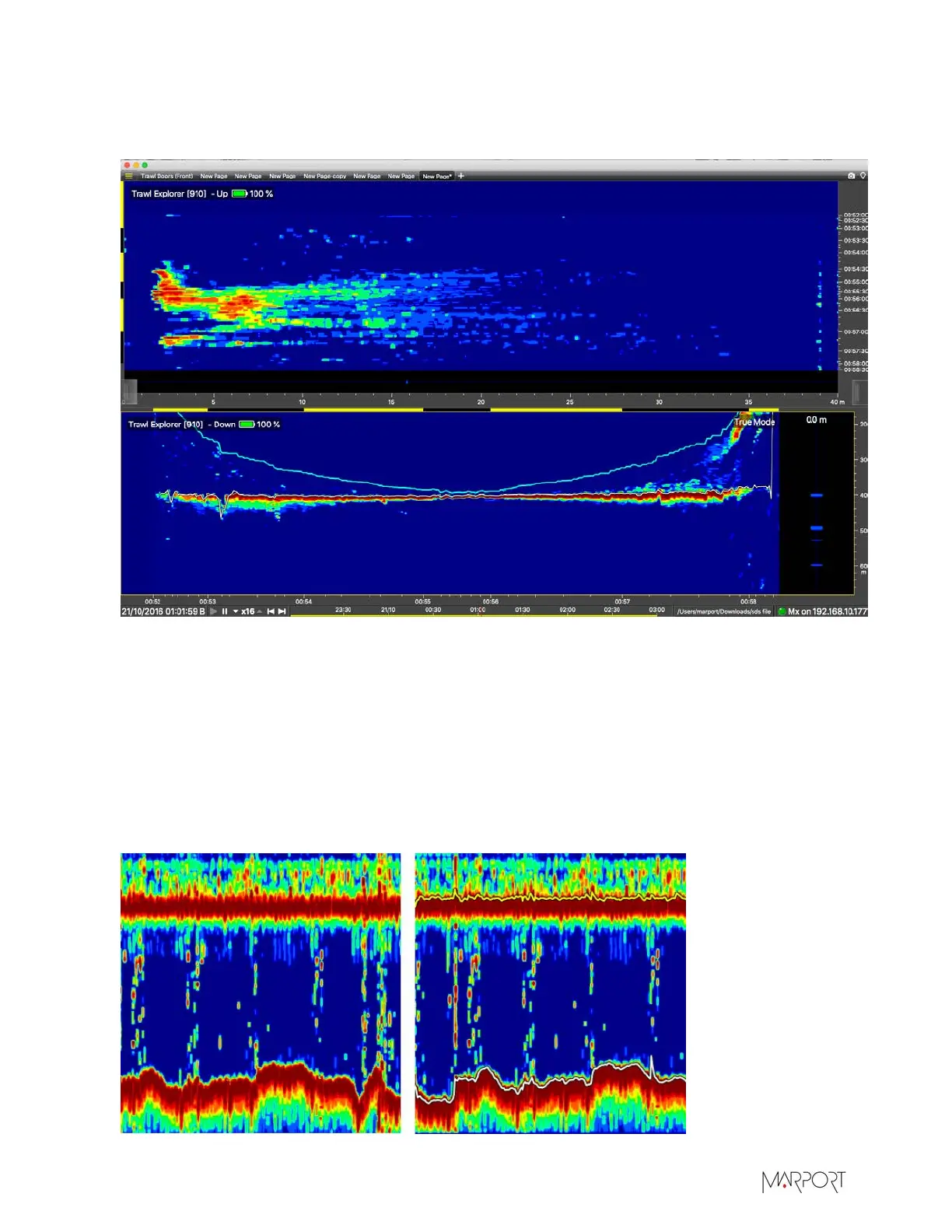Scala | V7 | Display Configuration
4.
Click Down only, then True Mode to see the descent of the sensor.
Results
Displaying the Bottom Line
You can display lines on an echogram to mark the bottom of the trawl and the beginning of the
seabed.
Procedure
Right-click the echogram, then click Draw Bottom Line.
A yellow line appears at the bottom of the trawl and a white line appears at the beginning of the
seabed. On the example below, the first echogram does not have a bottom line and the second has
one.
| 90