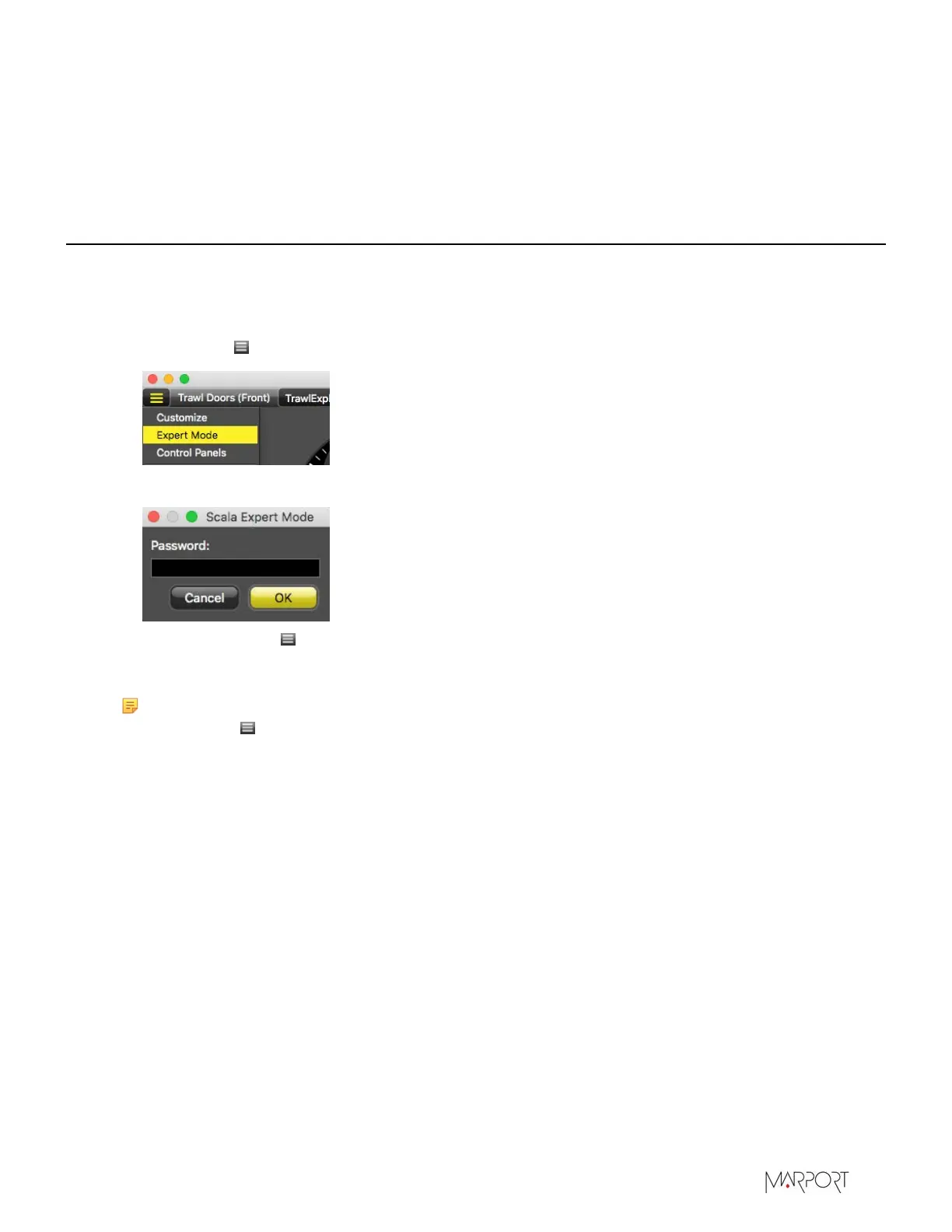Scala | V7 | System Configuration
System Configuration
Read this section to know how to configure a receiver, sensors and other devices to be able to
display their data in Scala.
Configuring the System
You need to configure the different components of the system to display in Scala data received
from the sensors.
To access the configuration page of the system:
1.
Click Menu > Expert Mode.
2.
In the following window, enter the password copernic.
3.
Then, click Menu > Receivers.
4.
You can now configure the different components of the system.
Note: When you have finished changing settings, you need to deactivate the Expert mode:
click Menu > Expert again.
Defining a Hydrophone
You need to add hydrophones to the system.
About this task
The hydrophones are used to convert acoustic signals from trawl sensors to analog signals. You
need to define the correct type of hydrophone in the receiver configuration based on the model of
hydrophone installed on your hull.
Refer to List of Marport Hydrophones on page 20 to learn about Marport different models of
hydrophones.
Procedure
1.
From the left side of the screen where the system is displayed, click Hydrophones.
| 18