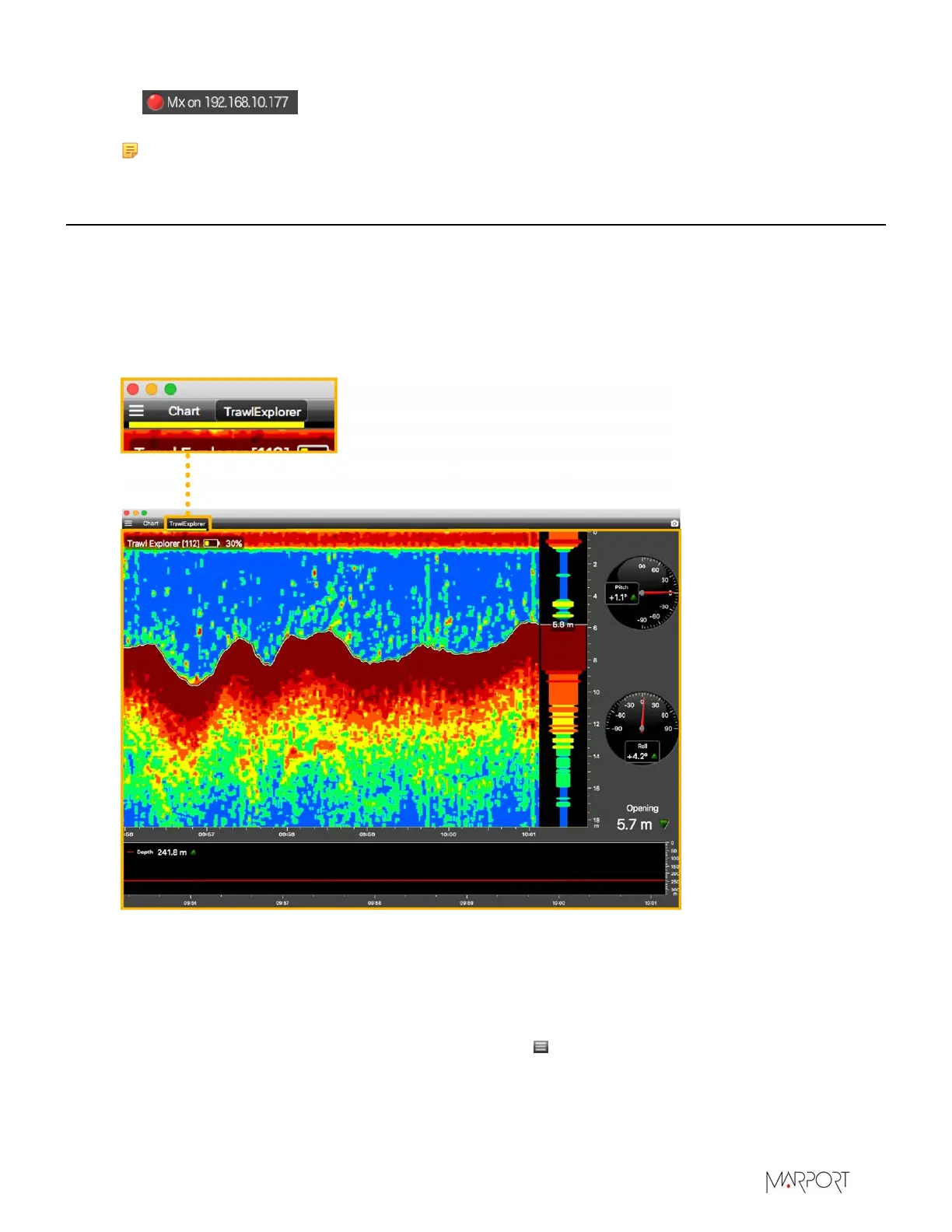Scala | V7 | Display Configuration
•
: the communication with the receiver has been lost for at least 20 seconds.
Note: Receiver IP address may change according to equipment.
Creating Data Pages
On Scala, data received from sensors can be displayed on pages. Pages are organized in tabs on the
top toolbar.
Click one tab to display the corresponding page.
You can create specific pages according to your needs, for example one page for door spread sensor
data, one for Trawl Explorer data.
Creating a New Page
You can create a new page from scratch or from a template.
Procedure
1.
From the top left corner of the screen, click Menu > Customize.
| 71