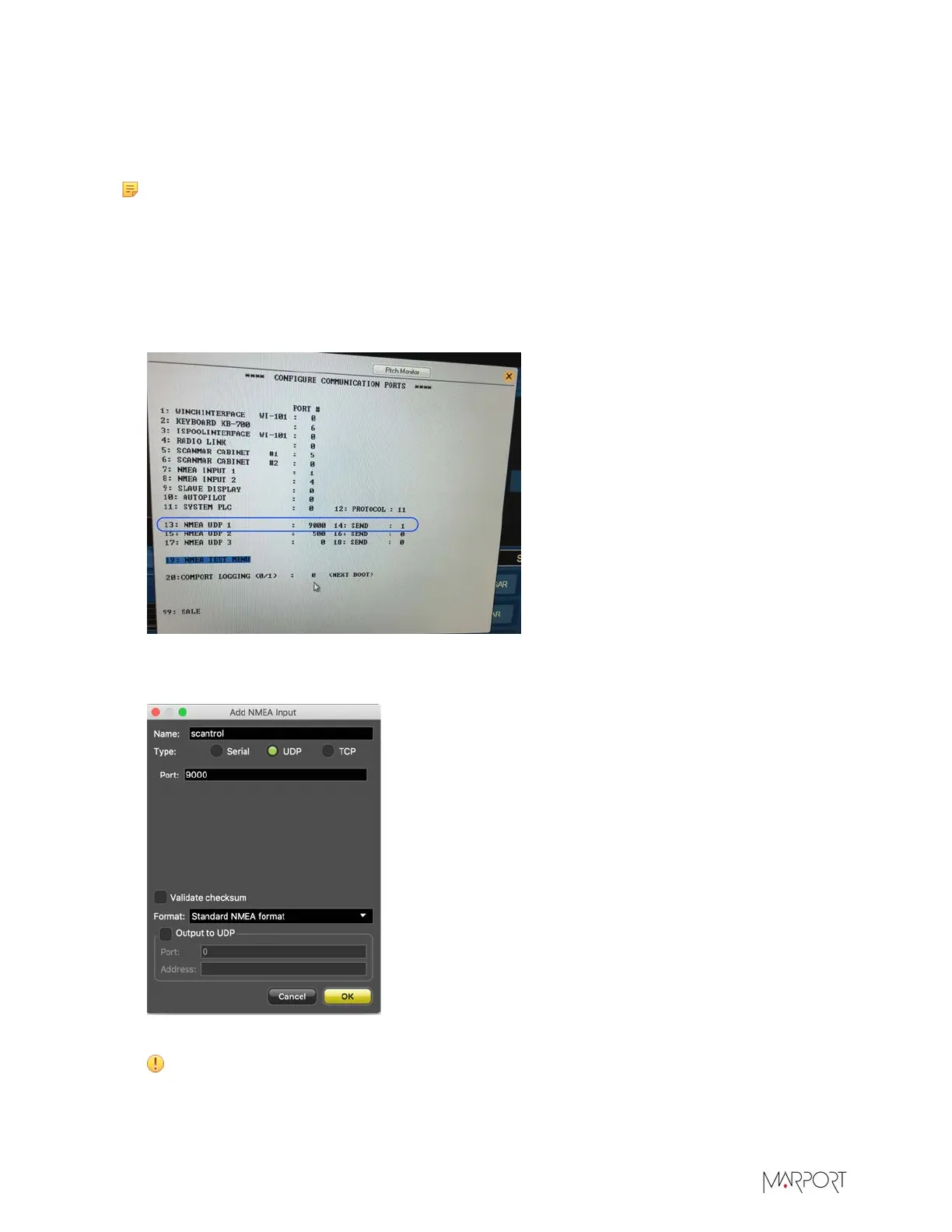Scala | V7 | System Configuration
Receiving Warp Lengths from Scantrol
You can output warp length data from Scantrol iSYM Trawl Control software to Scala software.
About this task
Note: In this procedure, data are transmitted via a UDP port but a connection via a serial
port can be possible.
Procedure
1.
Make sure both computers are on the same sub-network.
2.
Go to iSYM's Configure Communication Ports menu, then in 13: NMEA UDP 1 or 15: NMEA UDP
2 enter a port number, such as 9000, and set SEND to 1.
3.
In Scala, open the control panels then click NMEA Inputs > Add Input.
4.
Set a UDP connection and enter the corresponding port.
5.
Clear the Validate Checksum checkbox.
Important: If you do not clear this checkbox, you will not receive the data from Scantrol.
| 42