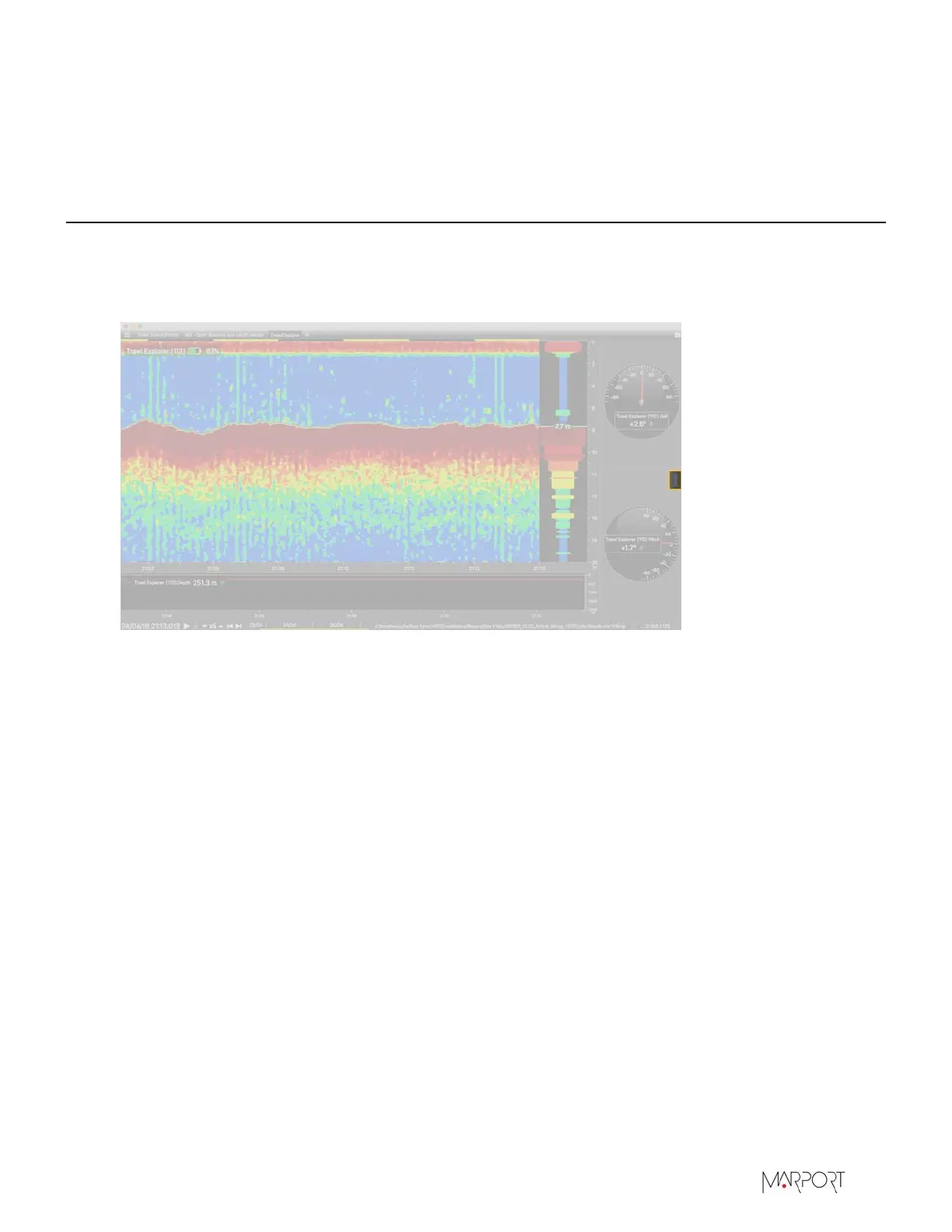Scala | V7 | Display Configuration
Display Configuration
Read this section to know how data are displayed on Scala and how to change their display.
Control Panels
Control panels are displayed on the right side of the screen.
They can be hidden. When they are hidden, you can see a grey rectangle at the right side of the
screen.
To open them, click the grey rectangle.
| 66