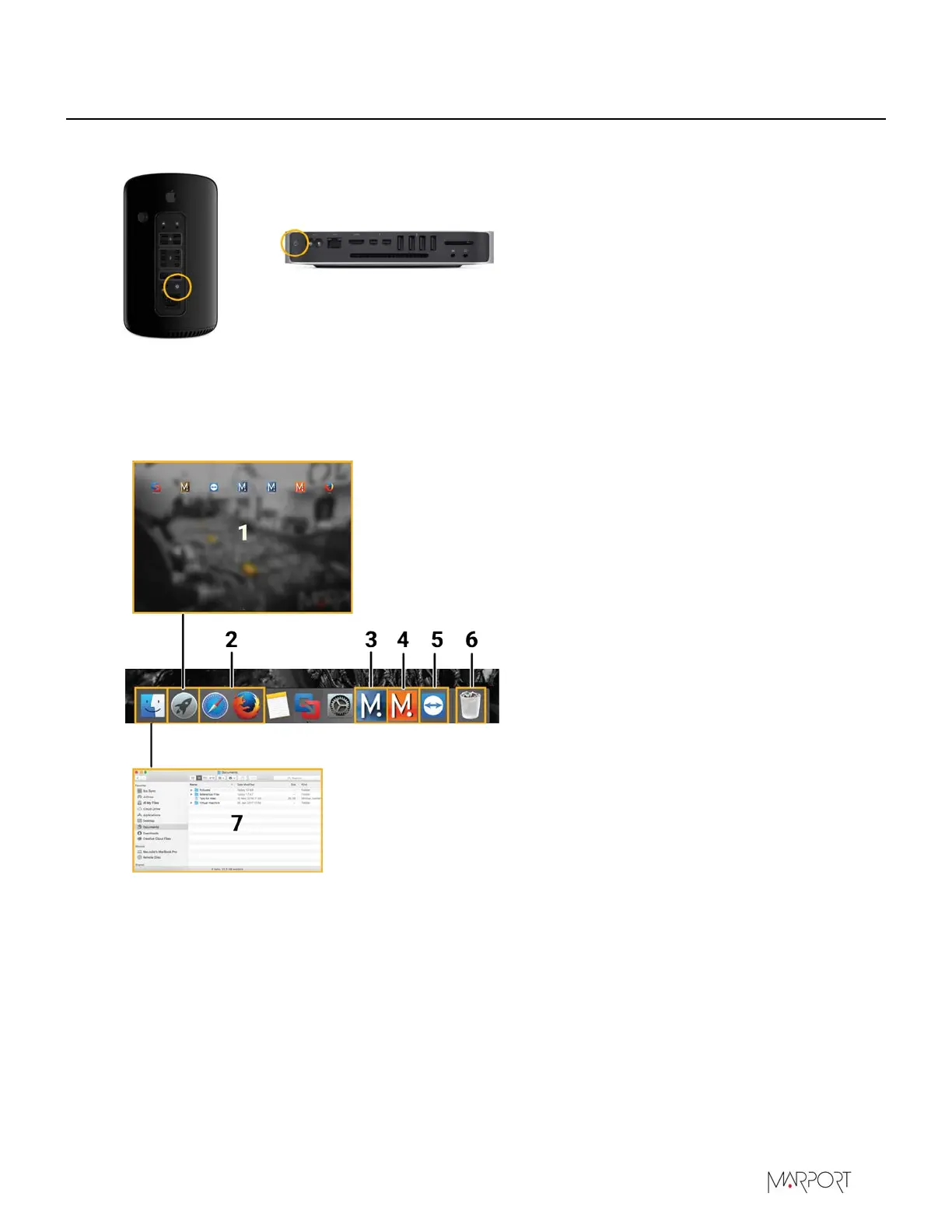Scala | V7 | Introduction and Presentation
Mac Basics
Switching On the Computer
Opening Applications and Files
You can use the bar of icons at the bottom of your screen, called the Dock, to access applications
and files. Click icons to open items.
1
Launchpad: access all your
applications
2
Web
3
Scala
4
Mosa2
5
TeamViewer
6
Trash: to delete items, drag
them to the trash
7
Finder: access your files
If you need to search for an item, click the magnifying glass on the top right corner of the screen
and type the name of the item.
| 11