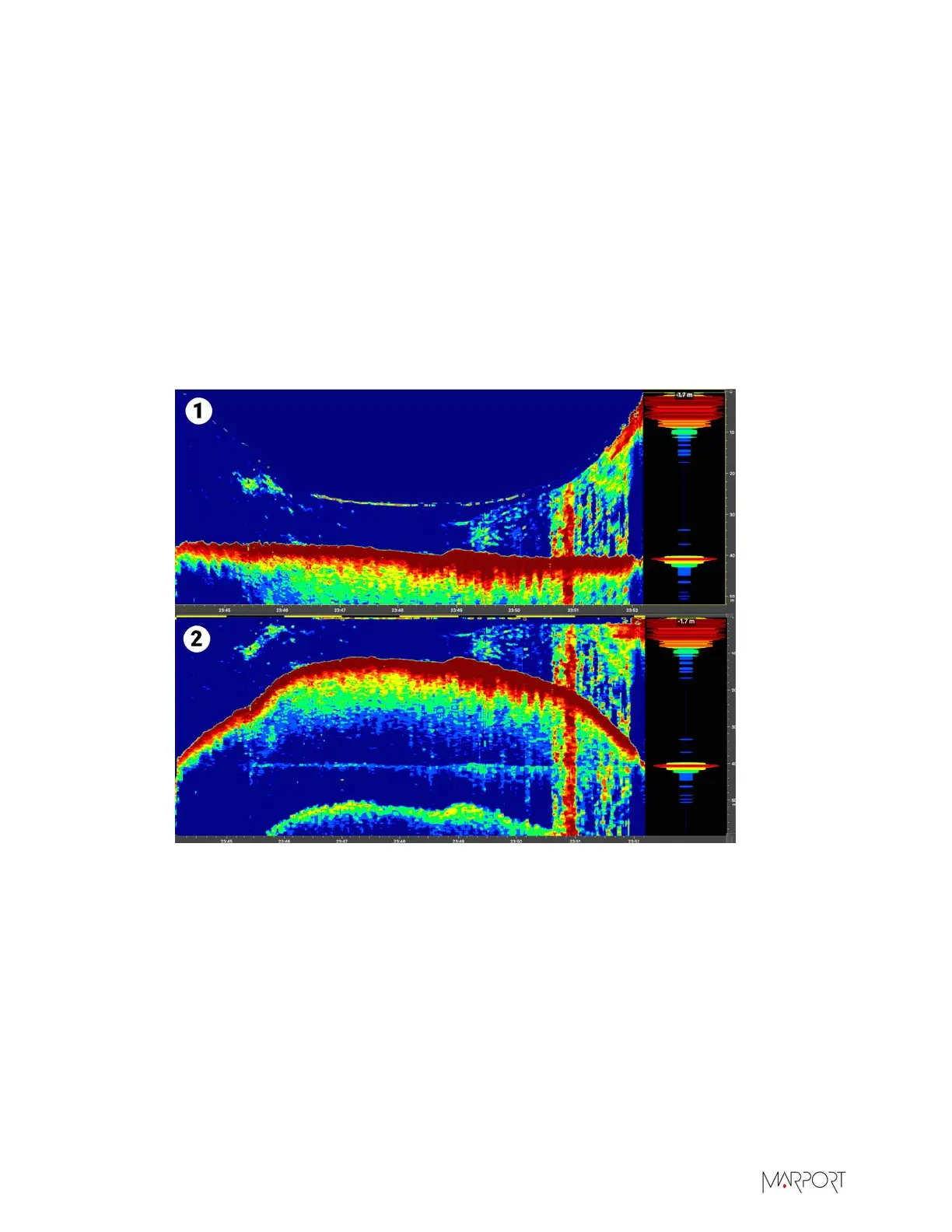Scala | V7 | Display Configuration
7.
To have smoother transitions between the colors in the echogram, right-click the echogram and
select Vertical Smoothing and/or Horizontal Smoothing.
Displaying the View from Surface to Seabed
You can choose to display the echogram beginning from the water surface instead of the default
view from the sensor position. Depending on the type of fishery, this is useful to see the trawl
descent from the sea surface to the seabed.
Procedure
Right-click the echogram and click True Mode.
When True Mode option is activated, the echogram is displayed beginning from the water surface
(1). When the option is deactivated, the echogram is displayed beginning from the sensor position
(2).
Displaying Echograms from Seine Sensors
You can display an echogram image of the contents of a seine purse when using a Seine sensor with
side-looking option.
Procedure
1.
Drag Range of Sonar Data from a Seine Explorer to a page.
2.
Click Up only, then Vertical Display to see the contents on the seine purse as the sensor goes
down.
3.
Again, drag Range of Sonar Data from the Seine Explorer and place it next to the first
echogram.
| 89