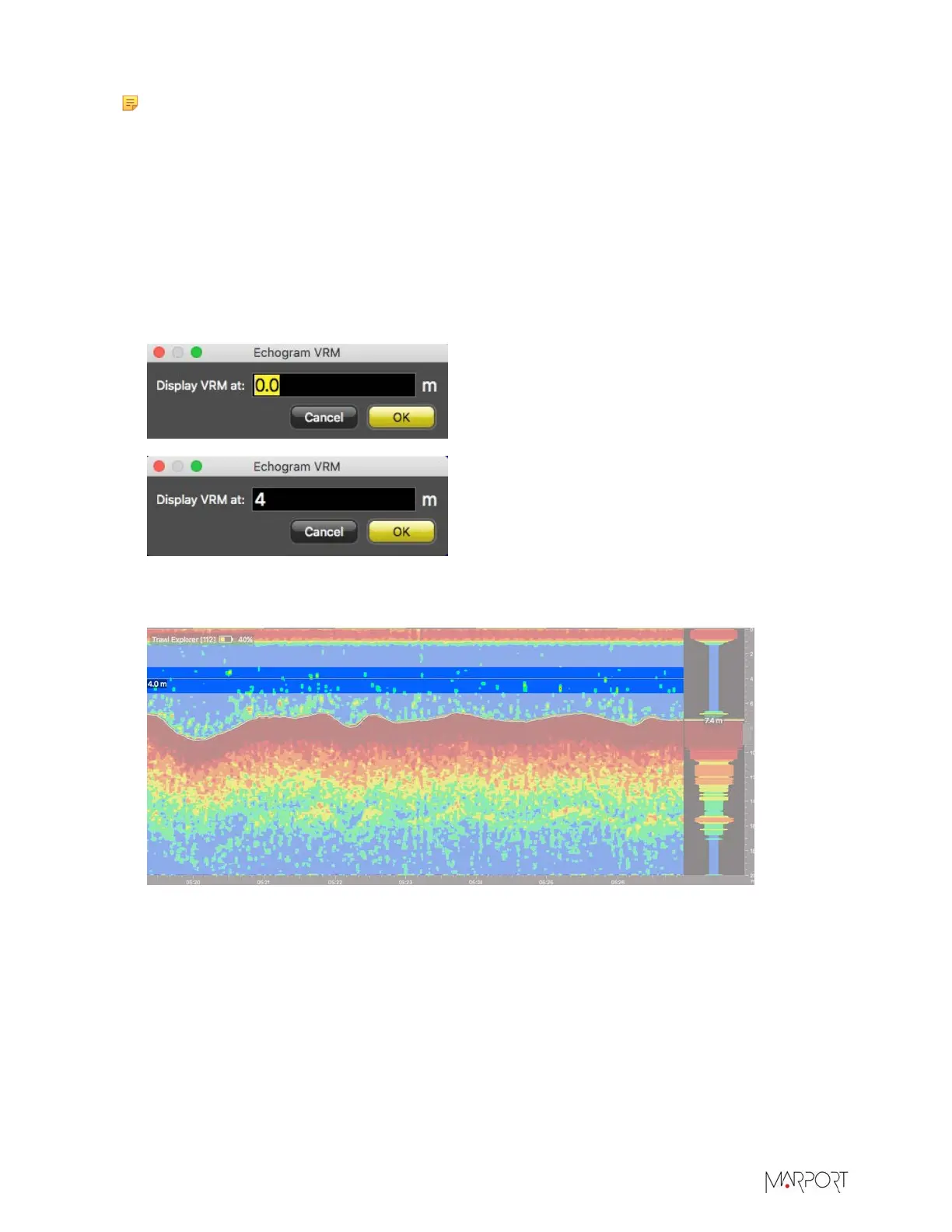Scala | V7 | Display Configuration
Note: In sensors data, the opening is the distance between the sensor and the yellow line
and the height is the distance between the sensor and the white line.
Adding a Range Marker
You can set a range marker at a given depth, for example if you need to ensure that your trawl net
stays at this depth. It is called a Variable Range Marker (VRM).
Procedure
1.
Right-click the echogram and select Set VRM.
2.
With the mouse cursor, select 0.0 and directly type the depth.
3.
Click OK.
The range marker is displayed on the echogram.
4.
To remove the range marker:
a)
Right-click the echogram.
b)
Select Set VRM.
c)
From the dialog box that appears, select Remove Marker.
Zooming on Timestamp and Distance Scale
In echograms and history plots, you can zoom in and out on the distance scale and timestamp and
move them along.
| 91