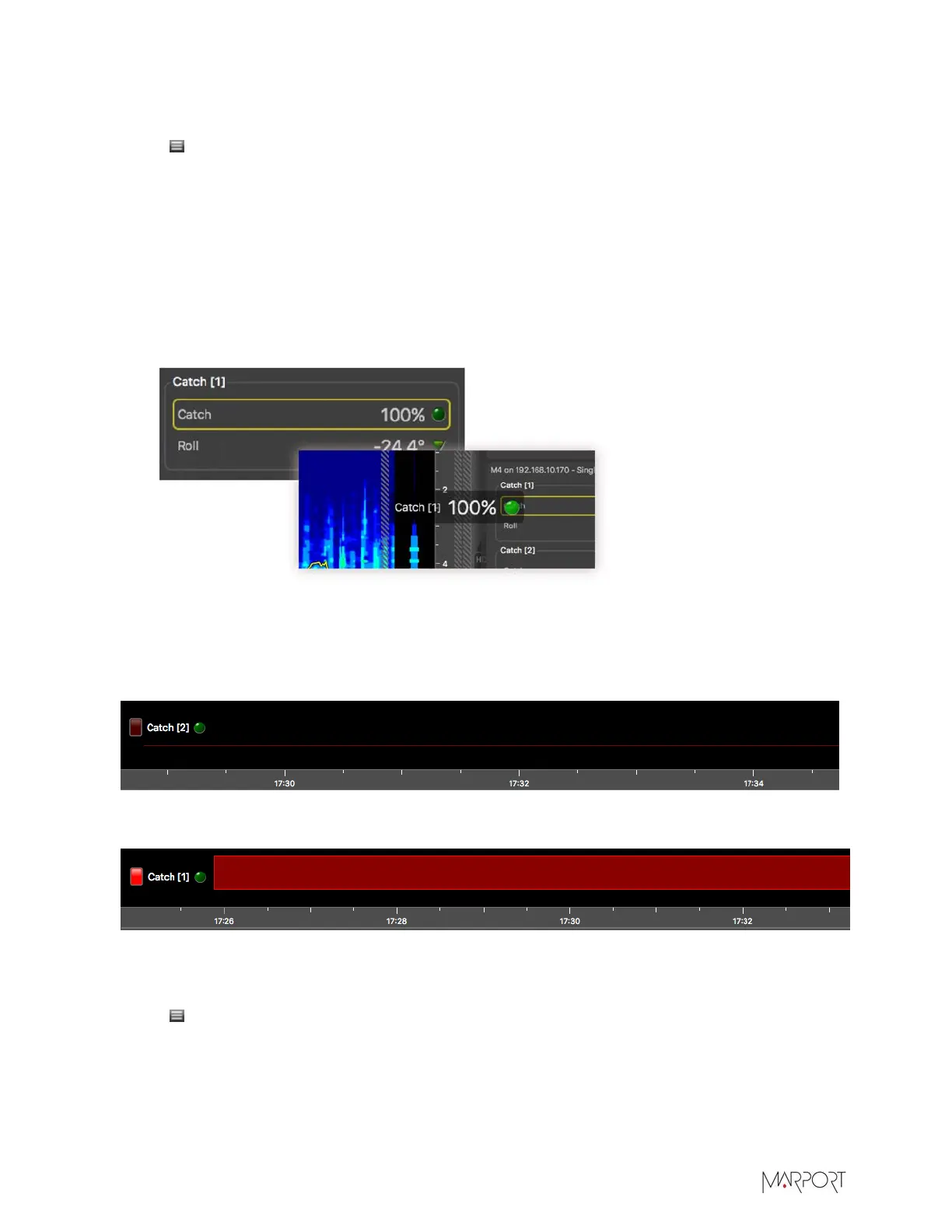Scala | V7 | Display Configuration
What to do next
When you have finished customizing pages, you need to deactivate the Customize mode: click
Menu > Customize again.
Displaying Catch Monitoring
You can be alerted when the codend is full.
Before you begin
You must be in Customize mode to do this task.
Procedure
1.
In the Control panels, click + hold Catch data and drag it to the page display.
2.
In the Choose new Gauge Type dialog box, select History Plot.
Results
When there is no catch the history plot is:
When the codend is full:
What to do next
When you have finished customizing pages, you need to deactivate the Customize mode: click
Menu > Customize again.
Displaying Single Trawl Spread
If you have a trawl with door sensors, you can display a plot to see the distance between the trawl
doors. For twin trawls, you can also see the distance between both doors and the clump.
| 96