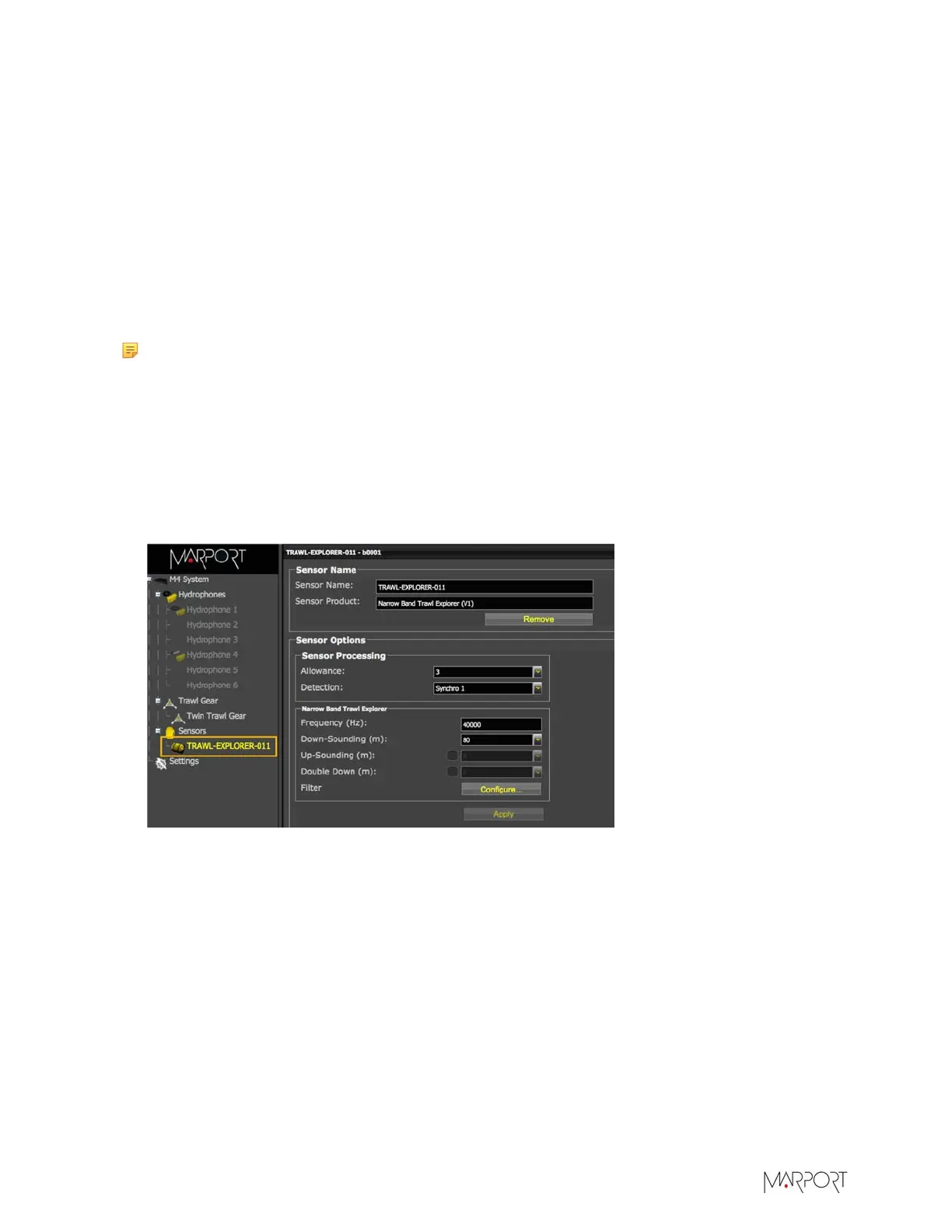Scala | V7 | System Configuration
Configuring the Sensor Settings
You need to configure settings for the sensor when you add it to the system, such as its frequency
or sounding range.
Before you begin
• A trawl gear type is defined
• A location is defined for the sensor
About this task
The settings you configure here depend on the type of sensor you have. Refer to your sensor's user
guide to know the recommended settings.
Note: Before you add the sensor to the receiver via Scala, it must be configured with Mosa2
software. Settings configured in Mosa2 need to be the same here (e.g. frequency, sounding
range).
Procedure
1.
From the left side of the screen where the system is displayed, click the name of the sensor you
want to configure.
The sensor setting page appears.
2.
Fill in the settings.
3.
To configure filters, see Applying Filters on page 37.
4.
Click Apply when you have finished.
| 27