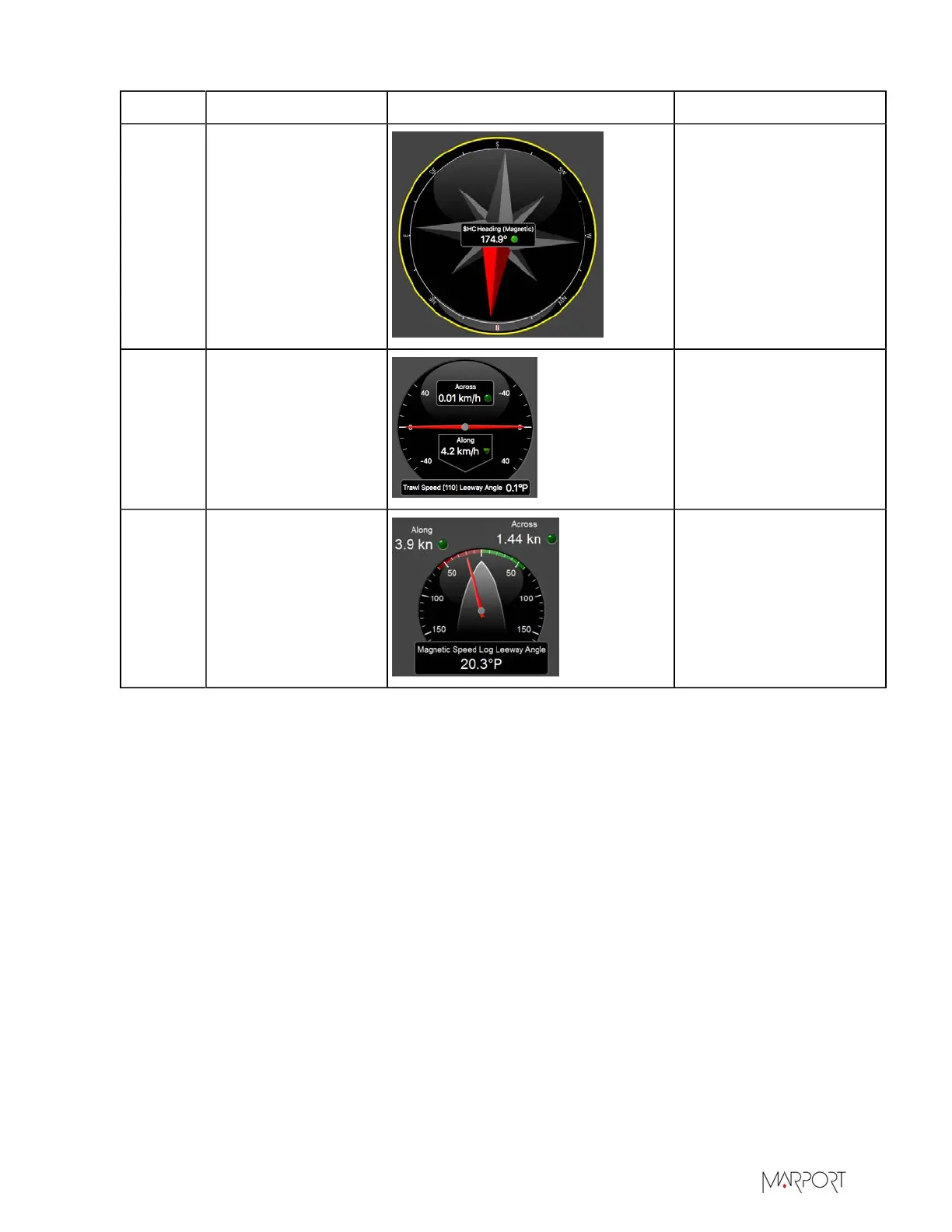Scala | V7 | Display Configuration
Name Types of data Illustration Display details
Heading
dial
• Heading (True)
• Heading
(Magnetic)
Red arrow displays North.
Cardinal points are
displayed around.
Trawl
Speed
Dial
For trawl speed type
sensors:
• Water speed along
• Water speed across
Leeway angle is displayed
for port (P) or starboard
(S).
Water
Speed
(WS) Dial
For speed log type
sensors:
• Water speed along
• Water speed across
Leeway angle is displayed
for port (P) or starboard
(S).
Vessel is displayed in the
middle in grey.
Changing the Display of Page Elements
You can change the title, font, unit of measure and arrangement of data displayed on pages.
Before you begin
You must be in Customize mode to do this task.
About this task
Changing the display of elements can be done on different areas:
• The title of the element
• The element itself (dial, gauge or history plot).
Procedure
1.
To change the title, right-click the title and choose:
• Font size
• Font color: it changes only the color of numerical data, except for history plots where it
changes the color of the line.
•
Custom title to change the default title.
| 94