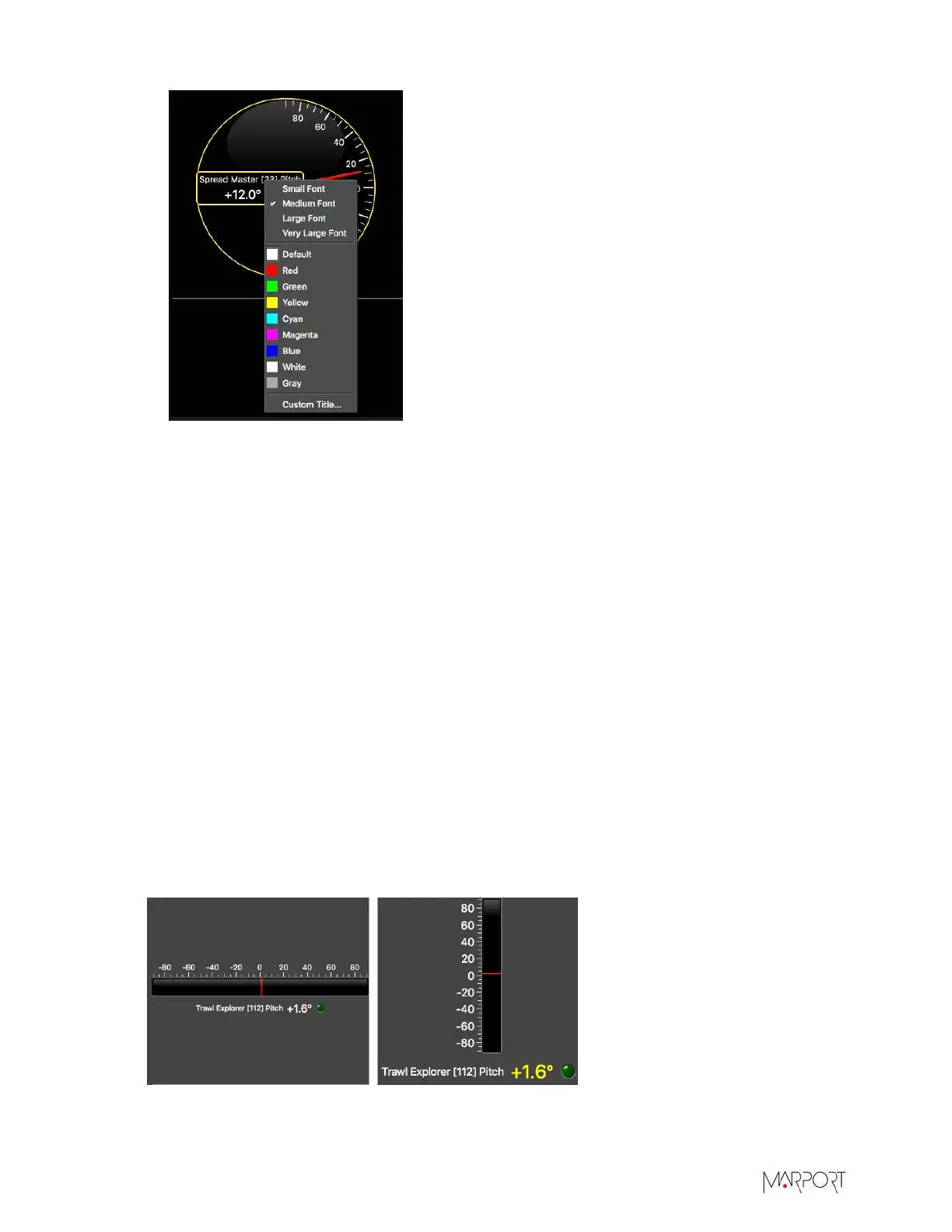Scala | V7 | Display Configuration
2.
To change the display of plot, gauge or dial, right-click the element and choose:
Option
Dials
• Font size
Gauge
•Rotate
• Font size
• Units
History
plot
• Show raw data: useful to check if there are communication problems
• Show points: useful to see the interval of received data
• Show bars: if you use a seiner, useful to identify the different depths
• Vertical/horizontal
Text
Display
• Font size
• Font color
• Units
In the example below, the gauge orientation has been changed to vertical, the font size of the
units and title have been changed to large fonts and the font color to yellow.
| 95