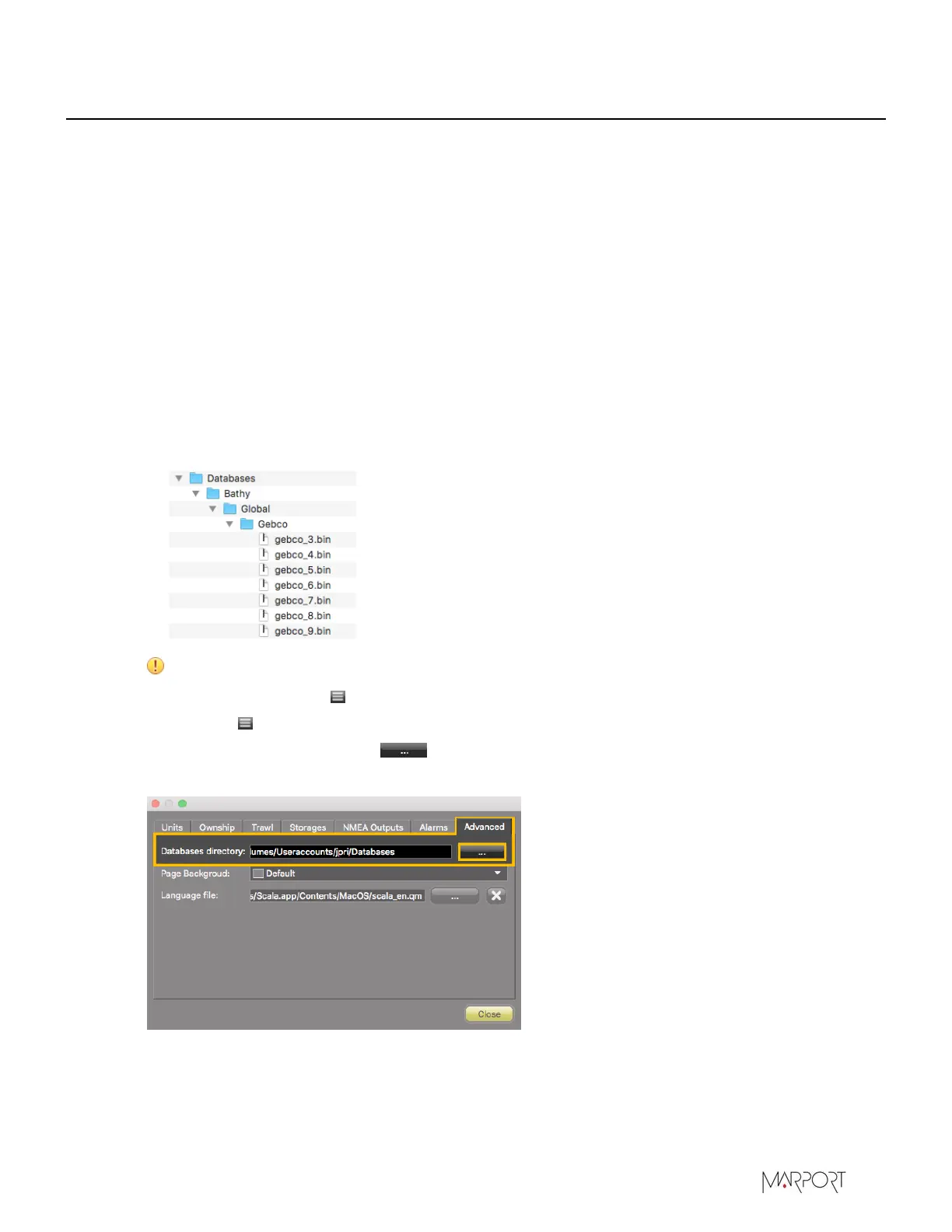Scala | V7 | System Configuration
Displaying Bathymetric Data from GEBCO Database
You can display bathymetric data coming from GEBCO database on the 3D overview of the vessel.
Before you begin
• You must have Scala Full dongle.
• You need to have incoming data from a GPS (position, heading)
• You need to have specific GEBCO files. Ask your local Marport office to get them.
• GEBCO files use approximately 5.7 GB of space, make sure you have enough space on your
computer.
Procedure
1.
You need to save GEBCO files according to a specific folder structure:
a)
Create a folder named Databases anywhere on the computer.
b)
Create the following folder structure inside Databases and save the GEBCO files in the Gebco
folder.
Important: Make sure you write exactly the same names of folders (letter case, spaces).
2.
From Scala, click Menu > Expert Mode and enter the password copernic.
3.
Click Menu > Settings.
4.
Under the Advanced tab, click in front of Databases directory and select the folder
Databases you created.
5.
Open a page with a 3D overview of the vessel.
6.
Right-click the 3D view and select Display Global Bathymetry.
GEBCO bathymetric data is displayed on Scala.
| 64