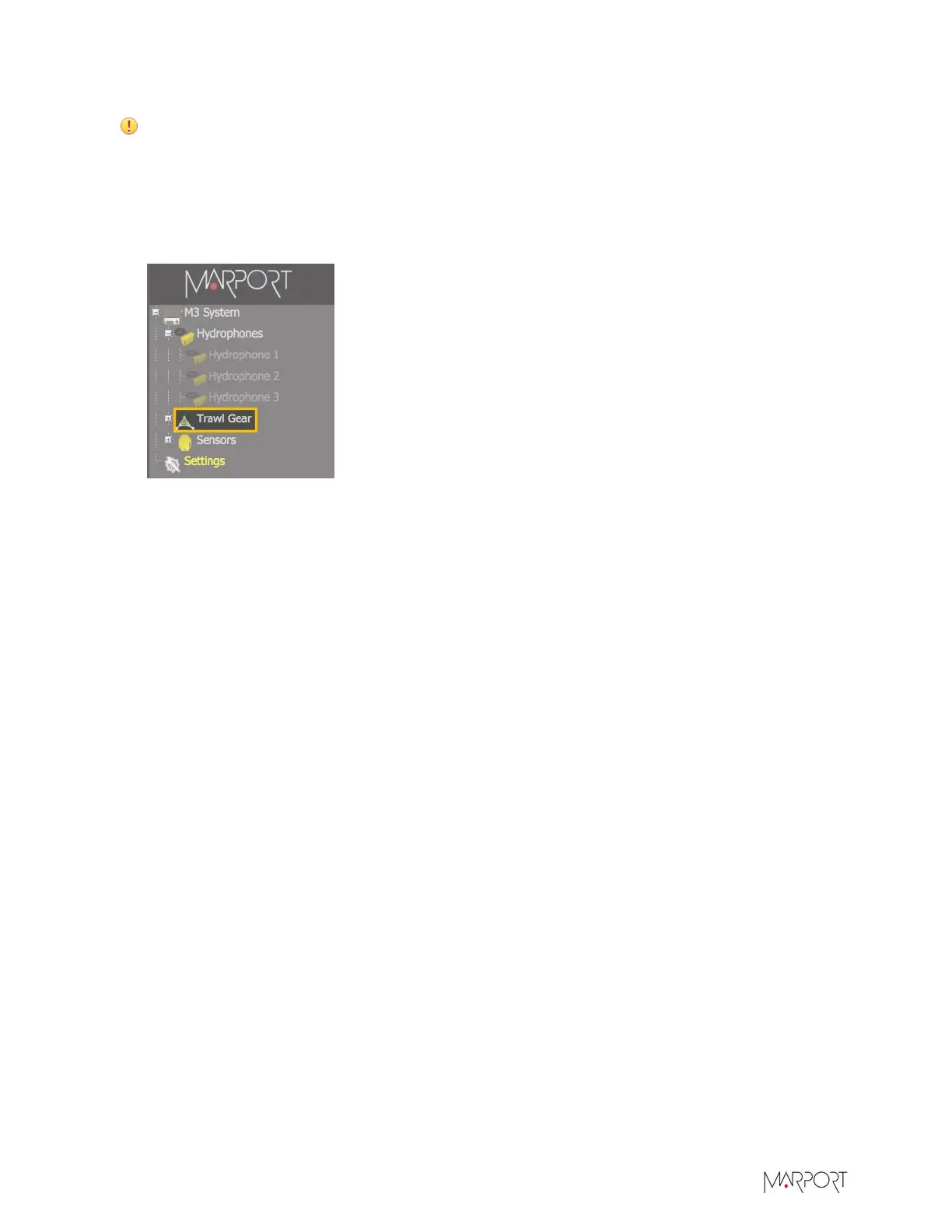Scala | V7 | System Configuration
About this task
Important: If you change the trawl gear type of an existing trawl, you will loose all settings
you made for the sensors added to this trawl. You will have to add them back and create new
pages.
Procedure
1.
From the left side of the screen where the system is displayed, click Trawl Gear.
2.
Select your type of trawl in the Trawl Gear List.
A picture of the selected trawl gear is displayed, with the nodes (sensor locations) where
sensors can be placed.
What to do next
Now you have chosen a type of trawl gear, you can define sensor locations on it.
Adding a Sensor
You need to add new sensors to the system.
Before you begin
A trawl gear type is defined.
About this task
All sensors added to the system must be given a location, called nodes, on the selected trawl gear
type. Nodes have numerical value between 1 and 999. See Trawl Gears and Sensor Locations on
page 23 for illustration.
Procedure
1.
From the left side of the screen where the system is displayed, click Sensors.
| 22