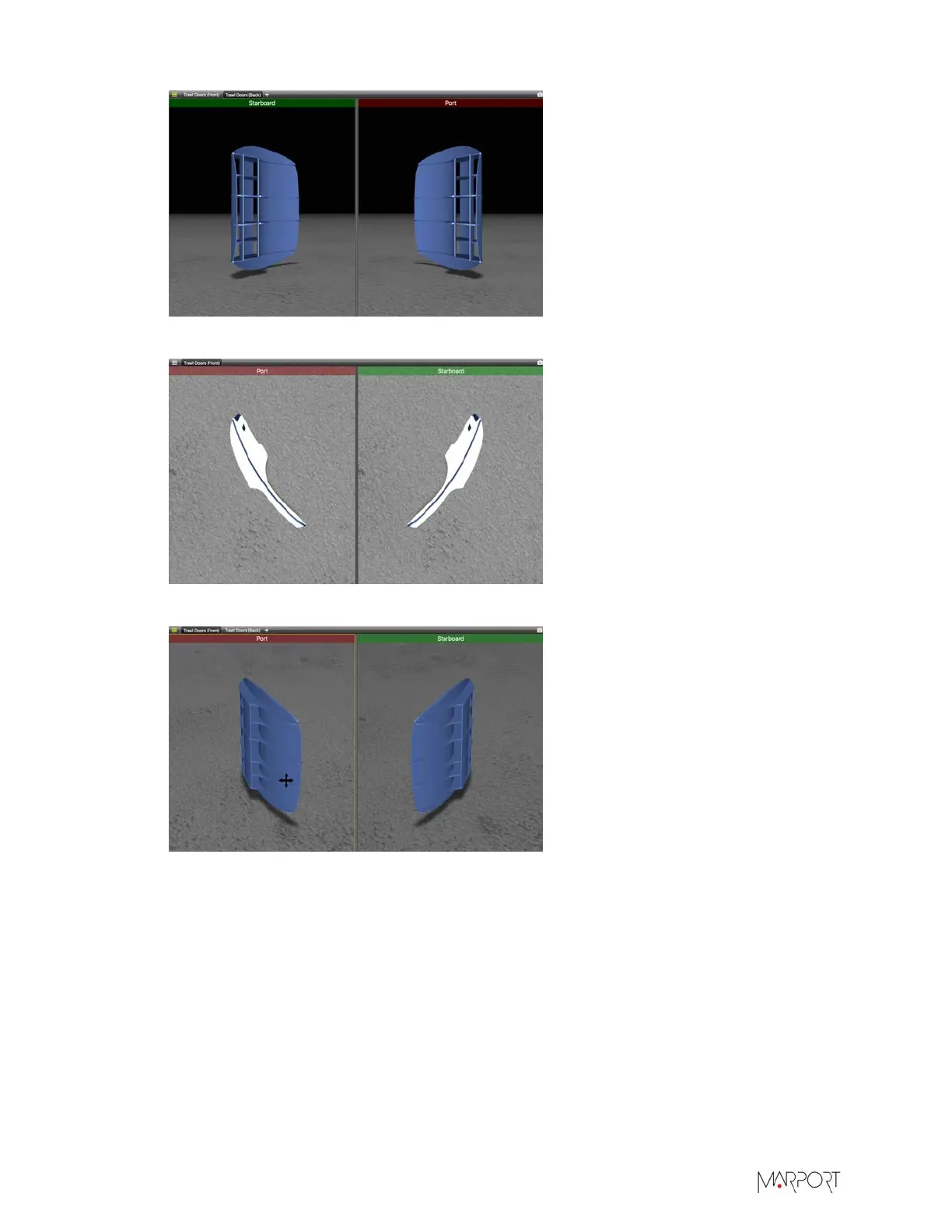Scala | V7 | Display Configuration
• Vertical Camera to see the doors from above.
• Free Camera to adjust the viewing angle yourself, by clicking and dragging the 3D doors.
7.
To display or hide the ground, right-click the 3D view and select or not Display Ground. You
should leave the ground displayed, in order to see if the doors are touching it.
Displaying Trawl Speed 3D View
You can display a 3D view of the trawl speed sensor to see the positioning of the trawl and the
across and along water speeds. You can use this view instead of the dial display, as this is more
intuitive.
Before you begin
You must be in Customize mode to do this task.
| 103