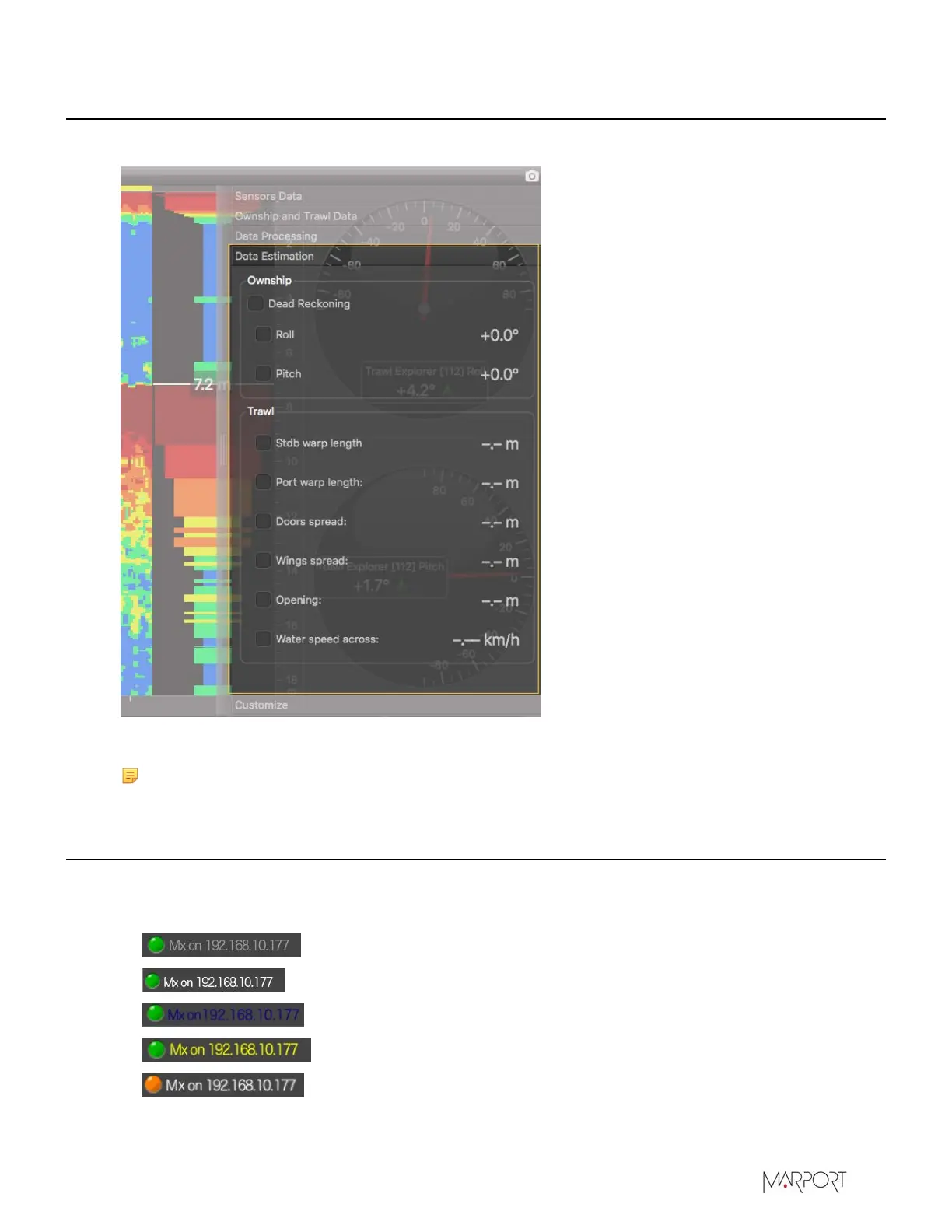Scala | V7 | Display Configuration
Data Estimation
Data estimation control panel is displayed in the Control Panels on the right side of the screen.
You can enter here estimation of measures if they are not received from incoming NMEA data.
Note: If you are using a positioning system, do not manually enter warp length measures.
Receiver Data
Receiver activity and its IP address is displayed in the bottom right corner of the screen.
A dot next to the receiver name indicates its activity:
•
: the receiver is detected.
•
: the receiver is active.
•
: the receiver is in Spectrum mode.
•
: the receiver is in audio recording mode.
•
: the communication with the receiver has just been lost. There is a
connection problem.
| 70