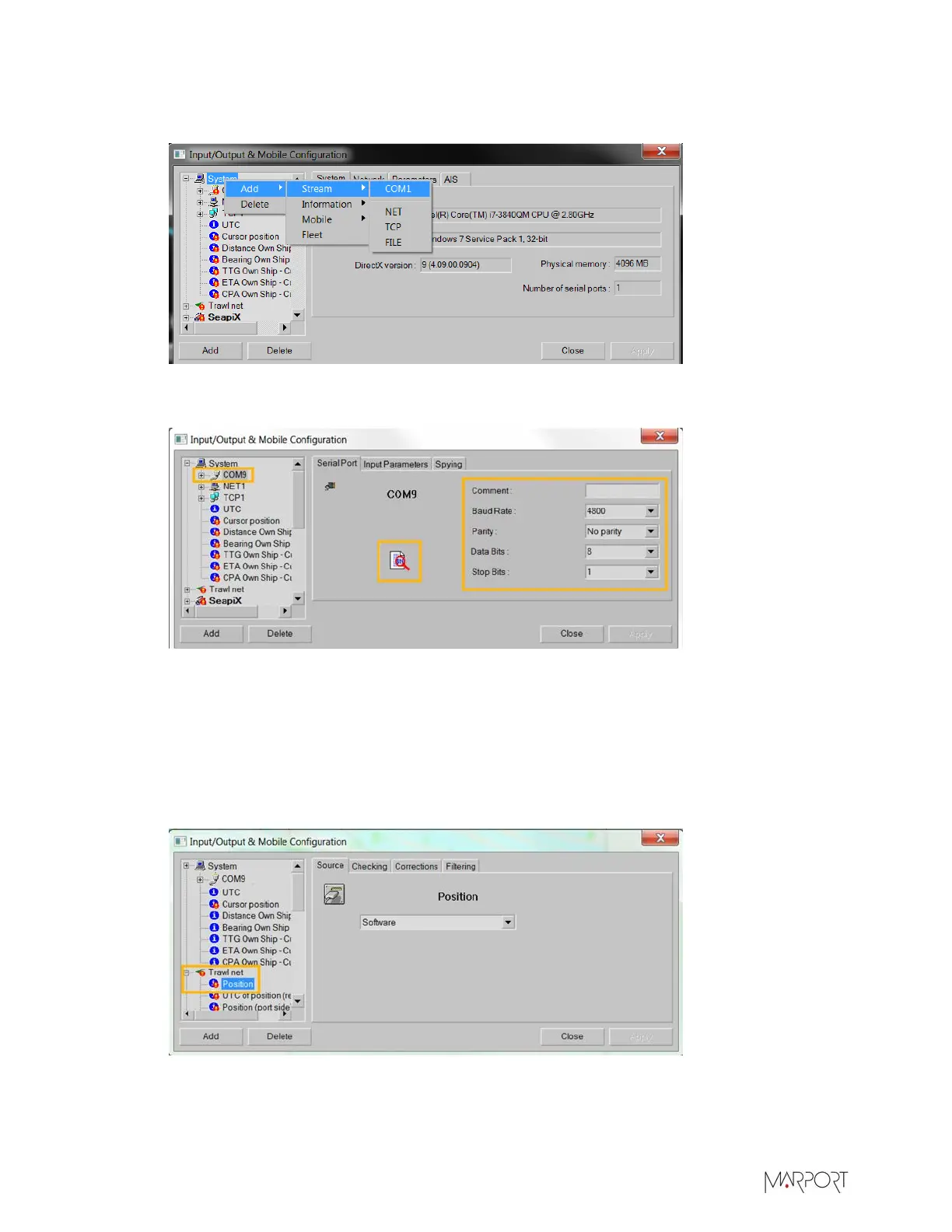Scala | V7 | System Configuration
b)
In the left panel, right-click System and select Add > Stream, then choose a port between
serial (COM), UDP (NET) or TCP.
c)
To configure the port, click its name in the left panel. Make sure the baud rate is the same as
in Scala.
Once you have configured the input from Scala (next step), you can click the magnifying
glass to see incoming data.
4.
Configure the input of positioning NMEA sentences received from Scala:
a)
In the menu bar, click System > Settings > I/O and Mobiles > Input/Output & Mobile
Configuration.
b)
In the left panel, click Trawl net > Position.
c)
Under the Source tab, select NMEA++-$PTSAL (Geonet).
| 61