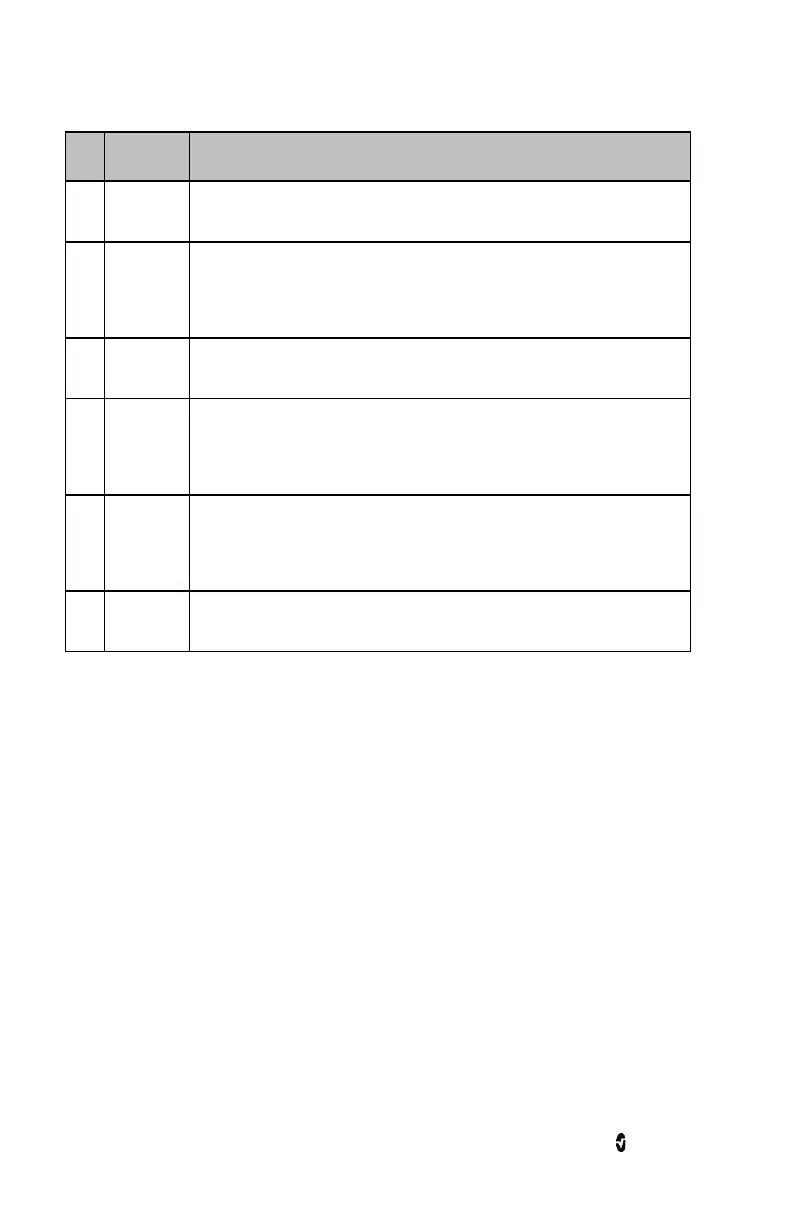Root NIBPT Chapter 3: Operation
www.masimo.com 42 Masimo
Ref.
Feature Description
1 Window
The area where all data from a docked Radical-7, Radius-7, or connected
MOC-9 module are displayed.
2
Action
Menu
This menu allows the user to change between Trend View and Analog
View. For NIBP and Temperature, the action menu allows access to
additional settings. Sensitivity settings can also be selected through the
action menu.
3 Waveform
Shows a parameter or measurement over time (only for Radical-7,
Radius-7, and MOC-9 modules).
4a
Trend
Display
(Available only in Trend View) Parameters and measurements are shown
as Trend Displays in Trend View. A parameter or measurement's Trend
Display includes its Value Range, Numeric Value, Alarm Limits and
Parameter label. See Using Trend View on page 43.
4b
Analog
Gauge
(Available only in Analog View) Parameters and measurements are shown
as Analog Gauges in Analog View. A parameter's Analog Gauge includes
Alarm Limits, Numeric Value, Parameter Label, as well as Alarming,
Caution and Normal Ranges. See Using Analog View on page
44.
5 Well
Displays parameters and measurements which are not shown as Trend
Displays or Analog Gauges.