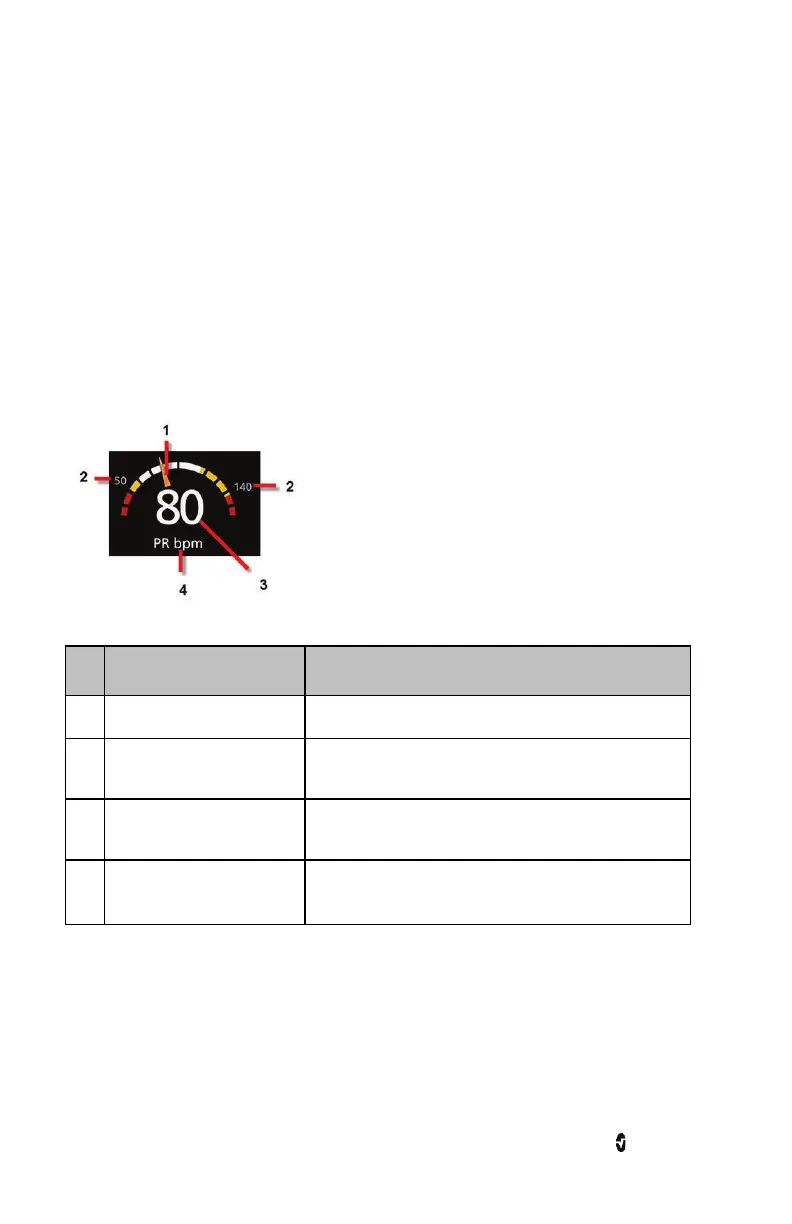Root NIBPT Chapter 3: Operation
www.masimo.com 44 Masimo
Using Analog View
The Analog View shows parameter and measurement data as a needle pointing to
graduations in a circular array around a dial. This view provides indications of change that
can be interpreted at a quick glance.
Analog View displays alarming and normal ranges of a parameter or measurement. These
indicators can be used to alert clinicians to a patient's condition. To understand specific
parameters or measurements, refer to the directions for use or operator's manuals for
Radical-7, Radius-7, and the appropriate MOC-9 module(s).
The following diagrams and tables describe key features of a parameter's Gauge in Analog
View.
When alarm limits for a specific parameter or measurement are set, the corresponding
Analog gauge re-orients itself.
General features of the Analog View are:
Ref.
Feature Description
1 Needle Indicates current status of a parameter or measurement.
2 Alarm Limits
Indicate high and low alarm limits for the parameter or
measurement.
3 Numeric Value
Indicates current reading of the parameter or
measurement.
4
Parameter or Measurement
Label
Indicates the name of the parameter or measurement.