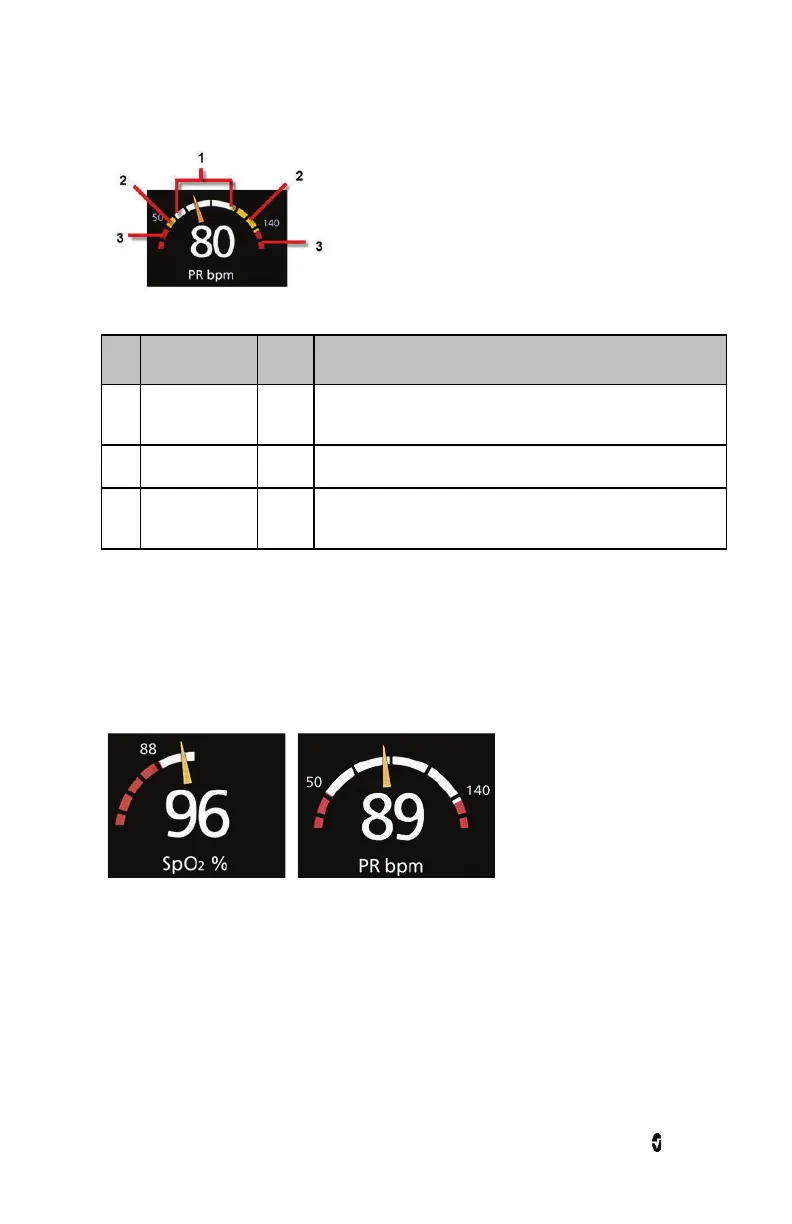Root NIBPT Chapter 3: Operation
www.masimo.com 45 Masimo
Specific ranges of the Analog View are:
Ref.
Feature Color Description
1 Normal Range White
Area of the display range where an alarm will not be
triggered.
2 Caution Range Yellow Area of the display range that provides a caution indicator.
3
Alarming
Range
Red Area of the display range where an alarm will be triggered.
Some ranges display as quarter circles, others display as half circles. A quarter circle displays
when the value has a physiologic normal level at one end of the range. A half circle displays
when the value has a physiologic normal level in the middle of the display range.
In the example below, the SpO
2
gauge is shown as a quarter circle, where values lower than
88% will trigger an alarm, and the PR gauge is shown as a half circle, where values below 50
bpm and above 140 bpm will trigger an alarm.
Quarter Circle Half Circle