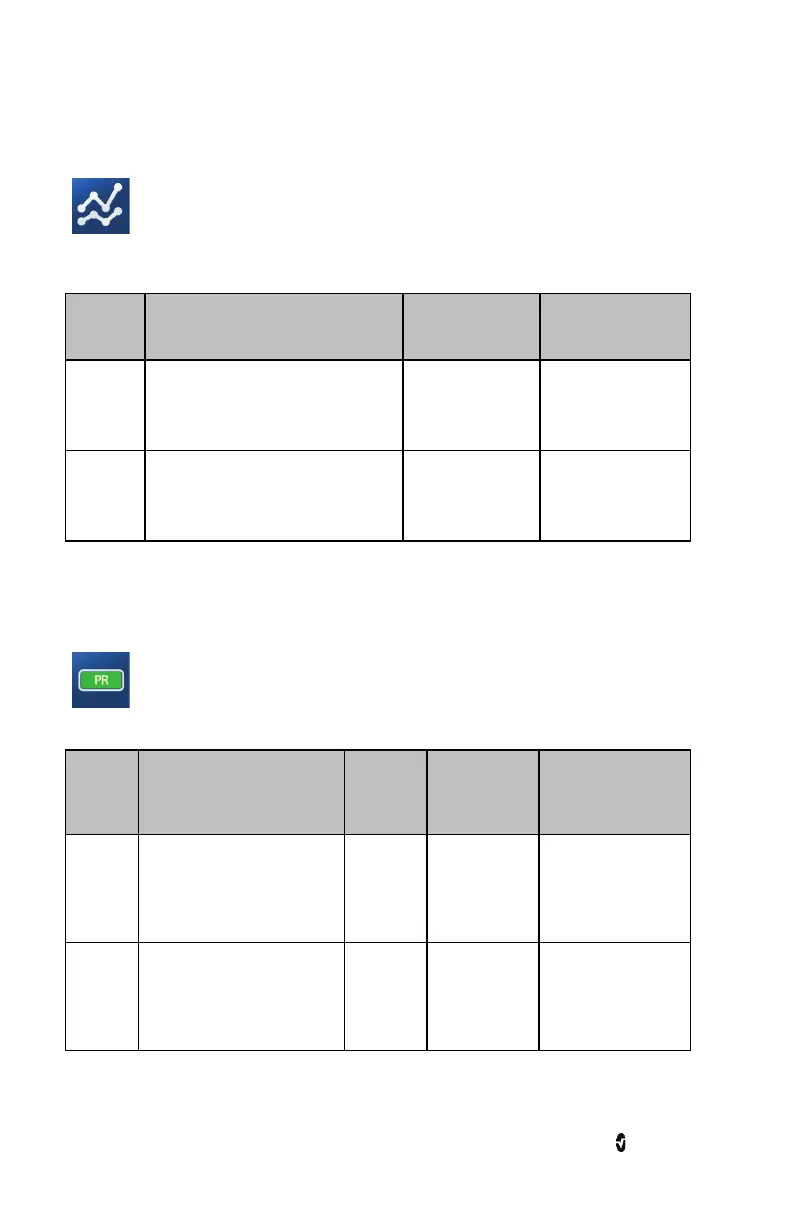Root NIBPT Chapter 3: Operation
www.masimo.com 60 Masimo
Trends for NIBP
From the Systolic/Diastolic screen, touch Trends, and then change any of the following
options:
Options Description
Factory Default
Settings
Configurable
Options
Y-Axis
Max
The NIBP Trend Max.
The upper limit a measurement will
be shown.
260 21-260 in steps of 1
Y-Axis
Min
The NIBP Trend Min.
The lower limit a measurement will
be shown.
20 20-259 in steps of 1
Pulse Rate (PR)
From the Pulse Rate screen, touch Alarms, and then change any of the following options:
Options Description
Alarm
Priority
Factory
Default
Settings
Configurable
Options
High
Limit
The High Limit is upper
threshold that triggers an
alarm.
Medium 120
40-215 in steps of 5,
or Off
When set to Off,
alarm is disabled
Low
Limit
Low Limit is the lower
threshold that triggers an
alarm.
Medium 50
35-210 in steps of 5,
or Off
When set to Off,
alarm is disabled