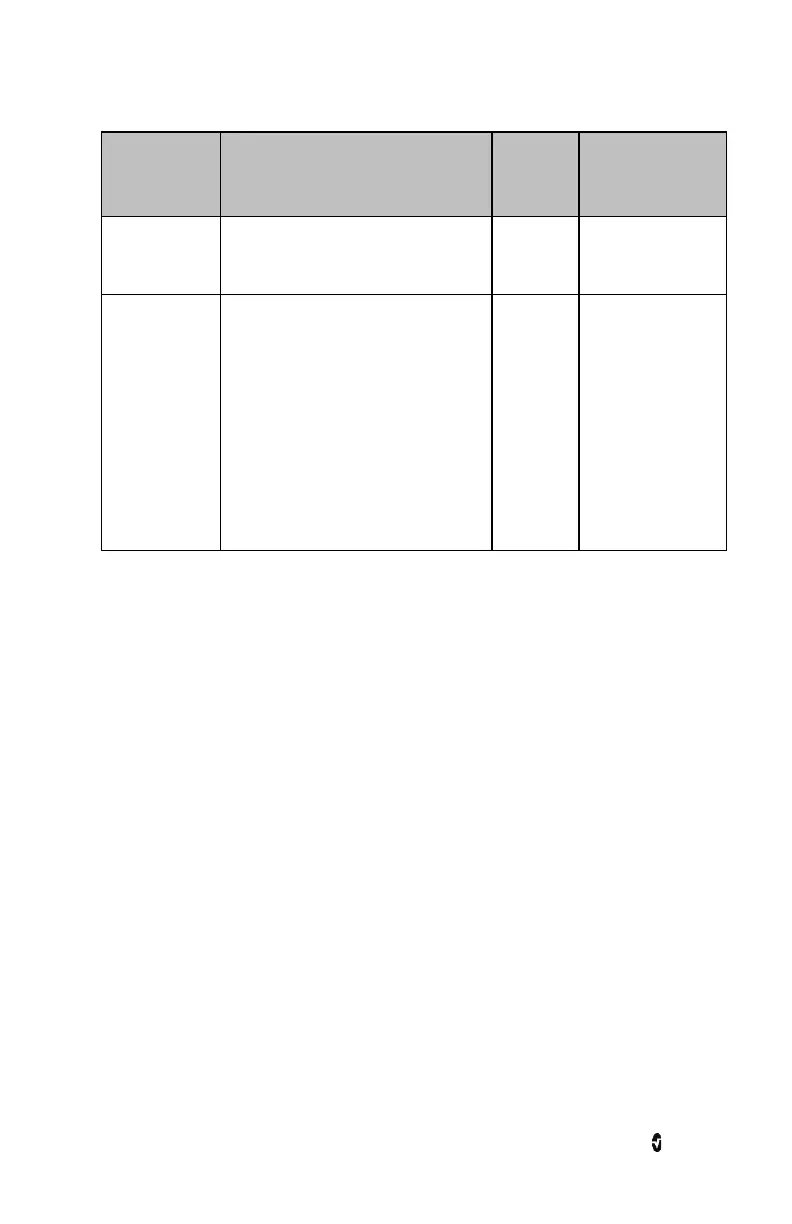Root NIBPT Chapter 3: Operation
www.masimo.com 73 Masimo
Option Description Factory
Default
Setting
Configurable
Settings
USB Port 2 Controls the output type for USB Port 2. IAP
None, SatShare,
ASCII 1,
IntelliBridge, or IAP
IntelliBridge
Output Options
Controls the data type output for
IntelliBridge.
Radical
• Radical *
• Sedline, O3
Sensor
1/2/L/R*
• O3 Sensor
1/2/L/R*
• SedLine
Numerics
only*
• Radical
Module A*
*Options when IntelliBridge is selected.
Note: The Nurse Call feature is disabled when Audio Pause is enabled and Nurse Call Trigger
is set to Alarms. For more information about Audio Pause, see Audio Pause on page 80.
IntelliBridge Connectivity
IntelliBridge connectivity allows Root to transmit parameters and waveforms to Philips
multi-parameter patient monitors that support Philips IntelliBridge device interfacing
modules. This option allows parameters and waveforms on Root to be displayed on a Philips
monitor and, if applicable, transmitted to the electronic medical record system.
Masimo parameters from SET, rainbow SET, and SedLine, channels are supported.
Masimo waveforms from SET, rainbow SET, channels are supported.
Note: Root supports the transmission of data only. Validations of the retrieval and display of
data transmitted is the responsibility of the IntelliBridge manufacturer.