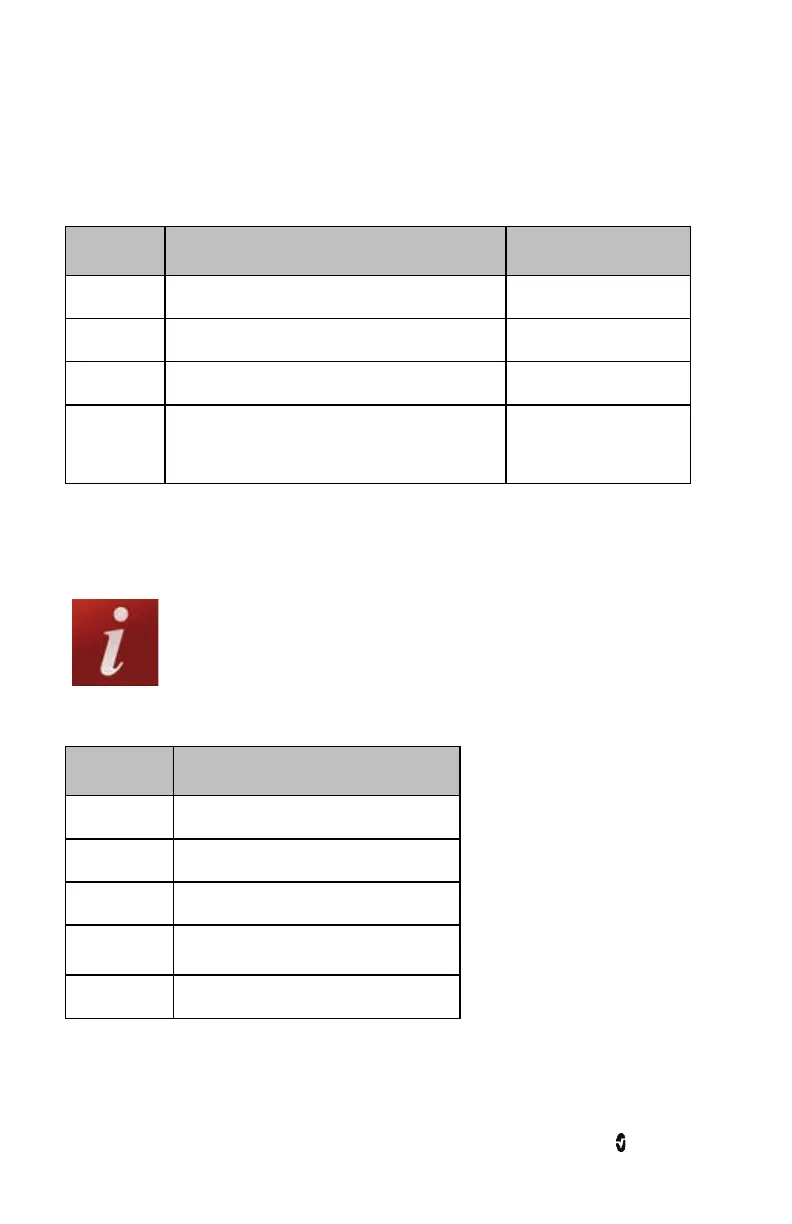Root NIBPT Chapter 3: Operation
www.masimo.com 74 Masimo
Parameters Supported
IntelliBridge connectivity allows for up to six (6) parameters and two (2) waveforms or eight
(8) parameters and no waveform to be displayed on Philips monitors.
Channel Supported Parameters Waveforms
SET
®
SpO
2
, PR, Pi, PVi Pleth
rainbow
®
RRa, SpHb, SpCO, SpOC, SpMet RRa
SedLine
®
PSi
™
, SR, EMG, ARTF, SEFR, SEFL N/A
Capnography
etCO
2
, FiCO
2
, RR, etN
2
O, FiN
2
O, EtO
2
, FiO
2
, EtENF,
FiENF, EtDES, FiDES, EtHAL, FiHAL, EtISO, FiISO,
EtSEV, FiSEV, MAC
CO
2
, uom %, CO
2
uom kPa,
CO
2
, uom mmHg, O
2
, AA1
About
Use the About screen to view the serial number as well as software and hardware version
information about Root. These details may be helpful during troubleshooting.
Option Description
Serial Number Displays the serial number for the device.
MCU 1 Displays software version number.
Processor Displays processor version number.
MCU 2 Displays software version number.
MIB Displays MOC-9 interface revision.
Information about Radical-7, Radius-7, and MOC-9 modules will display in a separate list.
These fields are read-only and cannot be configured by the user.