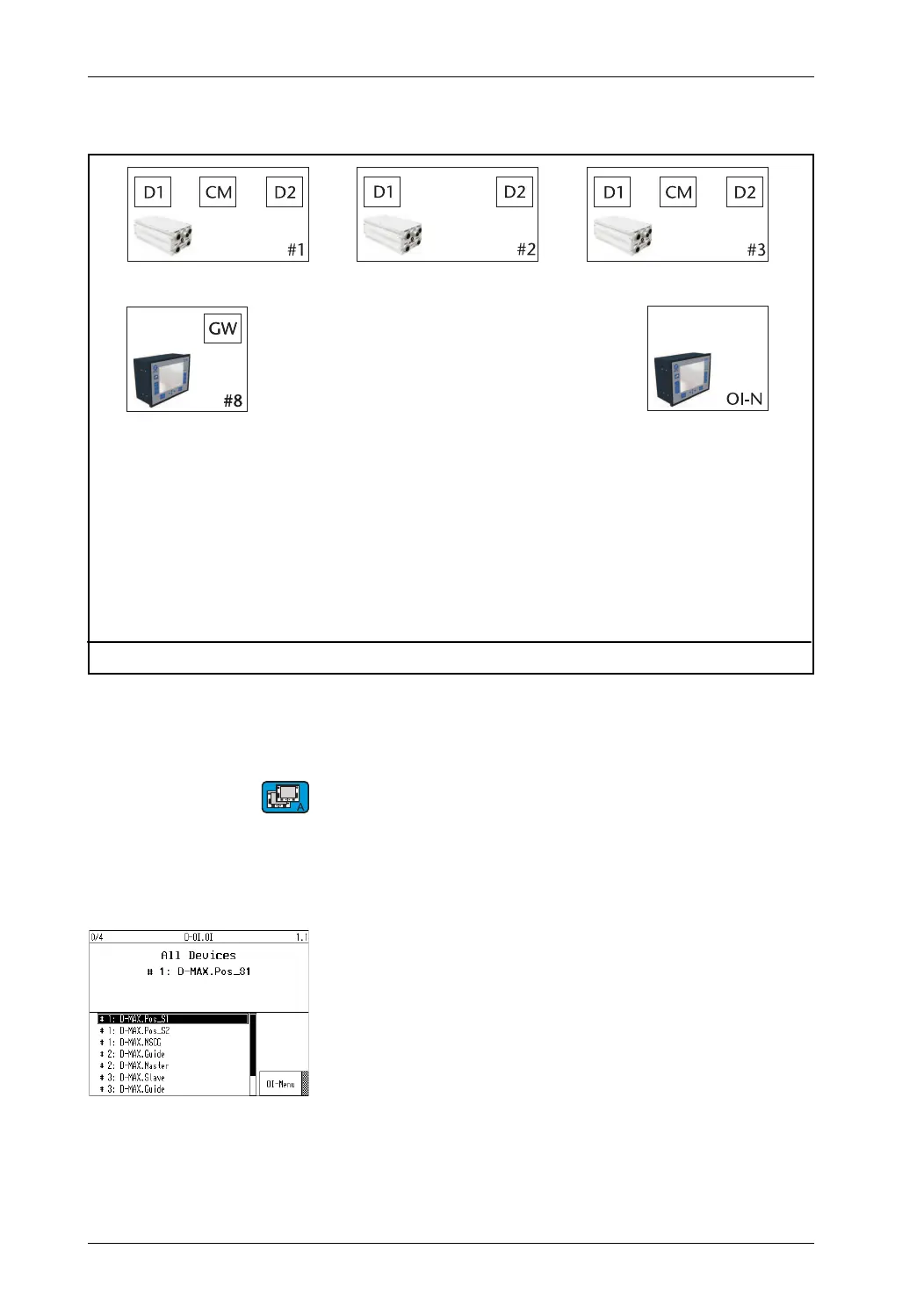CONTROLLER MENUS: 1Y.7 CONFIGURATION7 - 48
D-MAXE with OI-B/OI-N www.maxcessintl.comMI 2-296 1 D
All elements ("devices") present in the distributed system can be
selected in operator interface OI-N.
∙ Press the A key for longer than 2seconds.
A list appears with all "devices" of the distributed system
present on the network.
Top part of the list "All Devices"
#1–D-MAXE Controller with address 1: CM:Main operation ’MSCG’ (Moving Sensor Center Guide)
D1:Sensor positioning
D2:Sensor positioning
#2–D-MAXE Controller with address 2: D1:Guiding (e.g. offset pivot guide)
D2:Record Master web
#3–D-MAXE Controller with address 3: CM:Main operation ’Chasing’
D1:Record Slave web
D2:Slave web guiding
#8–D-MAXE operator interface OI-N with address 8: GW: Gateway for data exchange with customer
OI-N - separate operator interface
Figure 7.1: Example of a distributed system