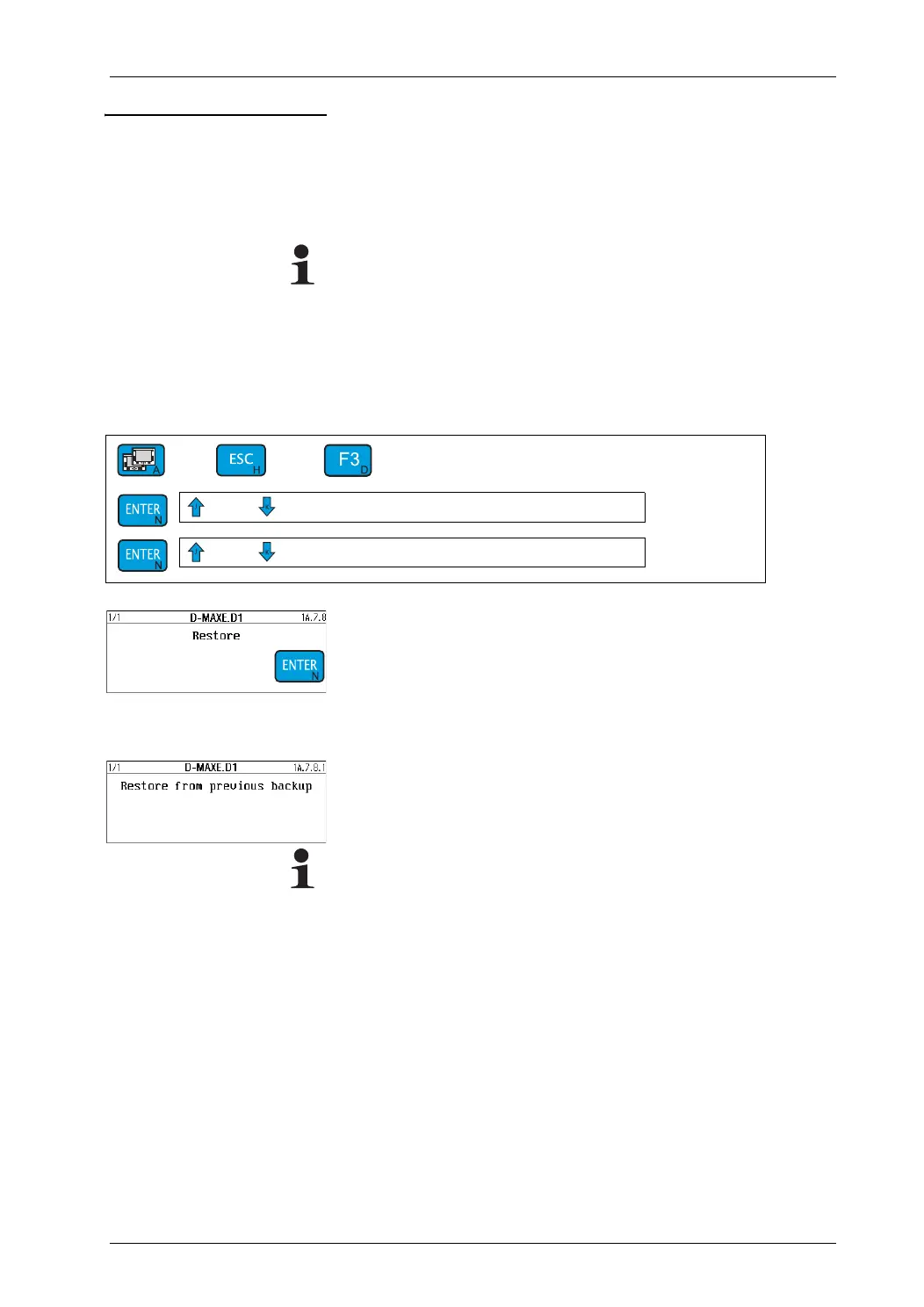CONTROLLER MENUS: 1Y.7 CONFIGURATION 7 - 53
D-MAXE with OI-B/OI-Nwww.maxcessintl.com MI 2-296 1 D
Prozessor bedienung.fm
Menu 1y.7.8 Restore
Description You can use the
Restore
menu to set all settings of the D-MAXE
Controller to the values of a backup copy.
Note:
A "device" is selected for a D-MAXE 2 or D-MAXE 3 controller
from which values are restored from a backup copy
simultaneously for all the controller's drives.
Menu
Key sequence for menu 1y.7.8:
Enable the parameter for input
Input
Menu
1y.7.8.1: Restore from previous backup
The settings from a backup saved by the customer are restored.
Note:
If no backup has been performed yet in the D-MAXE system, this
menu is not available.