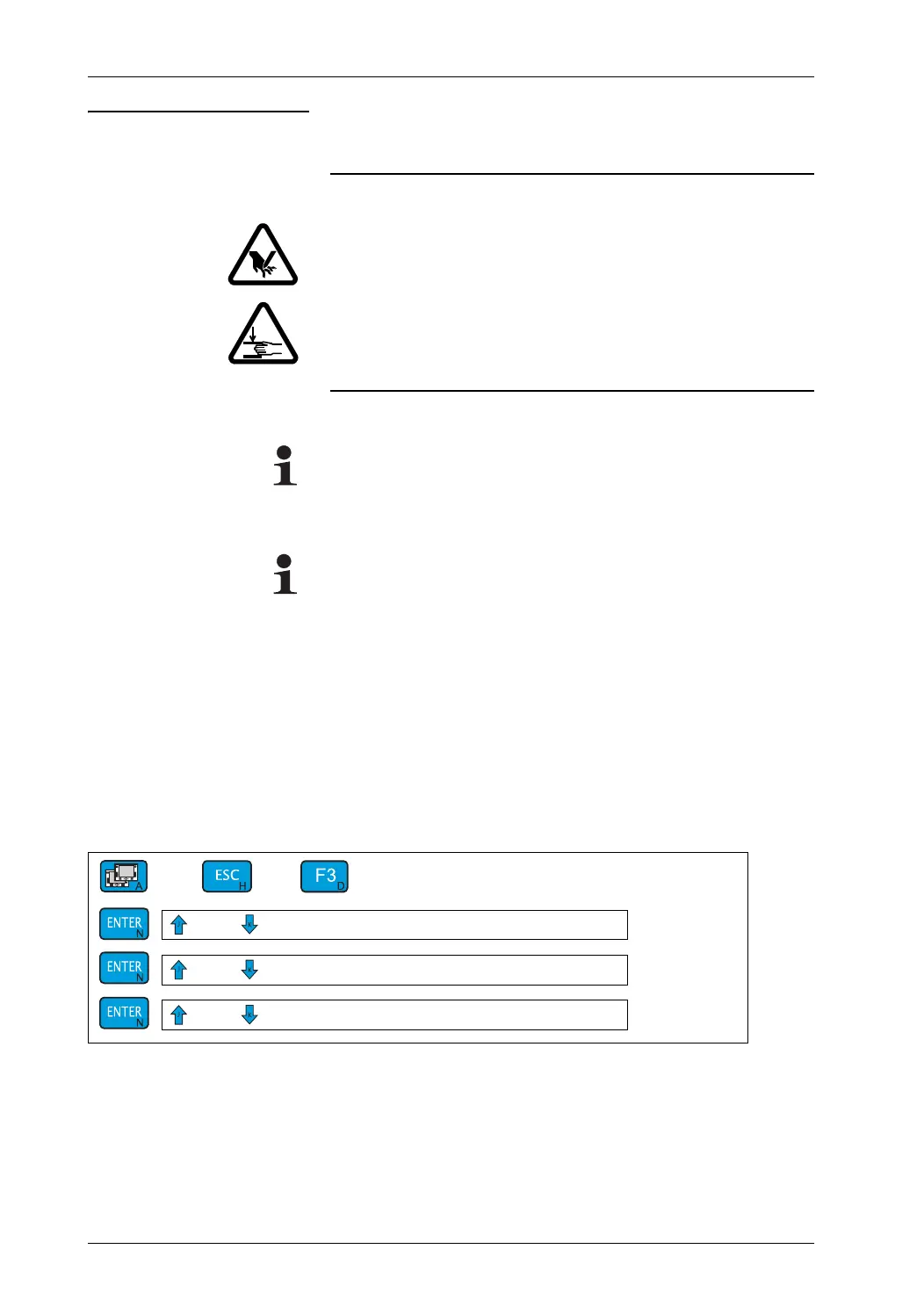CONTROLLER MENUS: 1Y.5 HARDWARE IOS7 - 22
D-MAXE with OI-B/OI-N www.maxcessintl.comMI 2-296 1 D
Menu 1y.5.1.1.1
Calibration
WARNING:
When calibrating a sensor, it may be necessary to move the
material web inside the sensor's field of view using both hands.
This involves the risk of being cut on the web.
There is also a danger of body parts being crushed against the
actuator.
Note:
It is essential to follow the instructions for installation of the
sensor in the corresponding Operating Instructions.
Note:
For center guiding, the following sequence must be performed
for the left edge sensor and right edge sensor.
Description You can use the
Calibration
menu to calibrate the sensors to the
contrast of the web material.
The following explanation of menus is based on an example of
the S01 sensor connected to X5/1.
Menu
Key sequence for menu 1y.5.1.1.1: