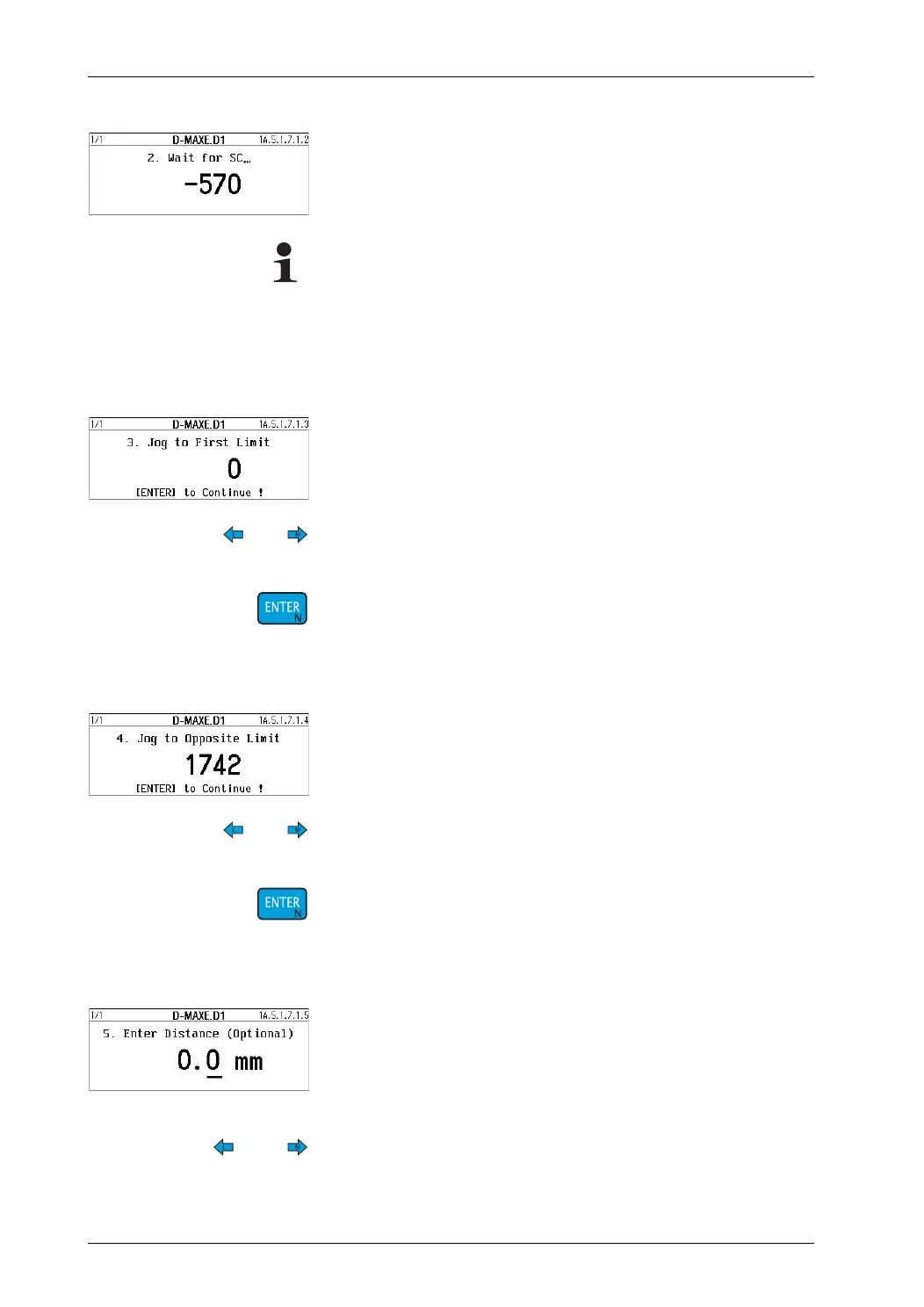CONTROLLER MENUS: 1Y.5 HARDWARE IOS7 - 34
D-MAXE with OI-B/OI-N www.maxcessintl.comMI 2-296 1 D
Menu 1y.5.1.7.1.2
2. Wait for SC ...
The drive moves to the Servo-Center position.
Note:
If the Servo-Center position is not reached, check the
parameters of
1y.4 Servo-Center, page 7-16
and reset
parameters as appropriate.
Menu 1y.5.1.7.1.3
3. Jog to First Limit
The drive moves to the position of the first threshold.
∙ Move the drive to the first limit
Determine the first threshold
Menu 1y.5.1.7.1.4
4. Jog to Opposite Limit
The drive moves to the position of the second threshold.
∙ Move the drive to the second limit
Determine the second limit value
Menu 1y.5.1.7.1.5
5. Enter Distance (Optional)
Enter the measured distance between the first two thresholds.
Position the cursor under the digit whose value you want to
change