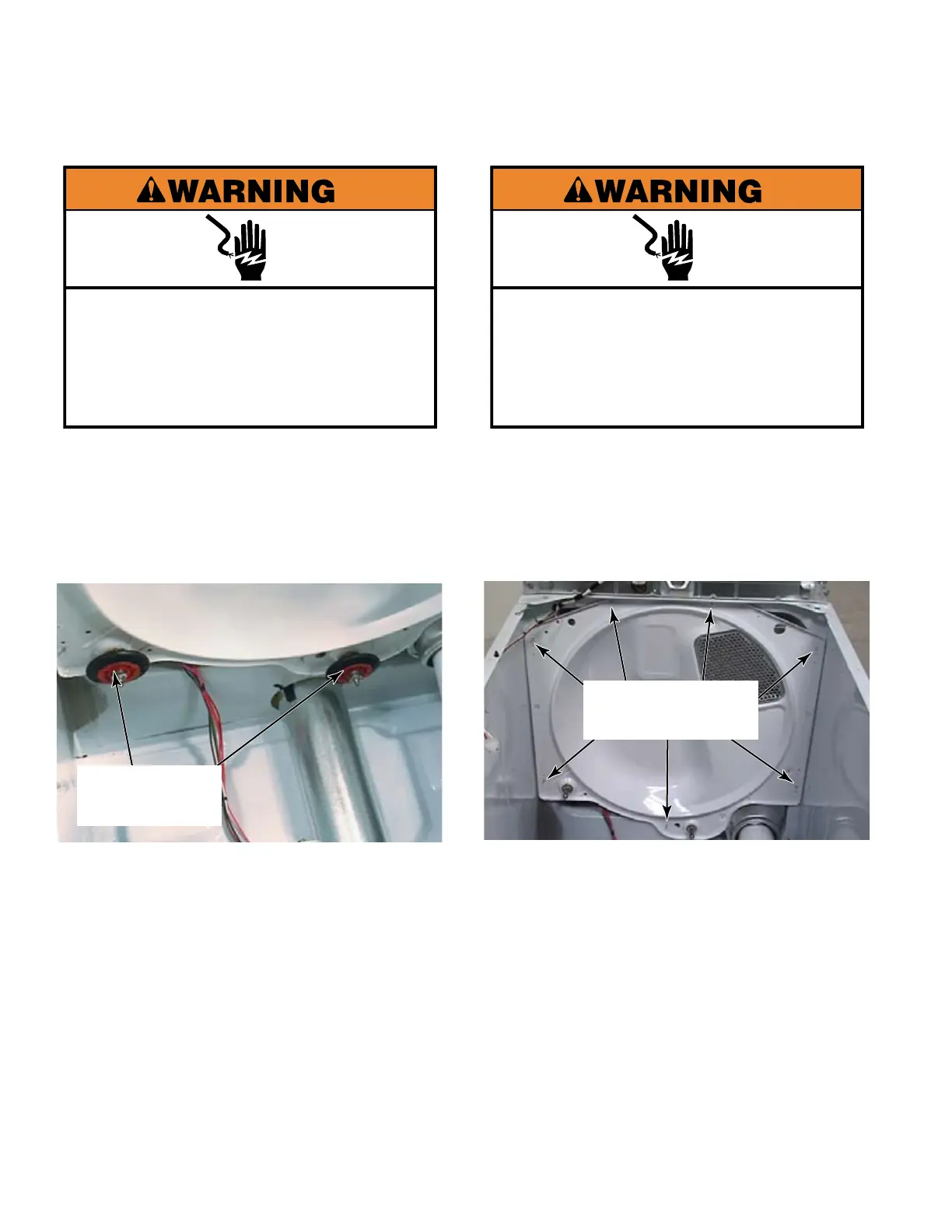4-36
Remove the dryer drum (See page 4-26).
Two rear support rollers are mounted to the
bulkhead on shafts. Remove the tri-clip
from the shaft.
Slide the support roller off of the shaft.
There is another tri-clip behind the roller for
proper spacing. When replacing a roller,
always replace both tri-clips to make sure
the roller will stay in position while running.
NOTE: Do not lubricate this wheel or shaft.
Clean the shaft with ne steel wool to
eliminate squeaks, or replace worn roller
supports.
1.
2.
3.
4.
REMOVE DRUM REAR
SUPPORT ROLLERS
Remove the dryer drum (See page 4-26).
Remove seven 1/4” hex head screws that
secure the rear bulkhead to the rear of the
cabinet.
Pull the bulkhead out the front of the
cabinet.
Turn the bulkhead over and set it on a work
surface or the top of the cabinet, make sure
not to damage the cabinet finish.
1.
2.
3.
4.
REMOVE REAR BULKHEAD
Two Rear
Support Rollers
Seven 1/4” Hex
Head Screws
Electrical Shock Hazard
Disconnect power before servicing.
Replace all parts and panels before
operating.
Failure to do so can result in death or
electrical shock.
Electrical Shock Hazard
Disconnect power before servicing.
Replace all parts and panels before
operating.
Failure to do so can result in death or
electrical shock.