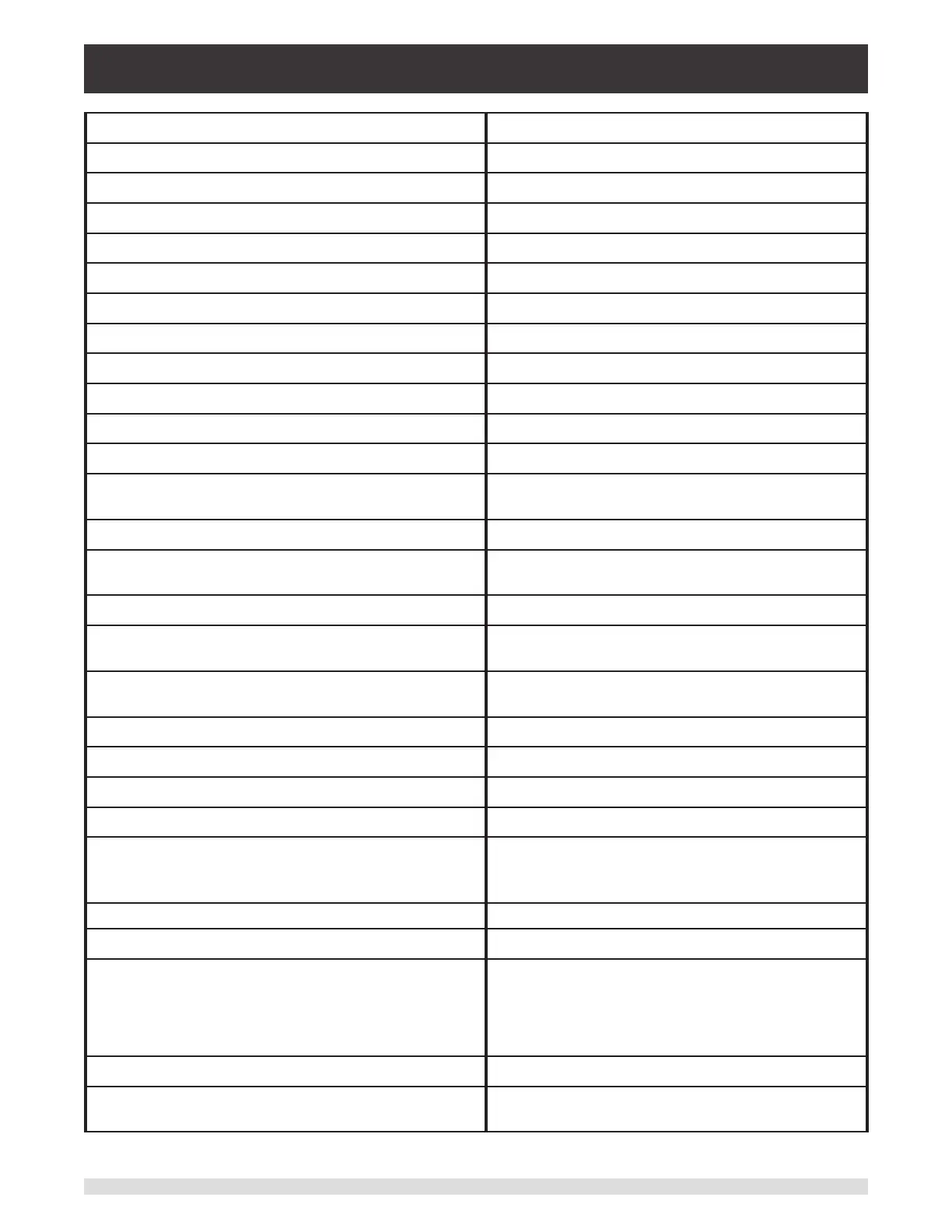104 Operating Instructions - CPC6050
Modular Pressure Controller
CPC6050
:TIME <i,i,i> Set the system time
:ERRor? Returns error code, description
:KLOCk? Returns if keylock state
:KLOCk ON | OFF | 1 | 0 Sets the keylock state
:COMMunicate
:USB? Returns COMM
:SERial
:BAUD? Returns the serial communication baud rate
:BAUD Set the serial communication baud rate
:CONTrol? Returns 0
:CONTrol
:RTS? Returns 0
:RTS <n> Accepts 0. All other values generate a parameter
error (only ow control none is supported).
:XONX? Returns 0
:XONX Accept 0. All other values generate a parameter
error (no handshaking modes supported).
:TYPE
:PARity? Returns the serial communication parity bit set-
ting (NONE, EVEN, ODD)
:PARity <CCC> Set the communication parity setting to NONE,
ODD, or EVEN
:GPIB
: SELF
:ADDRess? Returns the GPIB address
:SET? Returns VENT, 0.0
:SET Only accepts Vent, 0. Not allowed to boot up a
Mensor product in any mode except vent mode
with a setpoint of 0 for safety reasons.
UNIT
:[PRESsure] <c> Sets the pressure units. Accepts the unit code
number, or the string value representation, i.e.
psi.
See unit code table below.
:[PRESsure]? Returns the pressure units string
:DEFine[N]? Returns the user dened units name, multiplica-
tion factor. Index N is 1 or 2.