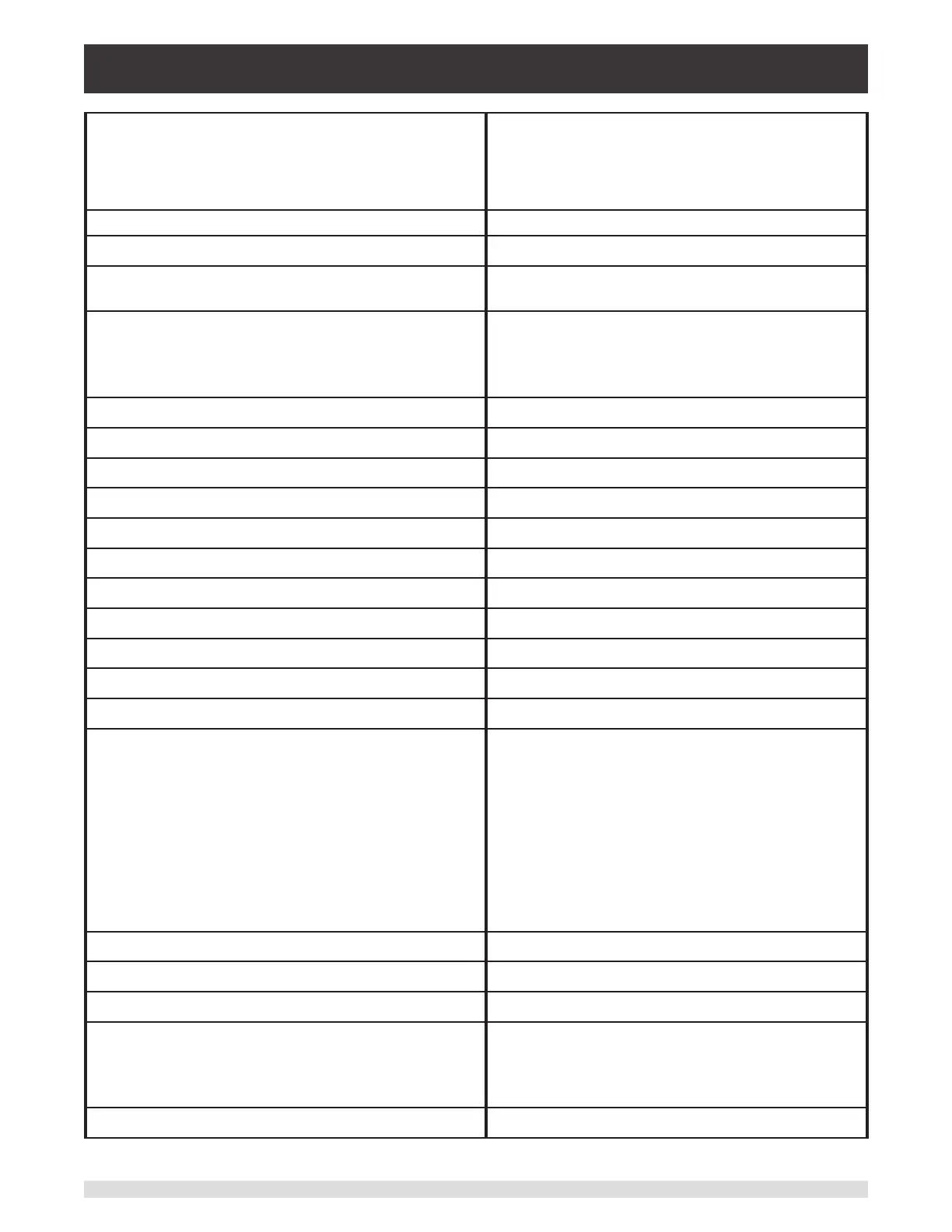Operating Instructions - CPC6050 103
Modular Pressure Controller
CPC6050
:OVERshoot ON | OFF | 1 | 0 ON or 1 puts in “overshoot allowed” mode, where
if the control behavior <90, it will be set to 100.
OFF or 0 puts in low overshoot mode, where if
the control behavior is >10, it will be set to 10.
:TOLerance? Returns the stable window *
:TOLerance<n> Sets the stable window *
:COMPensate? Returns 0.0. Note: Mensor products do not have
a source pressure sensor. †
:EFFort? Returns the current channel’s regulator output,
which is a number between -100 to +100 indicat-
ing how much % eort the regulator is using to
achieve the setpoint.
STATus
:[OPERation]? Returns 0
:[OPERation]
: CONDition? Returns 0
: EVENt? Returns 0
[:QUEStionable]? Returns 0
[:EVENt]? Returns 0
[:ENABle]? Returns 0
SYSTe m
:AREA? Returns the system locale area.
:AREA Set the system locale area. Accepts the following
(lower case letters are not required):
EURope
JAPan
USA
ASIA
ROW (abbreviation for Rest of World)
:DATE? Returns the system date in YY, MM, DD format
:DATE <i,i,i> Set the system date
:PASSword
:CEN Enter the calibration password to enable calibra-
tion functionality. Applies to the entire instrument
device. Once enabled, cannot be disabled until a
power cycle. Calibration password is 2317100
:TIME? Returns the system time in HH, MM, SS