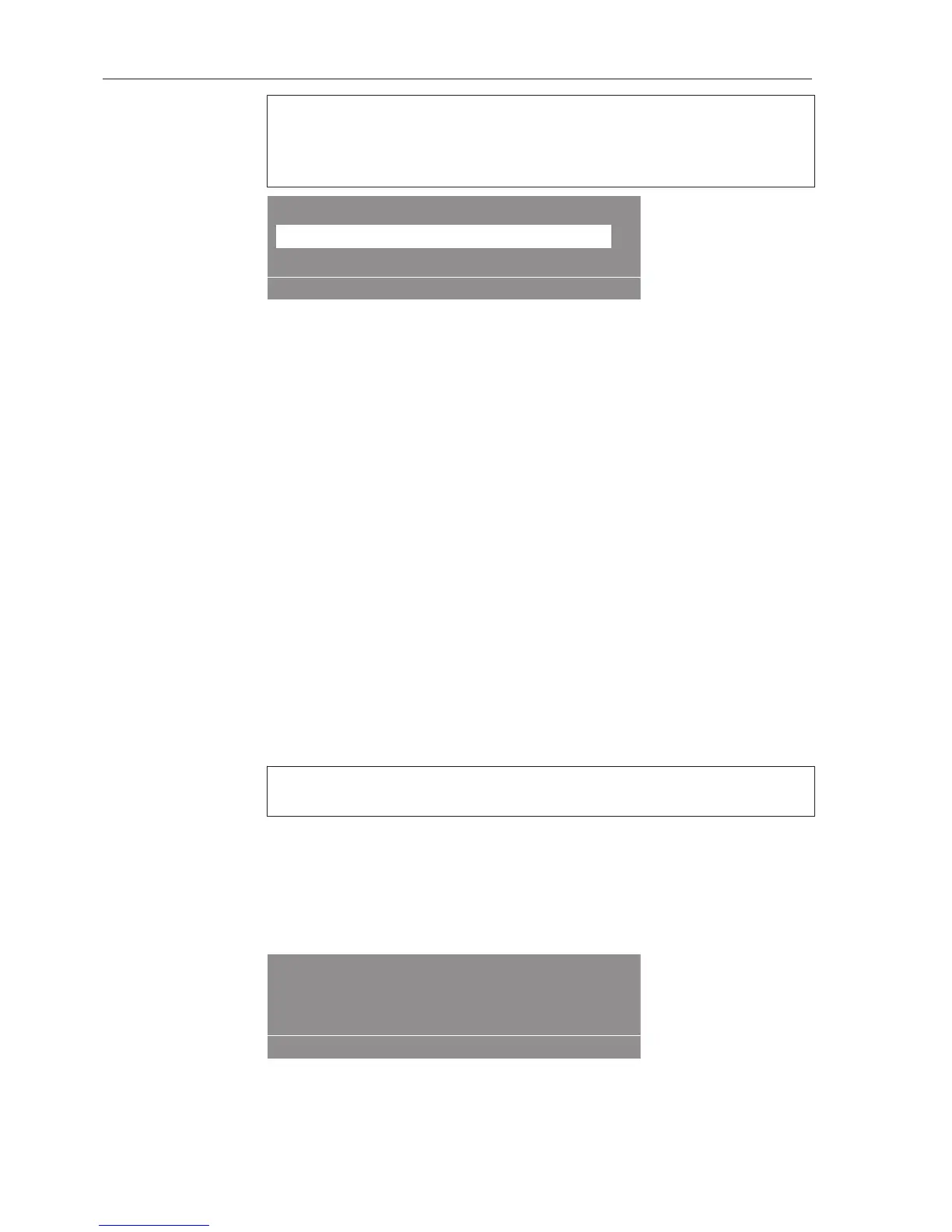Programming
160
Key card
This card enables automatic access to the main menu of the Super-
visor level without password entry. It does not need to remain in the
card reader for further functions. When it is inserted the following
appears in the display:
Options:
– Language
– Time/Date
– Dispensing
– Approve
– Programming
– Settings
– Change password
– Laundry load
Saving changed
data
Saving data changed in the previous stage onto the Supervisor card
Remove the key card from the card reader if necessary.
Insert the Supervisor card into the card reader.
Saving dispensing data, language, programs, (program packets or
back up), program settings (laundry load operation).
Laundry load op-
eration
This function can be activated via the "Laundry loads" option in the
Supervisor level.
A laundry load that requires a special wash process is saved on a
card that only has that program on it.
Call up Supervisor Level
Select the "Laundry load" menu option.
If there is no card in the card reader or if there are other programs on
the card (Laundry load operation not recognized) the following will ap-
pear in the display:
