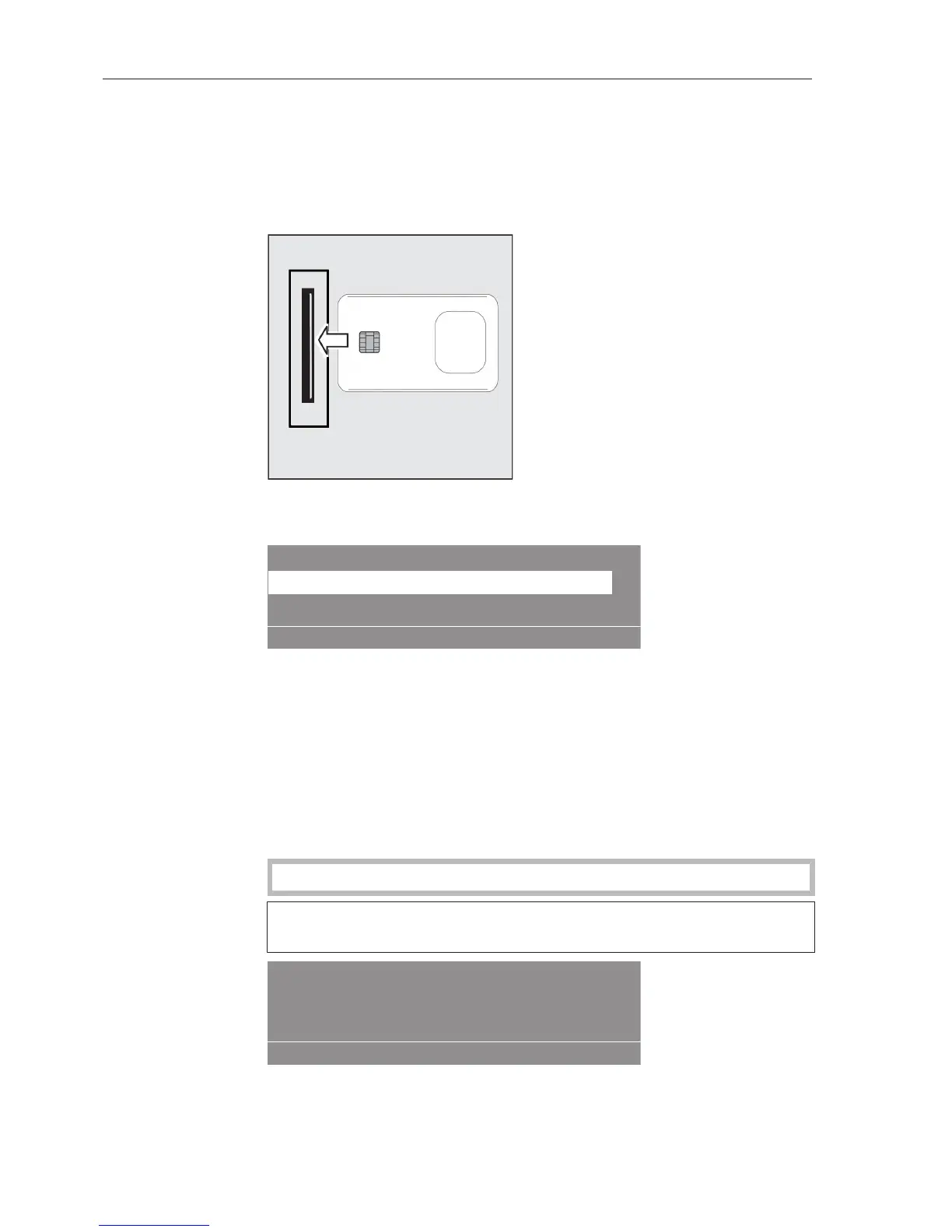Washing by card operation
34
Card operation
Cards with at least one program are intended a particular type of
machine. Blank cards can be used in any machine.
Turn the machine off with the I "Power On" button.
The welcome screen will appear in the display.
Insert the card.
The programs on the card will appear in the display.
Select a program by turning the multifunction selector. Press the
multifunction selector to highlight the program.
Press the multifunction selector to select the highlighted program.
Press the "START" button.
The program will run.
Tip: When the "START" button has been pressed the card can be re-
moved from the card reader. The program will be deleted at the end
of the program.
Do not insert any objects other than the card into the card slot.
If the card is inserted into the slot the wrong way the following mes-
sage will appear in the display:
