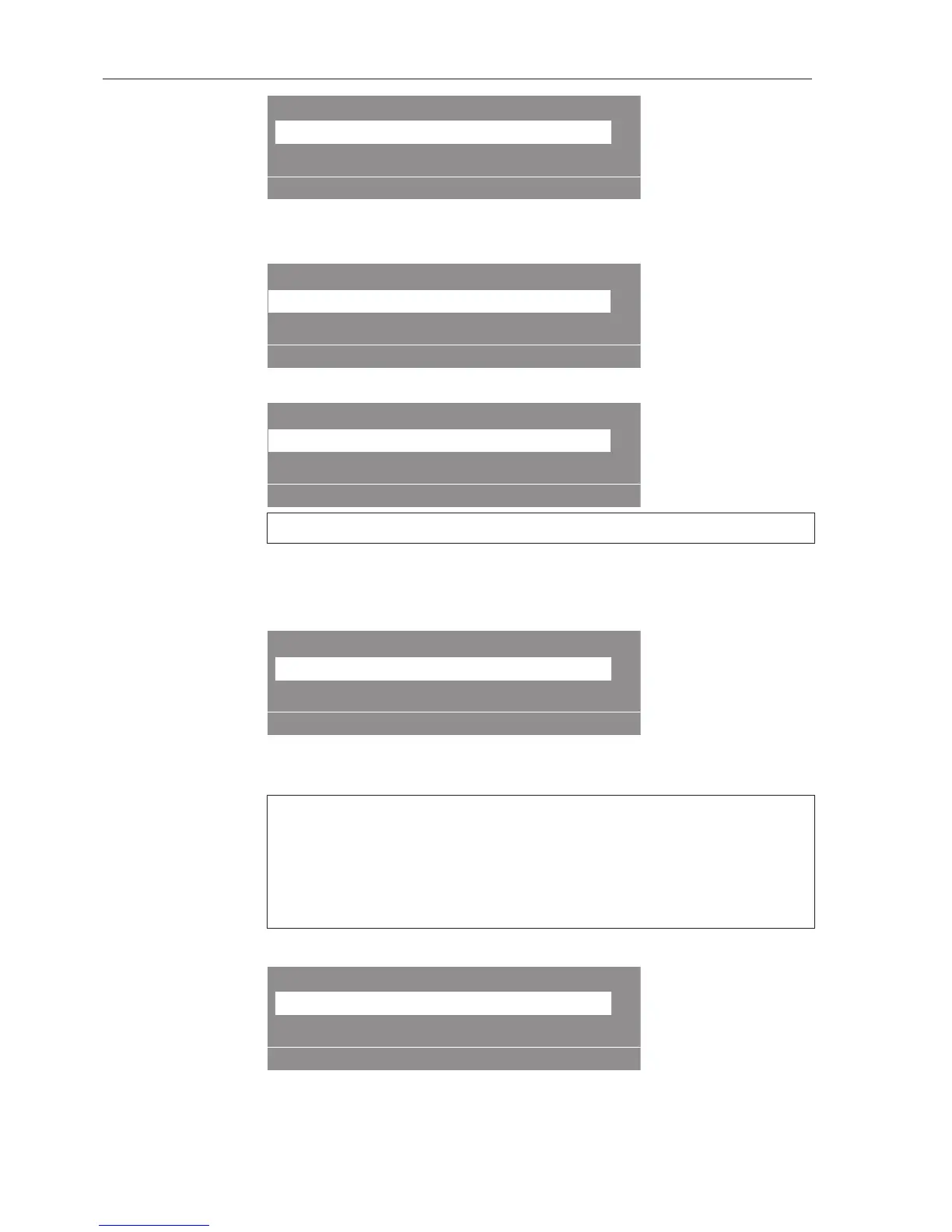Press the "1-999" button if all programs are to be copied.
Press the "Save" button to copy.
If there is not enough free disk space to save all the marked programs
on the card, the following message will flash in the display:
Dispensing data
All dispensing data for available programs in the controls can be
copied onto a card using this option.
Existing dispensing data can however only be overwritten following
additional confirmation. Dispensing type, dispensing phase, 1, 2,
(Dispenser pump, dispensing amount and level) and dispensing stop
are listed for each program. Therefore If the detergent is changed
dispensing can be optimized quickly and easily.
Only active dispensing pumps are listed.
Call up the "Dispensing" display in the "Data to card" menu option.