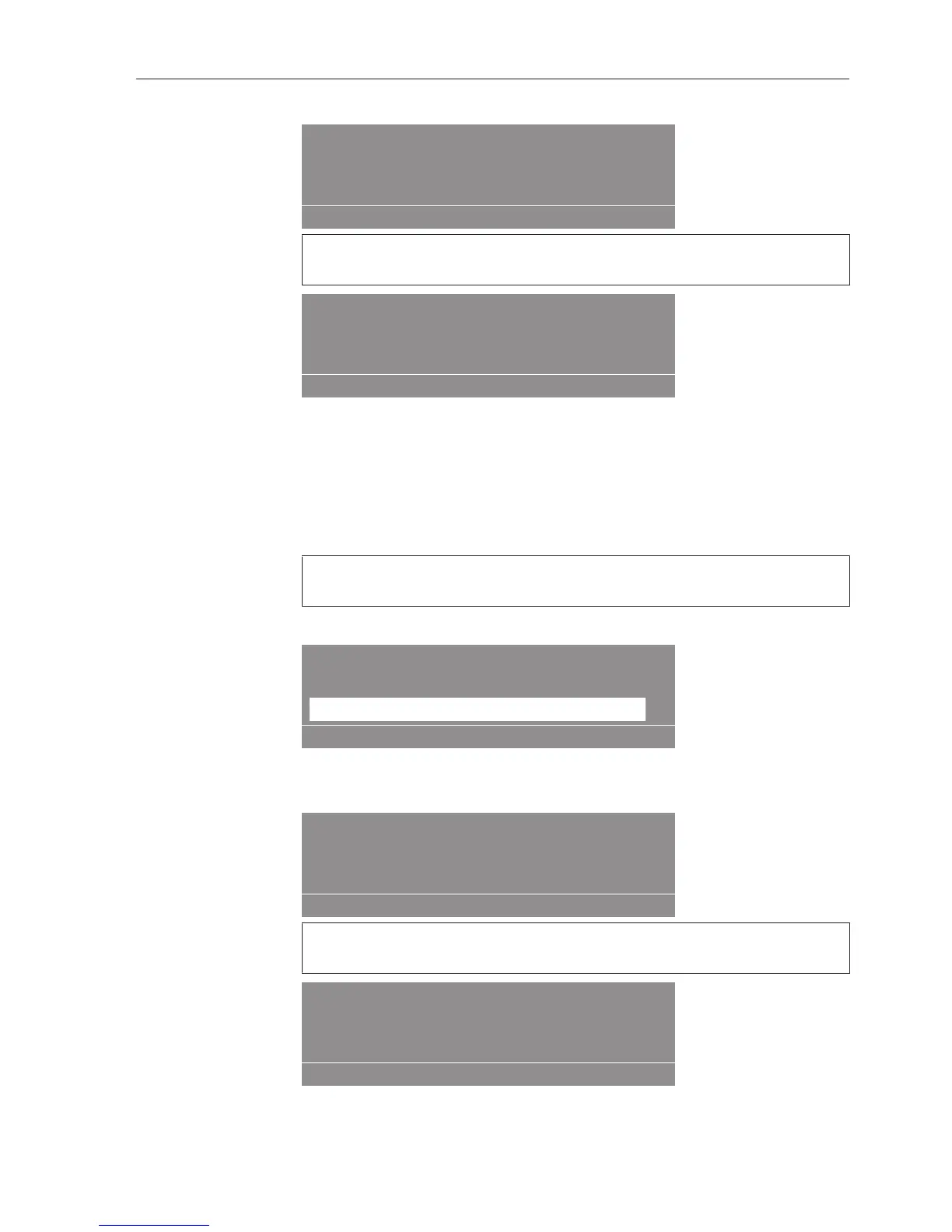Press the "Save" button to overwrite the existing data.
Tip: When the button is pressed, or if after 30 seconds no button
has been pressed, overwriting is not carried out and the display re-
turns to the main menu.
Setting data
With this menu option all settings from the Supervisor level (see "Set-
tings" menu option) can be copied from the controls onto a card.
However existing settings will only be overwritten following addi-
tional confirmation.
Call up the "Settings" display in the "Data to card" menu option.
