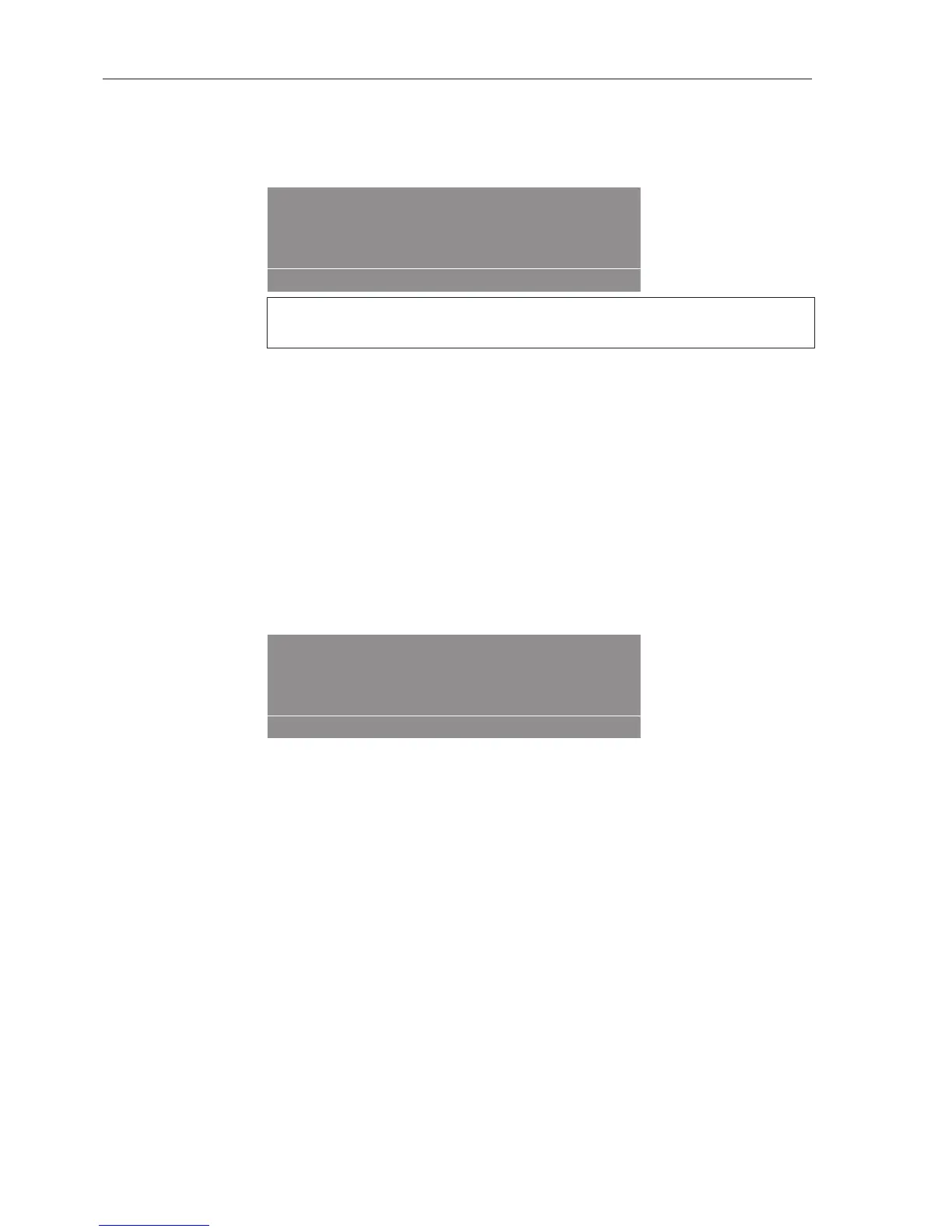Additional functions
38
Press the "Starch stop" button.
Thefield is highlighted in the display.
Tip: The function can be de-selected by pressing the button again.
When program stage "Starch stop" is reached, "Starch stop" will
flash in the display.
Press the "START" button to continue the program.
Prepare the starch according to manufacturer's instructions and
add to the front of compartment.
Tip: If the water and starch solution is still too thick, add more water.
Press the "START" button to continue the program.
Adding directly
into the drum
The program has reached the "Starch stop" stage.
Open the drum door and add the starch prepared according to the
manufacturer's instructions.
Close the door.
The following message appears in the display:
